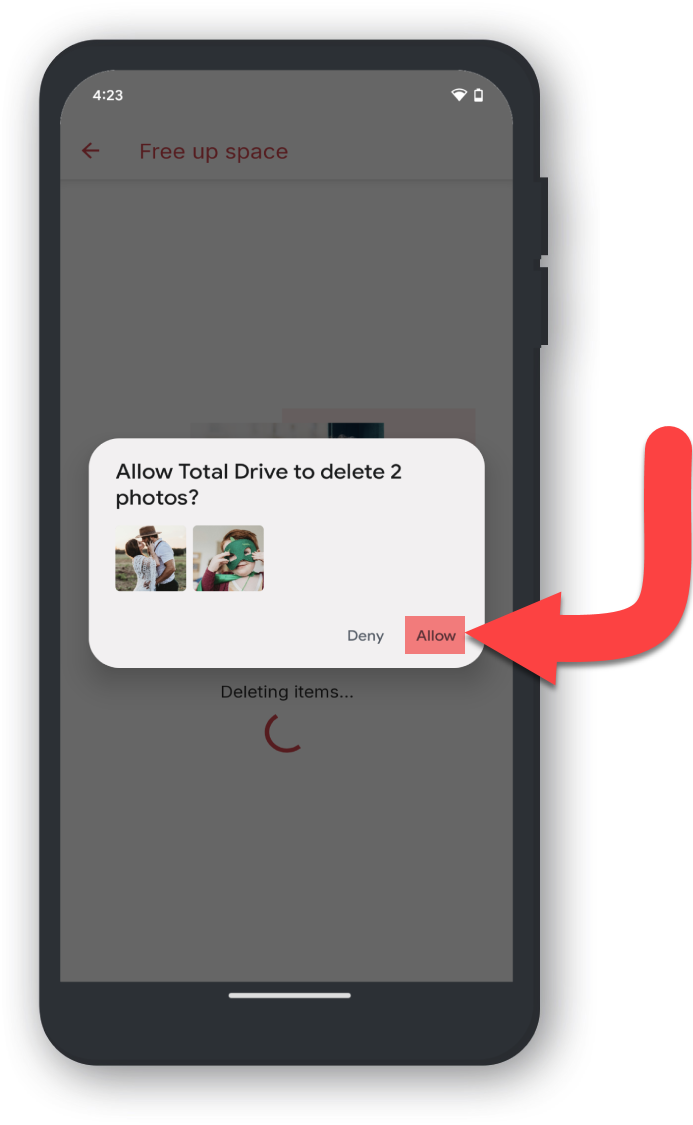Open Total Drive
Open Total Drive
Open Menu
Tap the Three Lines Menu at the top left to open the Menu
Tap Free up space
Tap Free up space in the menu.
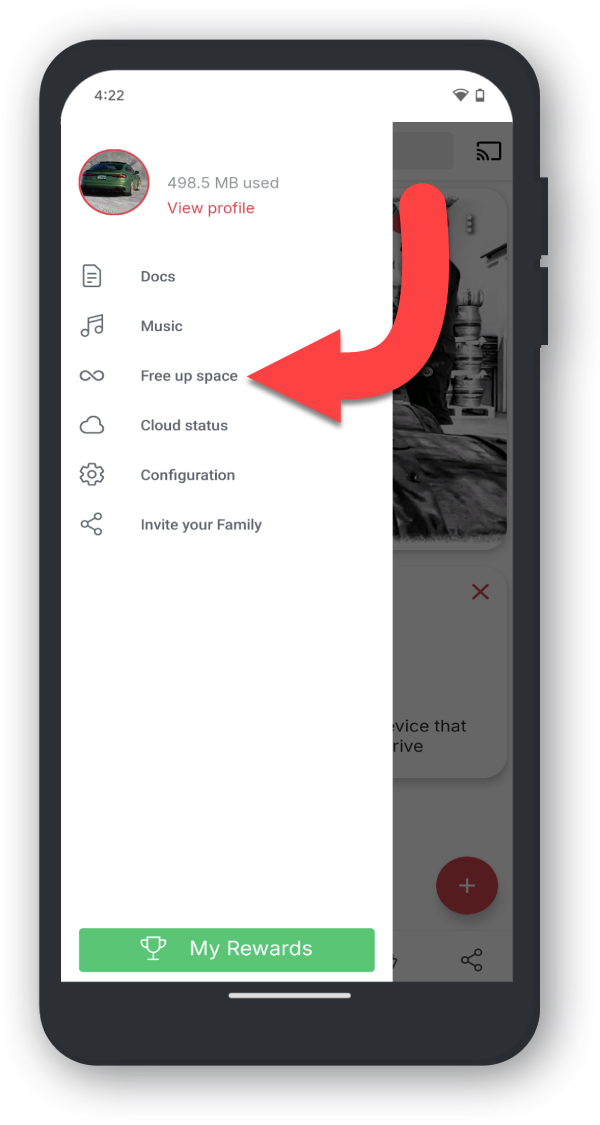
Tap Free Up
Tap Free Up at the bottom
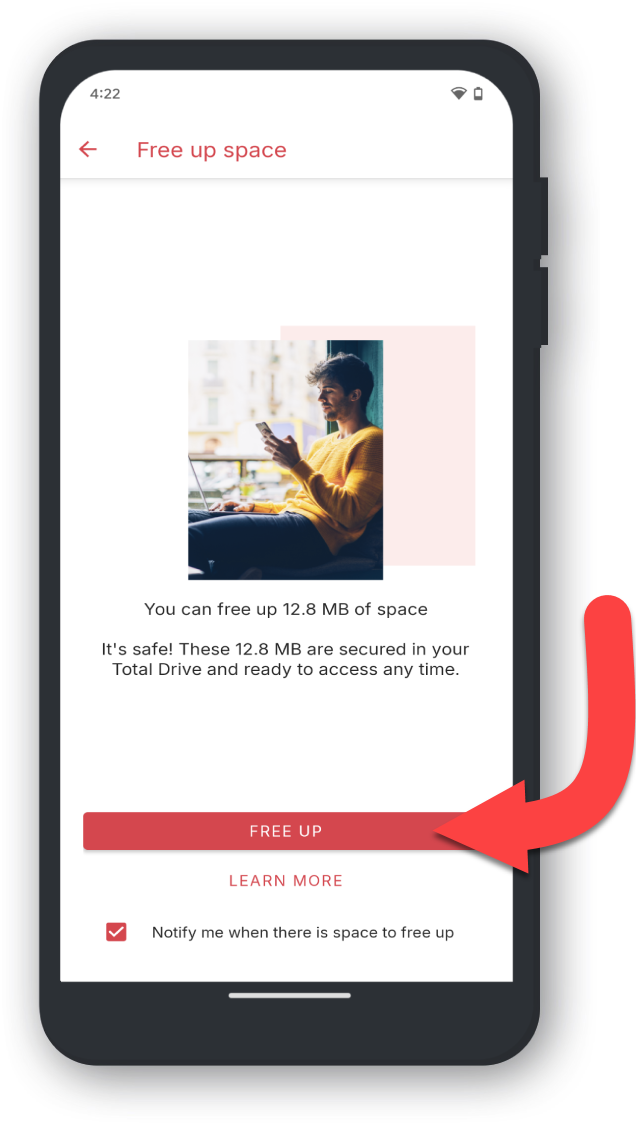
Any duplicate files found will be shown as a preview, where you can allow or deny the removal
Tap Allow
Tap Allow on each file to remove it from Total Drive. Files will not be removed from your device, they will just be removed from the cloud storage.
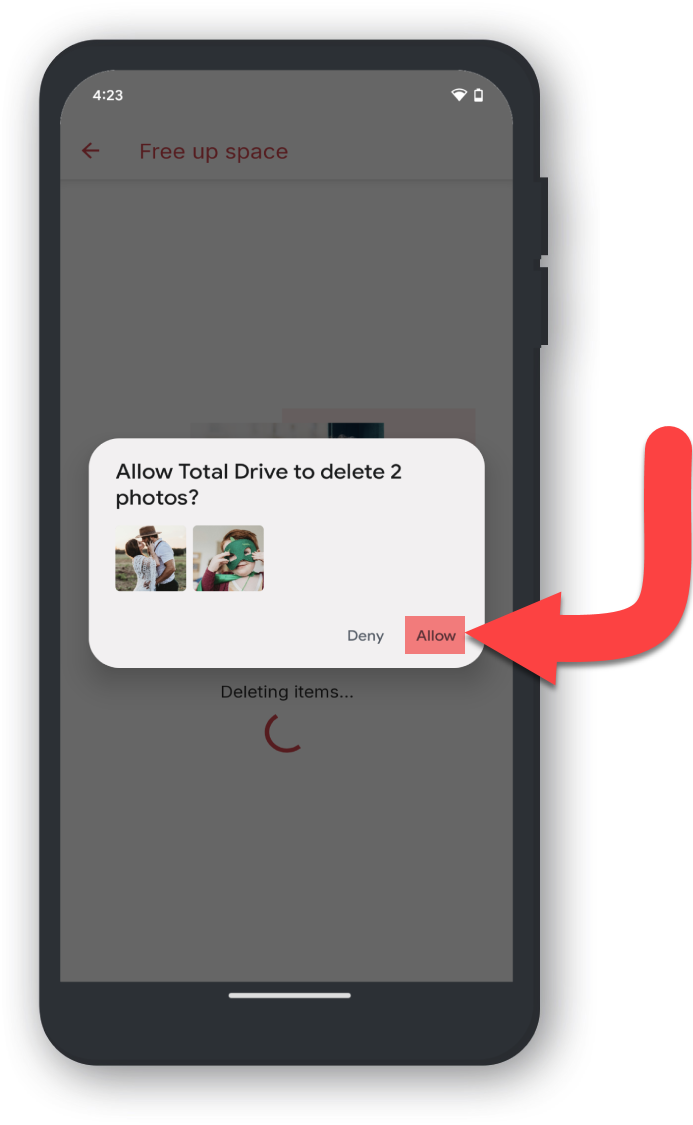
Confirmation
You will now see confirmation you have freed up space on Total Drive.