You can do this through our website. See below how to do this:
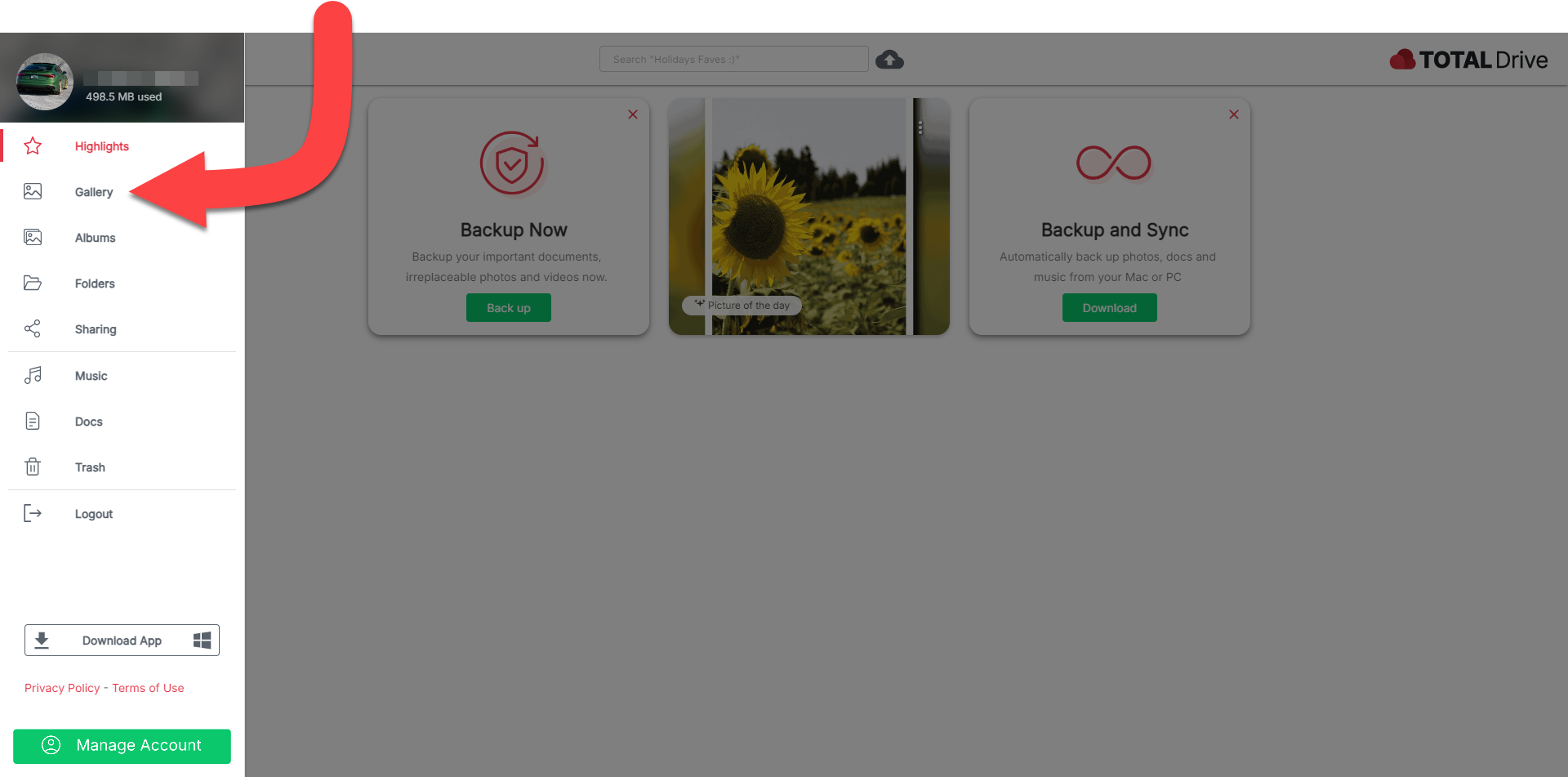
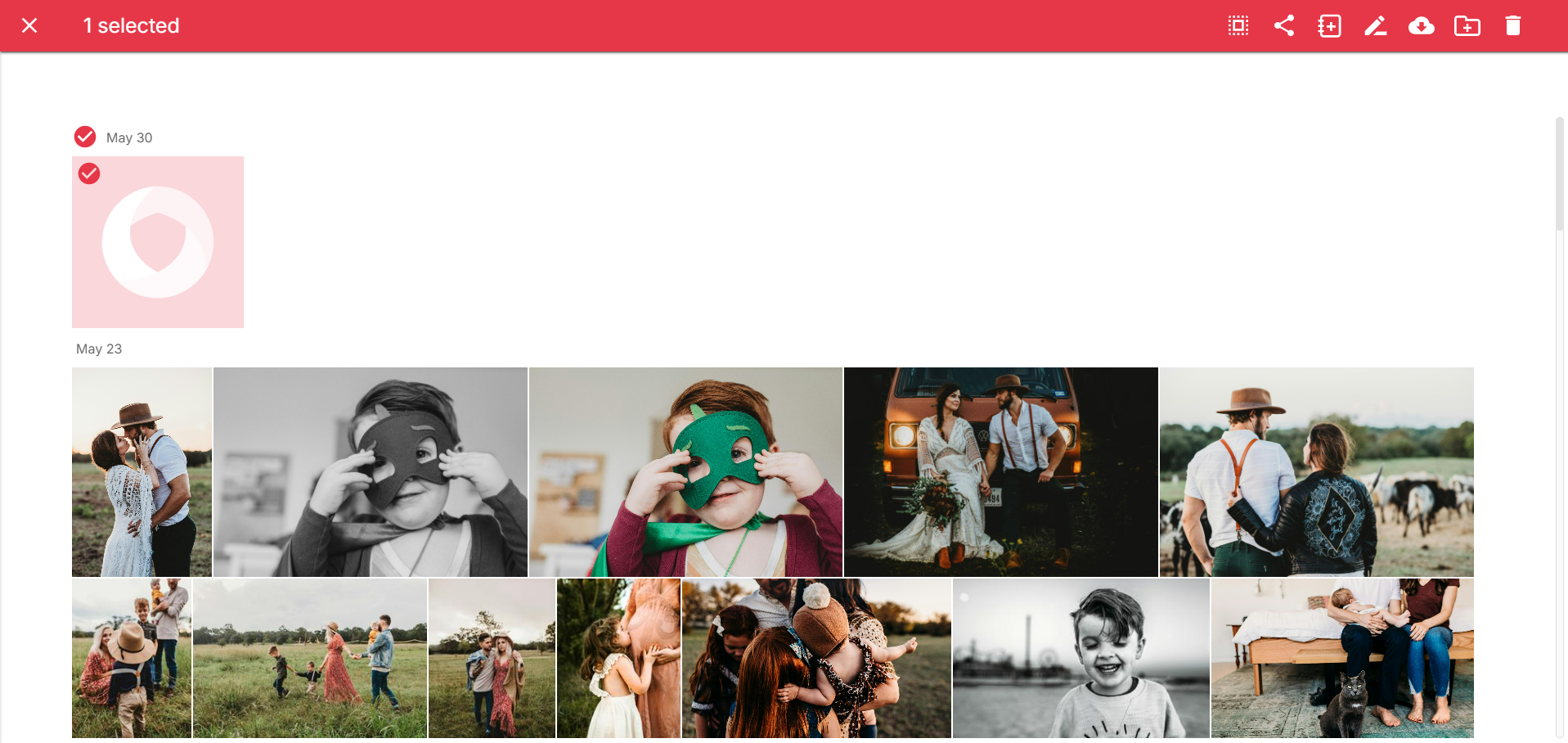
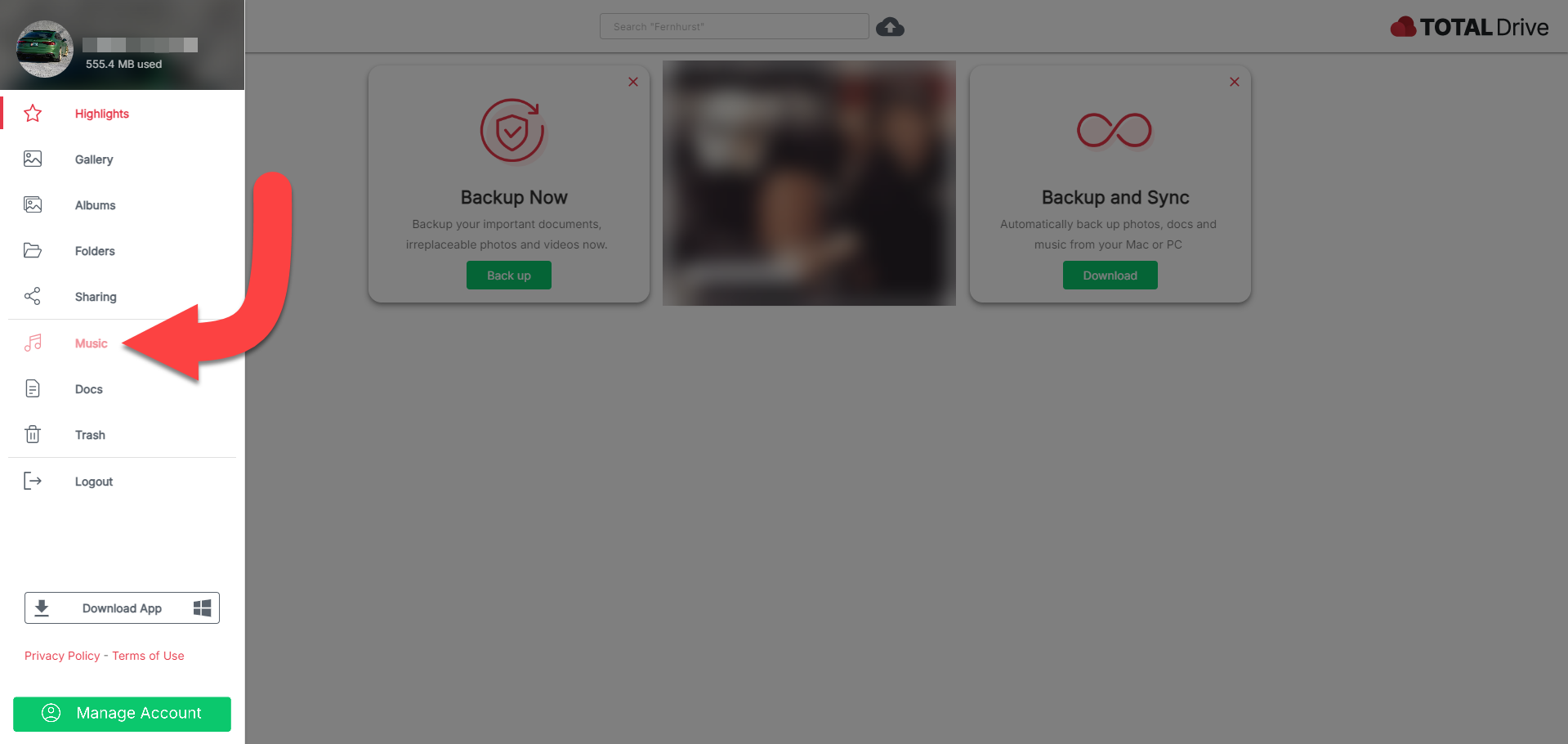
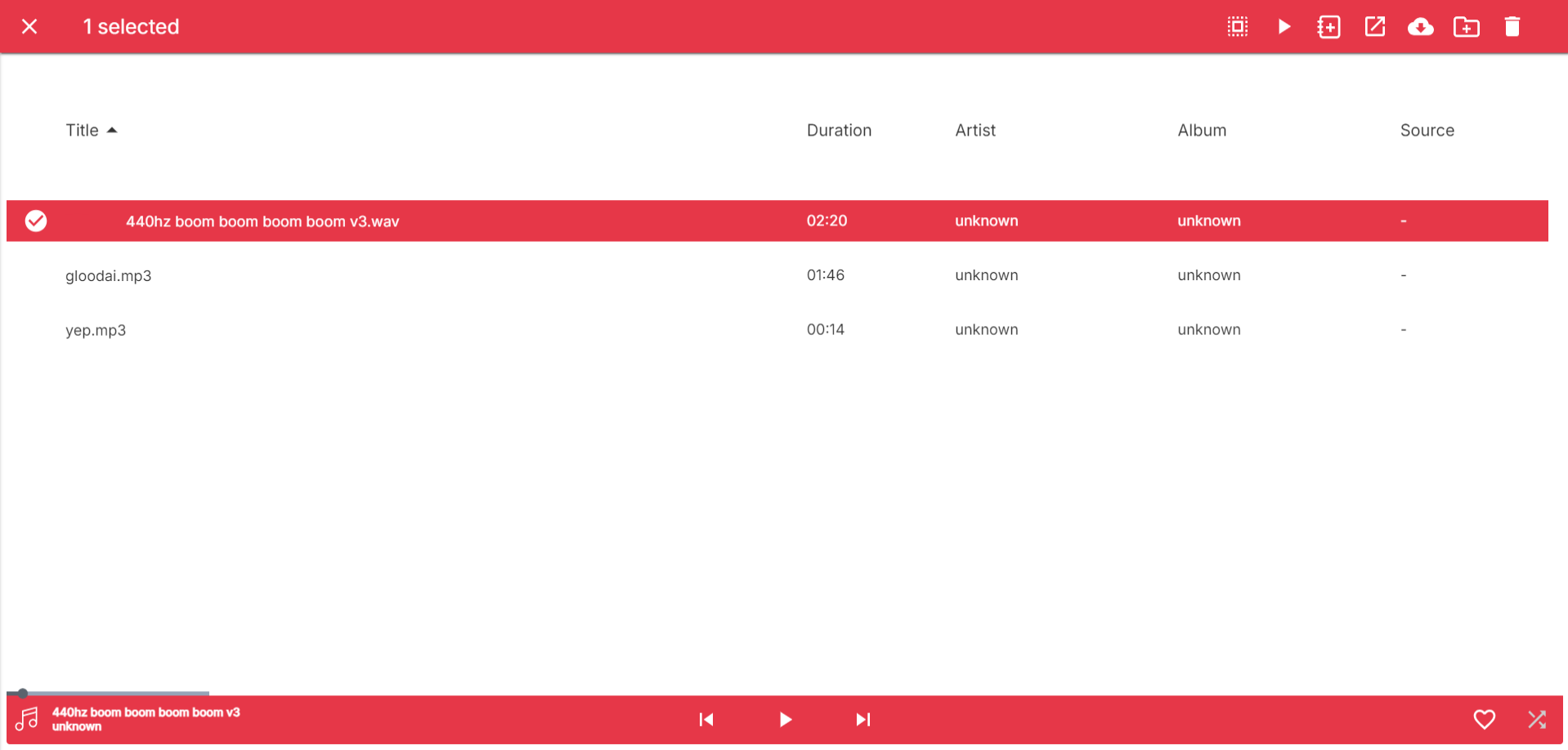
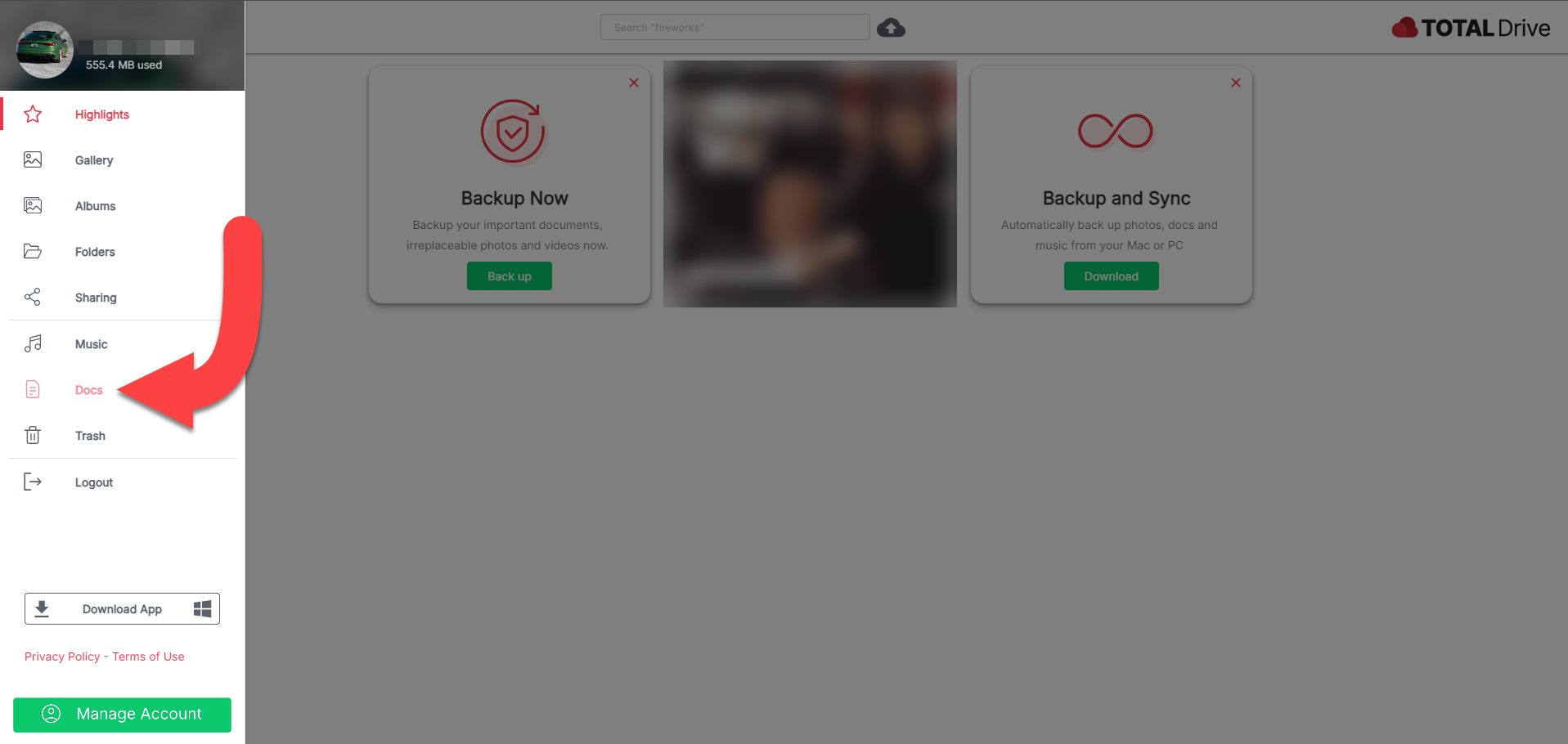
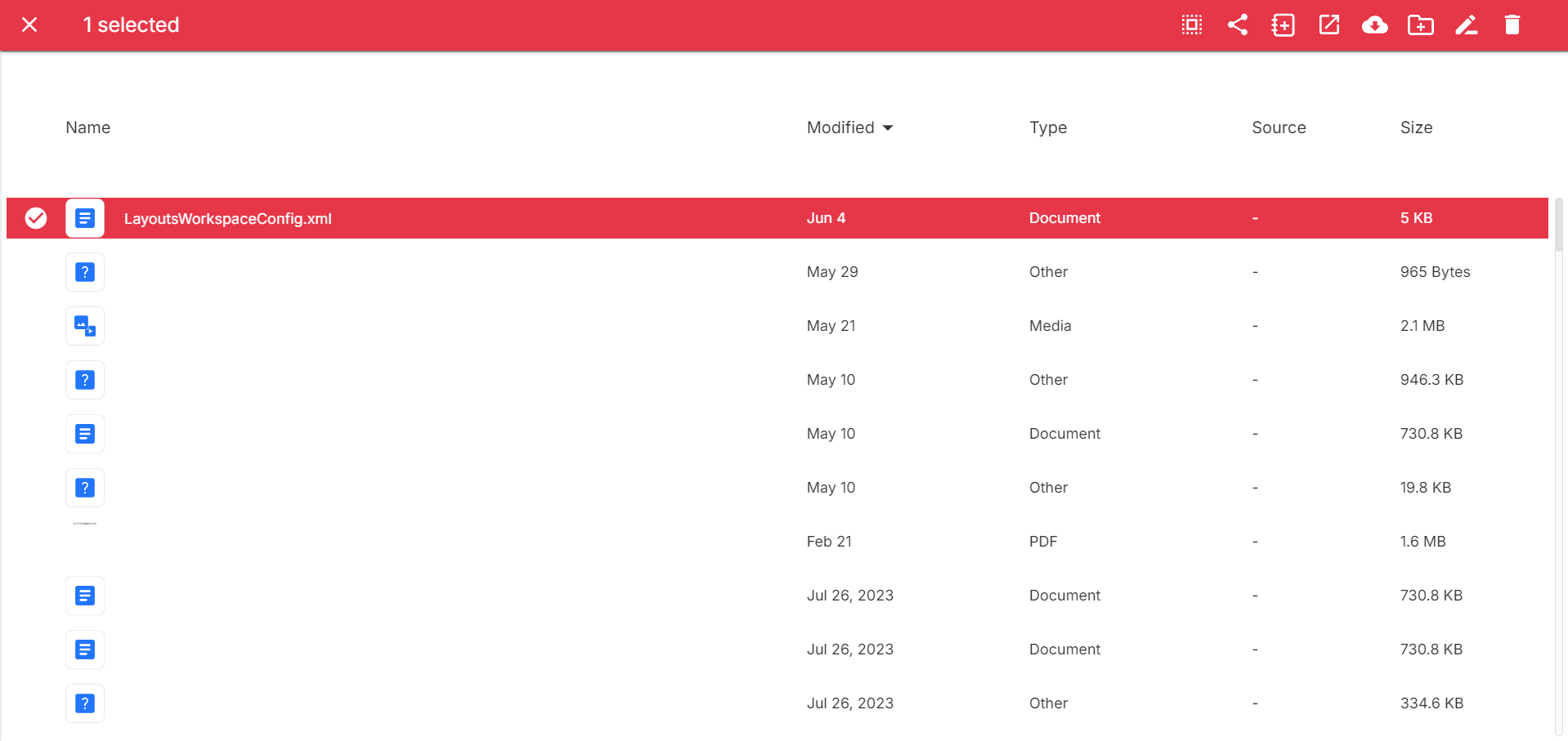
Welcome to Total Drive, your secure cloud storage solution. Downloading your files is quick and easy. Follow these simple steps to access your data anytime, anywhere. Enjoy seamless and efficient file management with Total Drive.
You can do this through our website. See below how to do this:
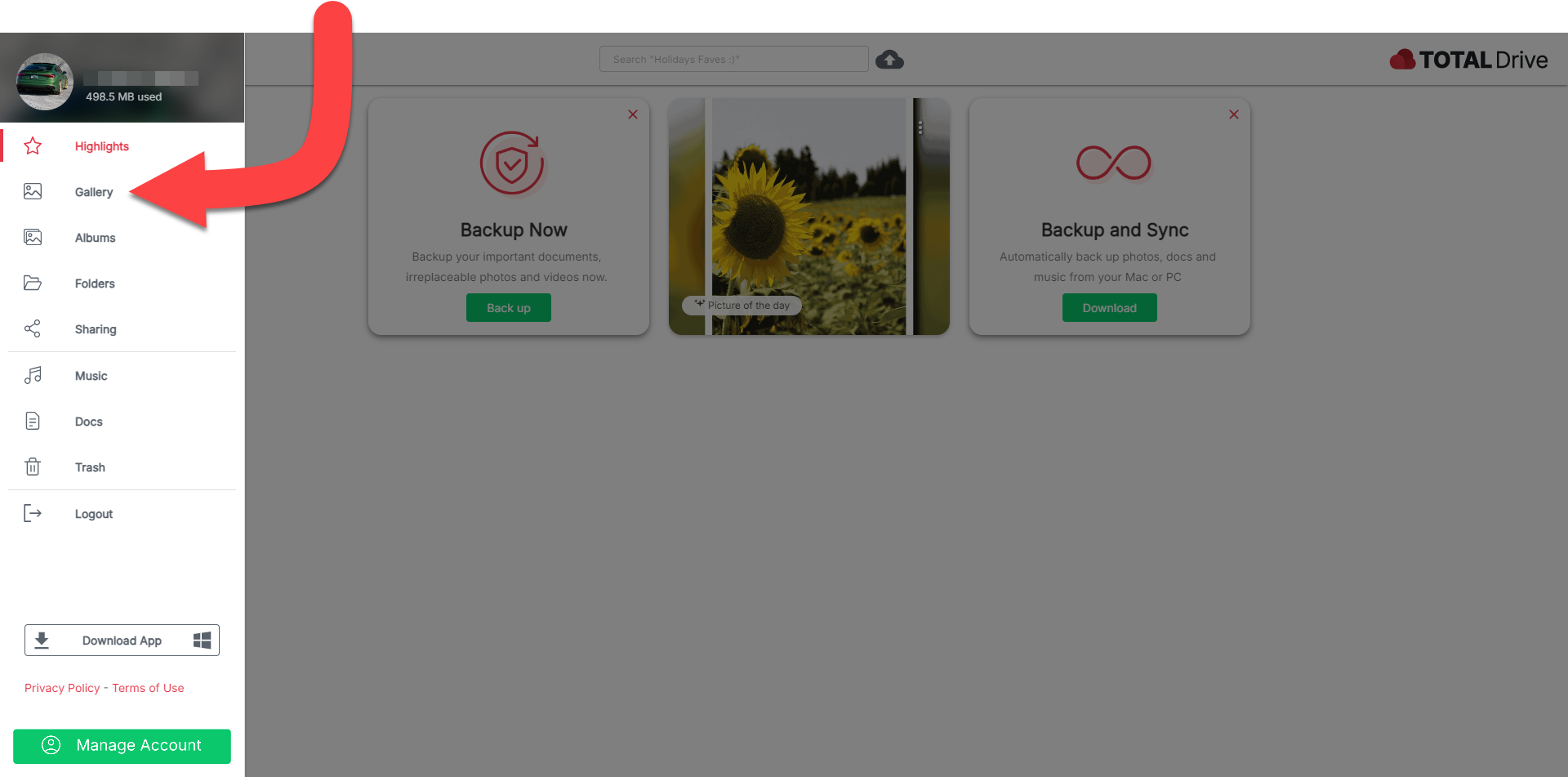
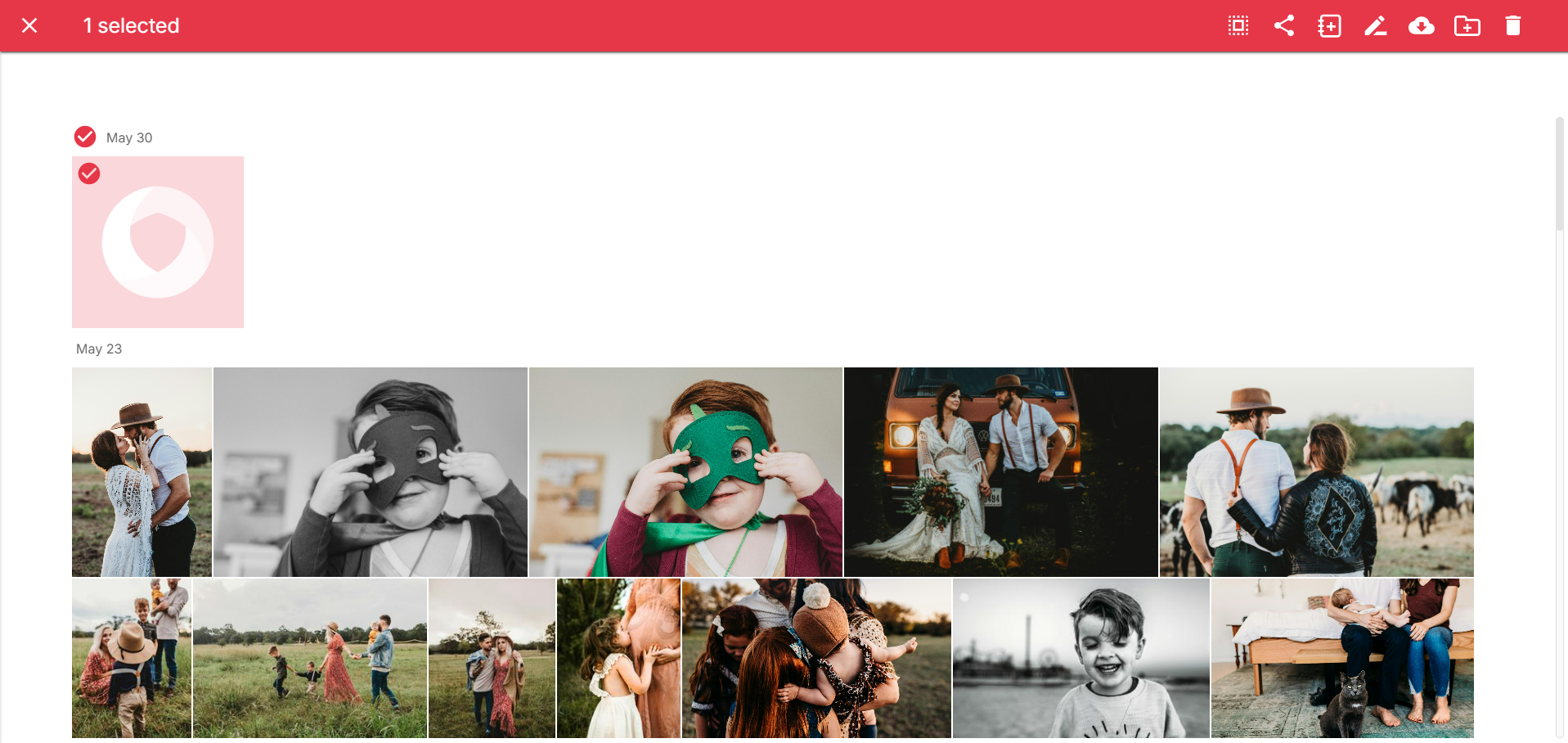
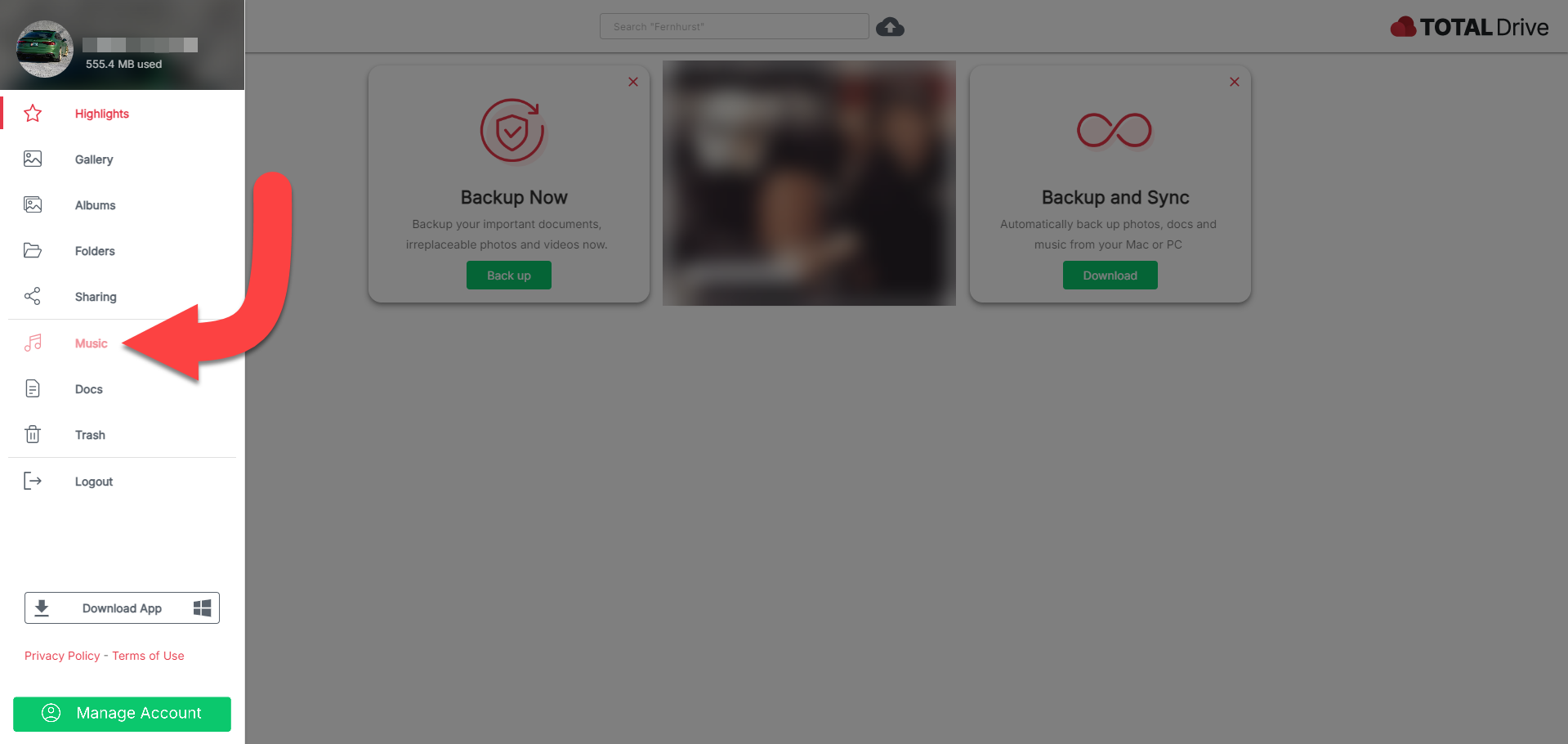
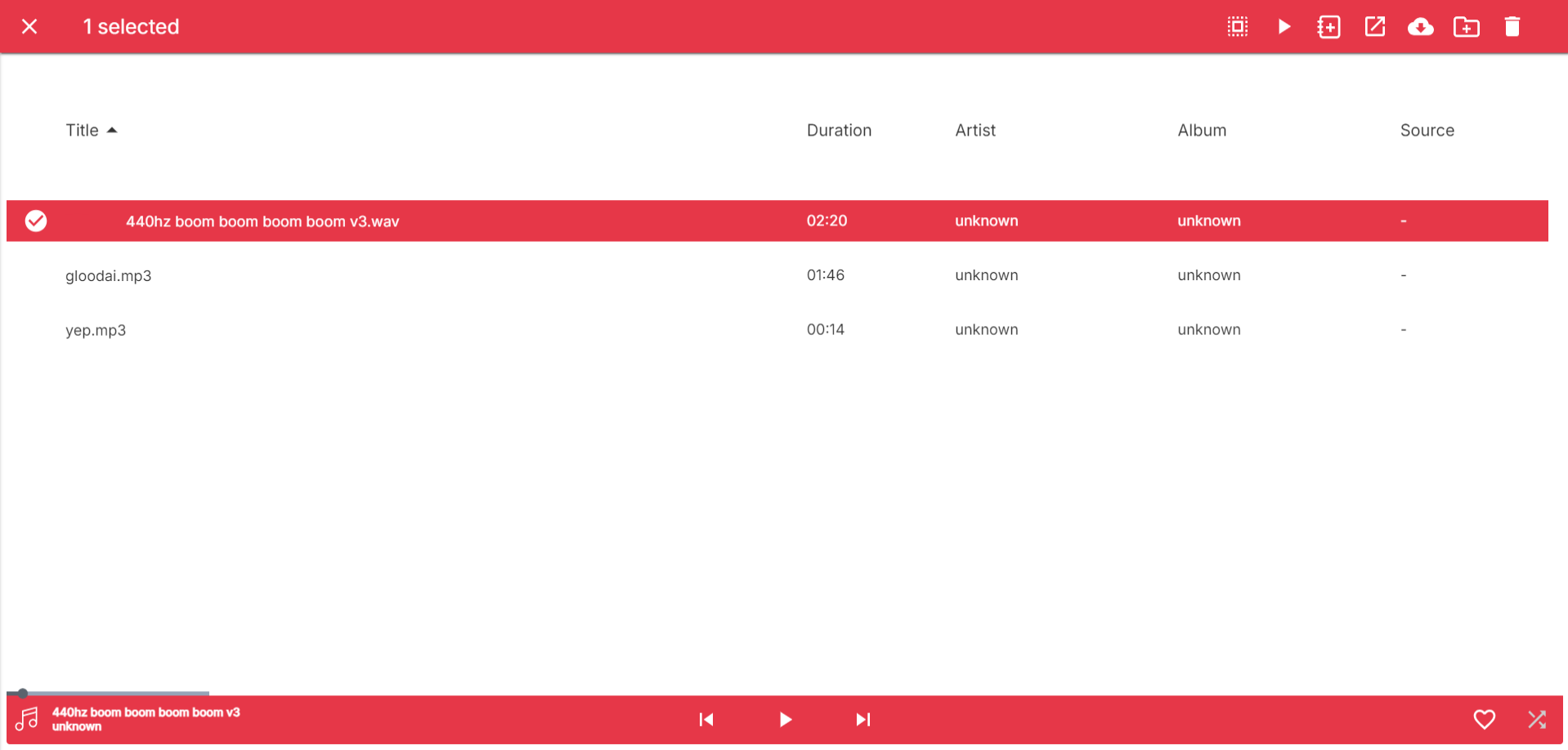
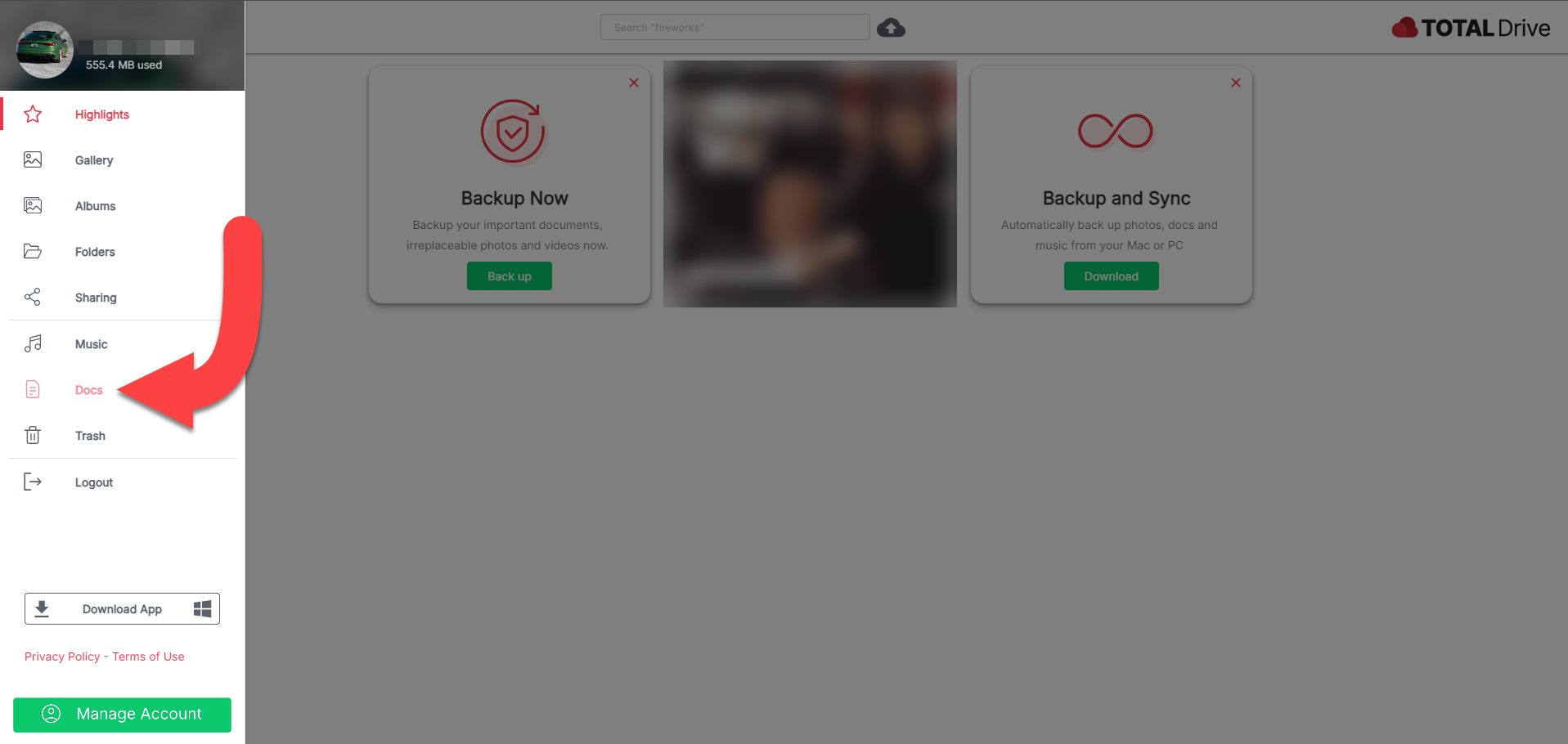
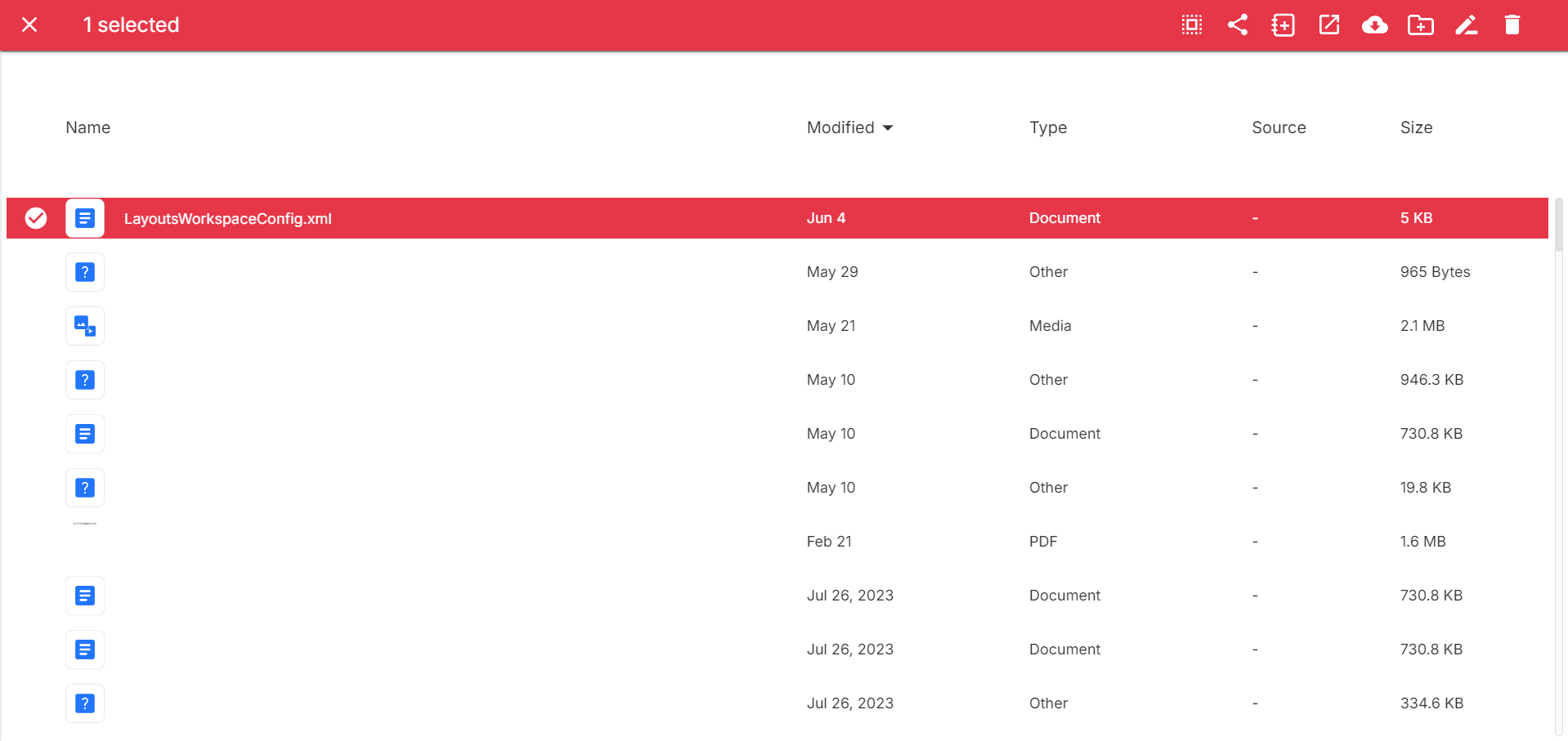
To access your files on desktop, follow the steps below:
Open Total Drive on your device.
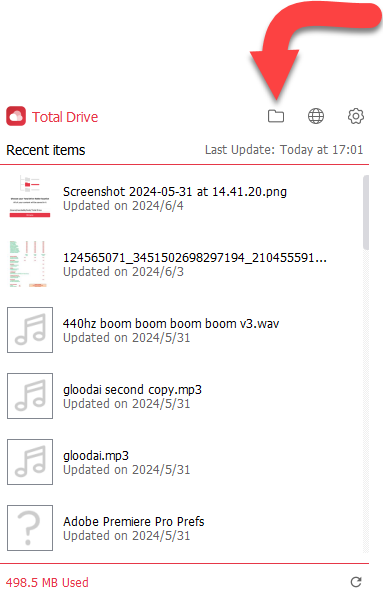
Click the Folder Icon in the top right.
Find the Folder you want to access the files from.
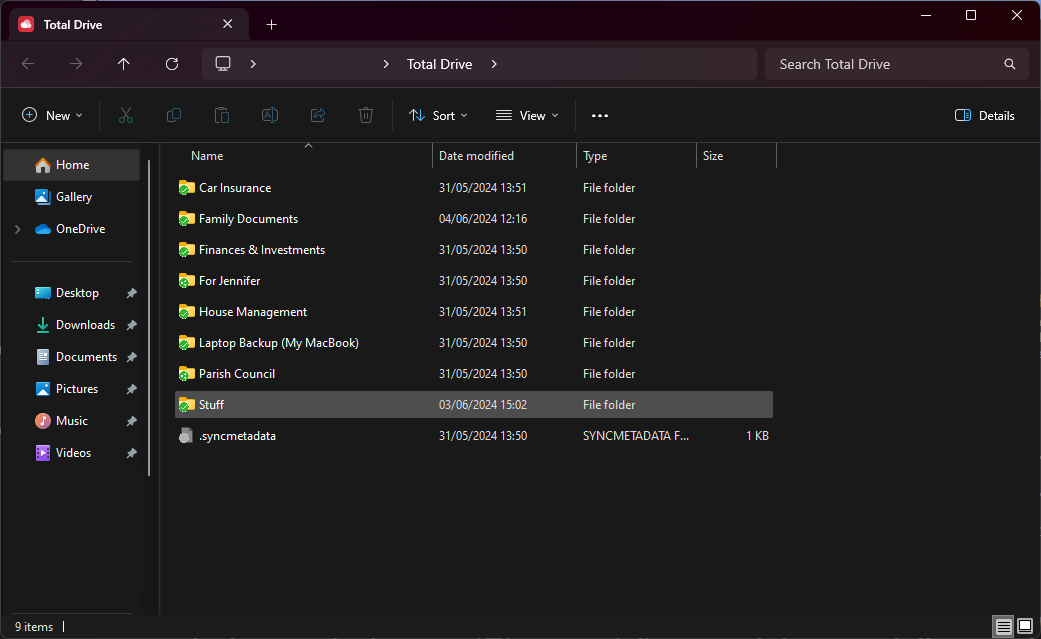
From here you can copy and paste the files to wherever else you like.
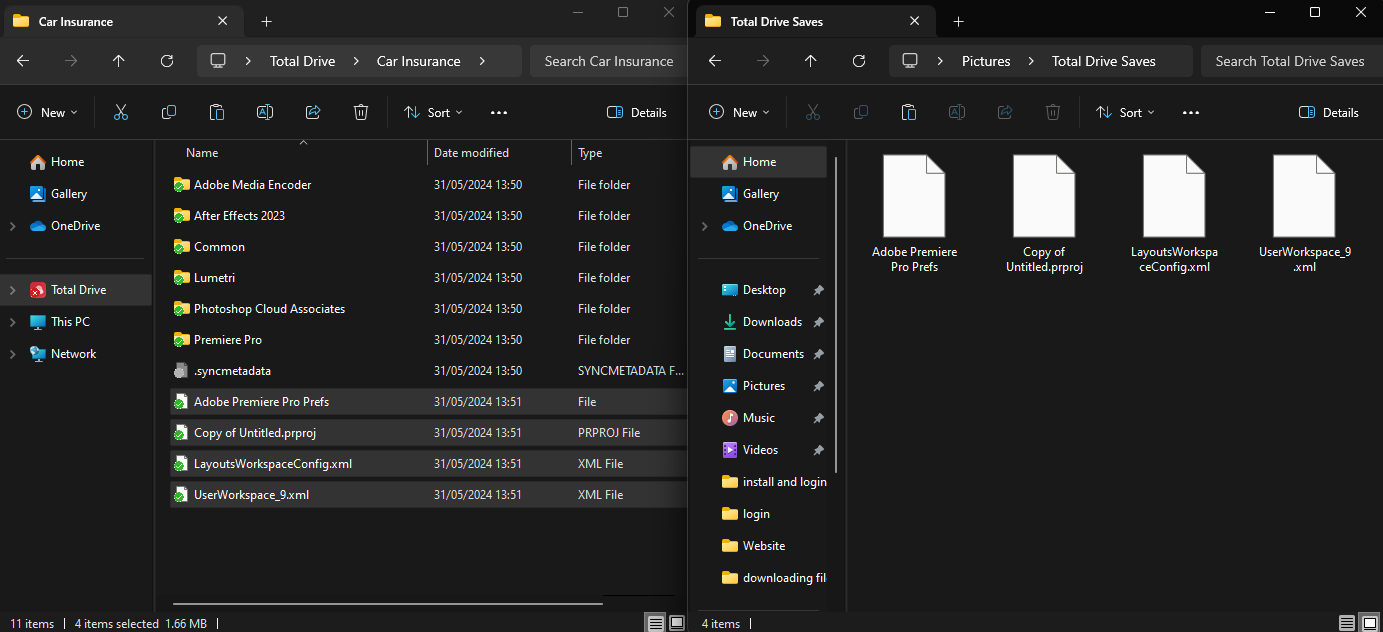
To access your files on macOS, follow the steps below:
Open Total Drive on your device.
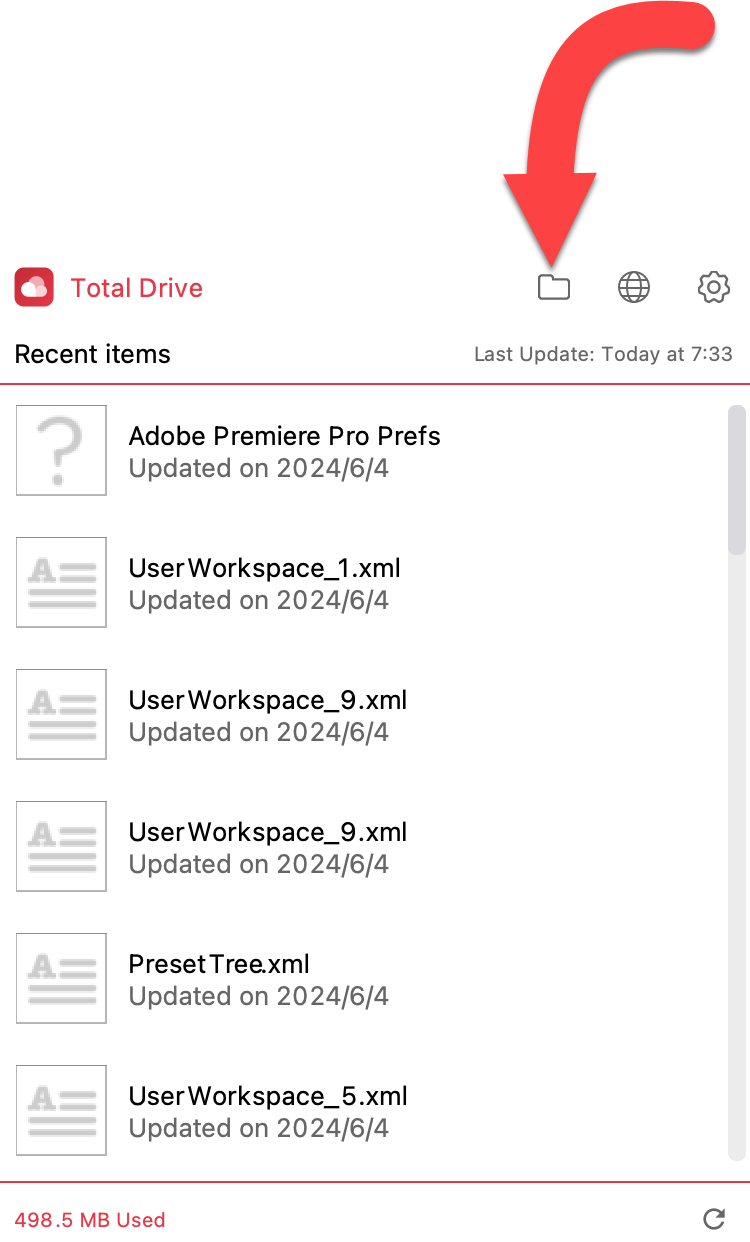
Click the Folder Icon in the top right.
Find the Folder you want to access the files from.
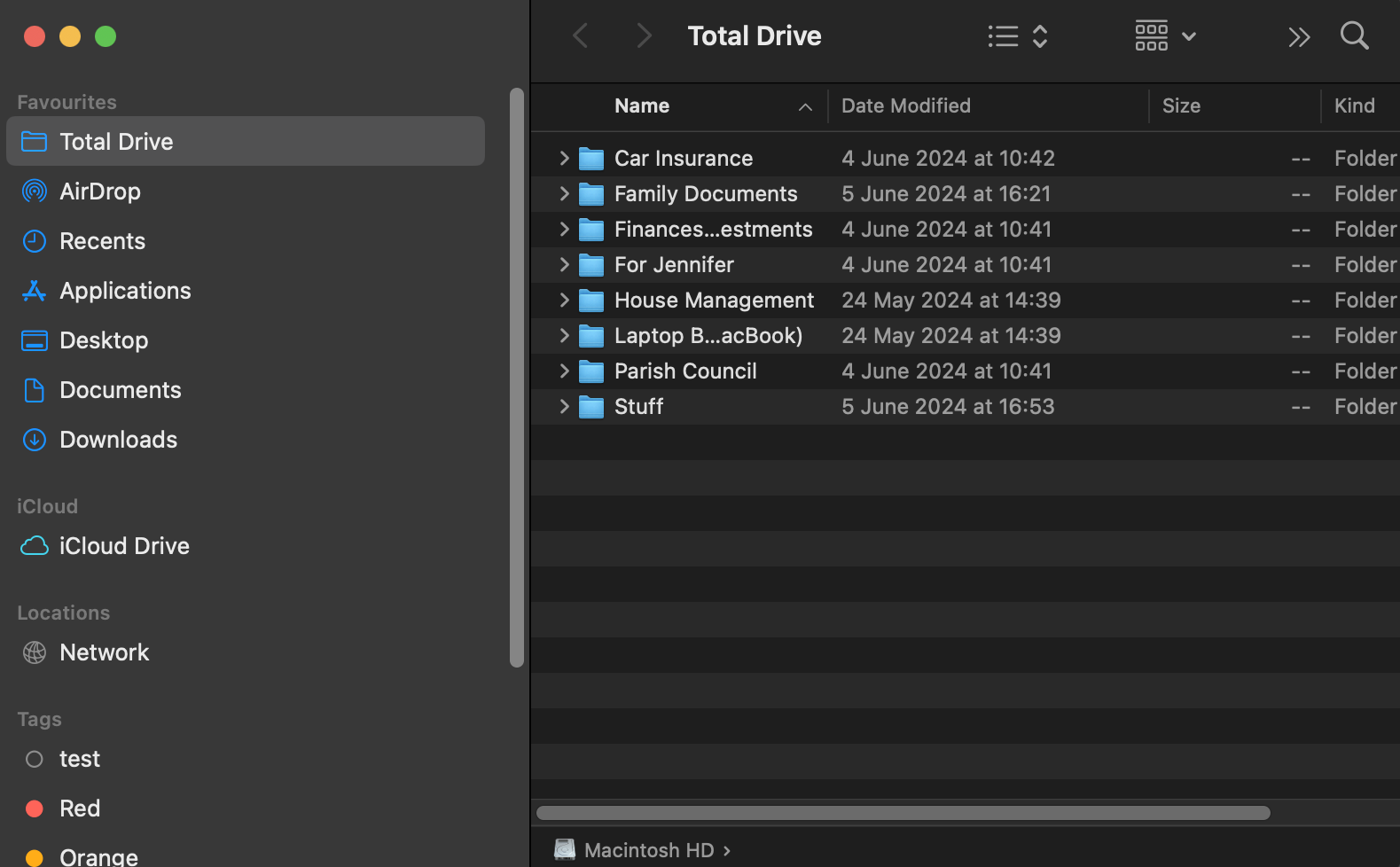
From here you can copy and paste the files to wherever else you like.
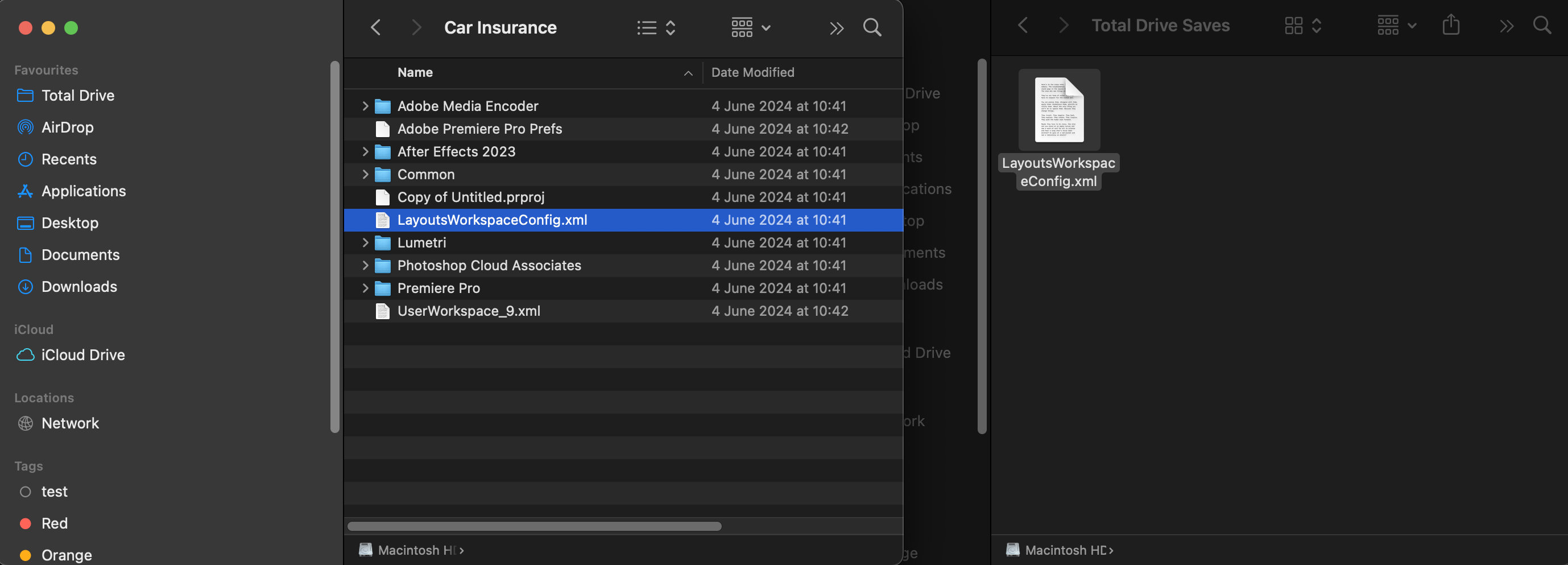


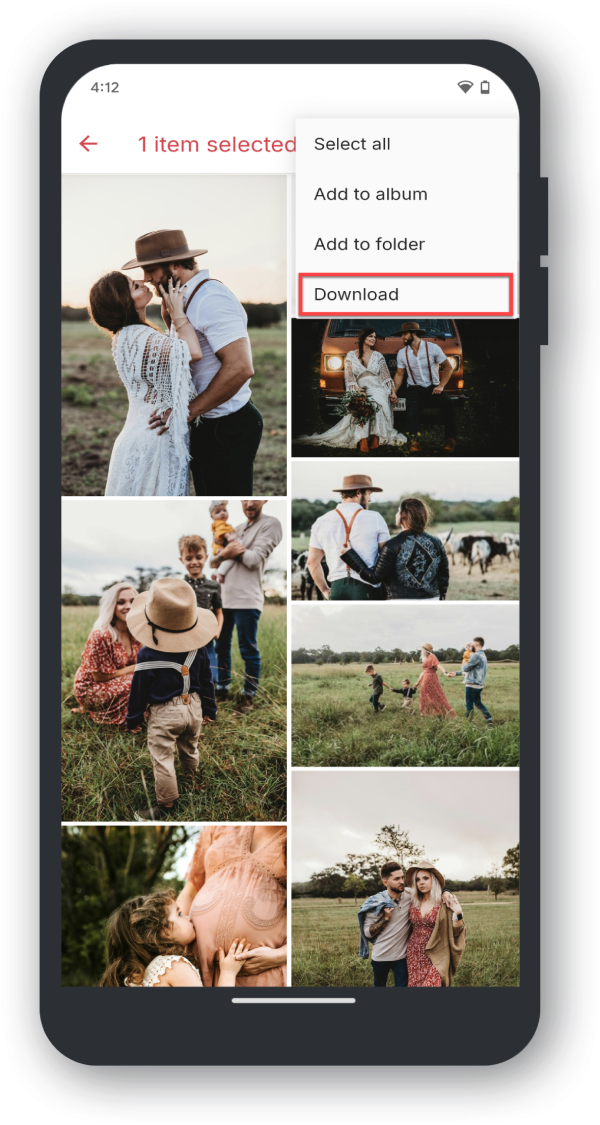
The image will be found in your downloads folder or in your pictures folder / album.
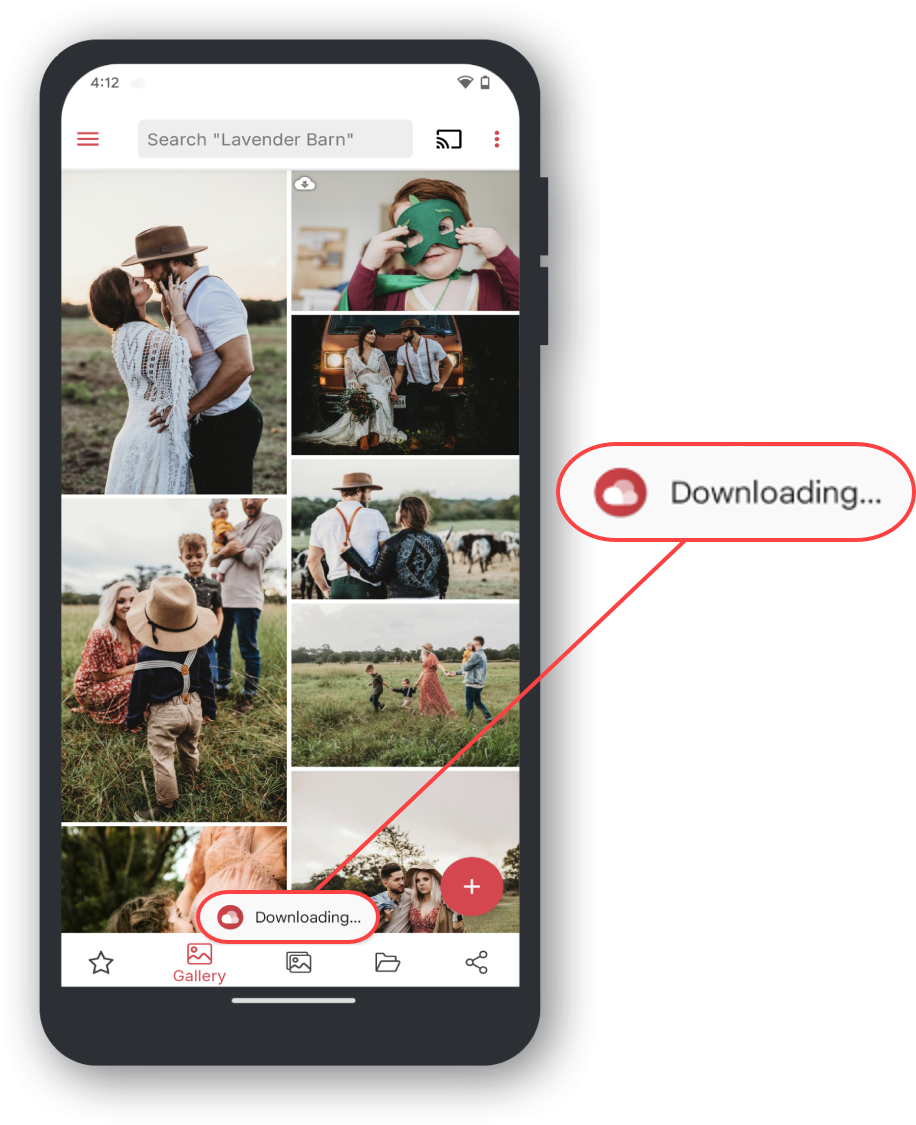
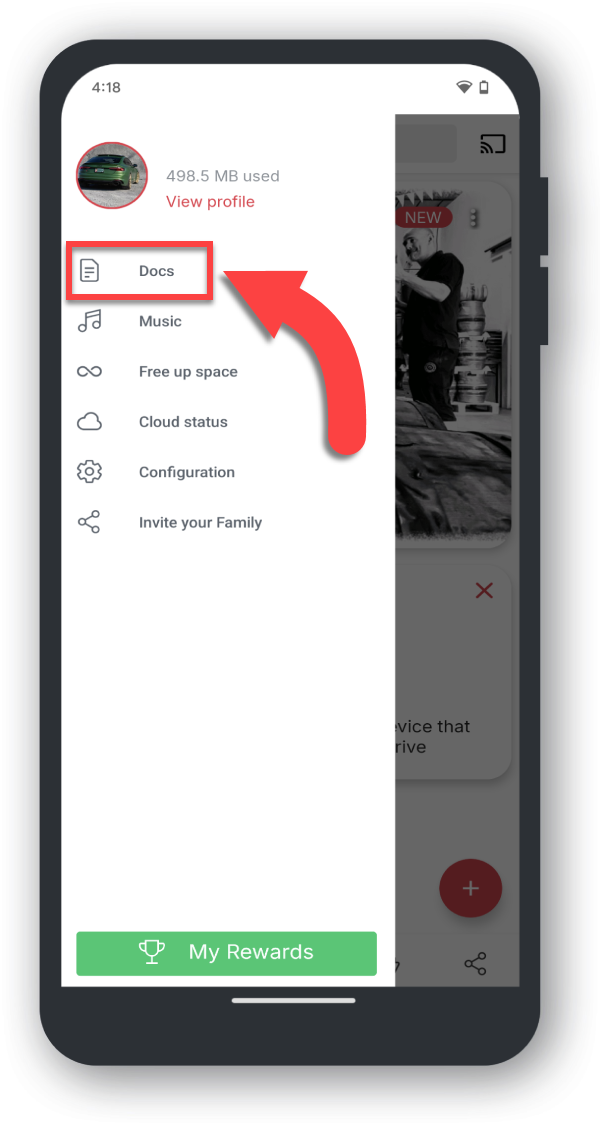
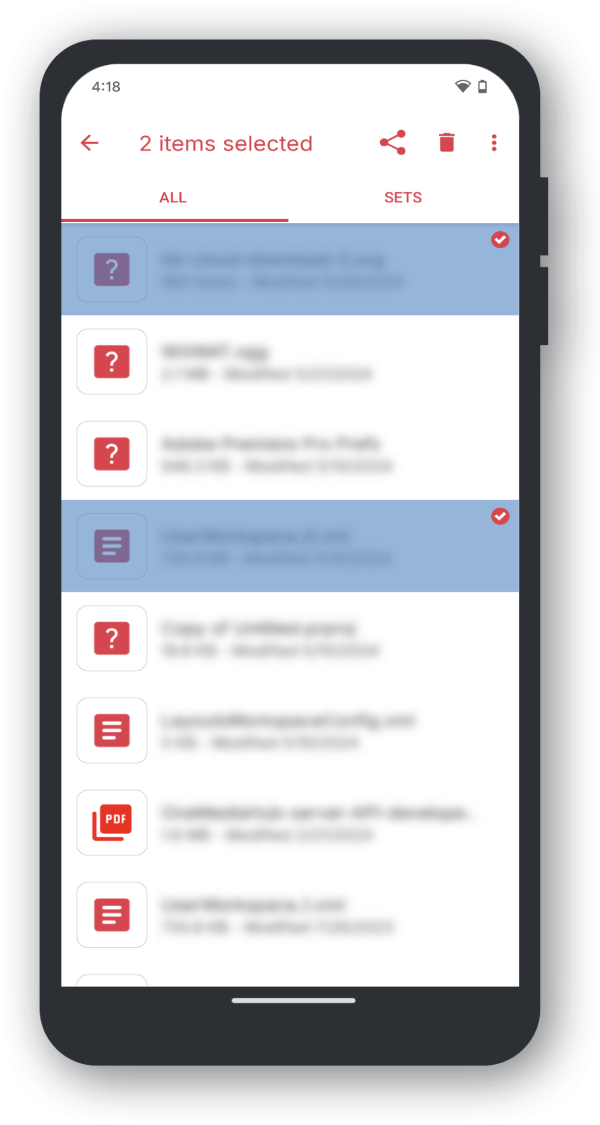
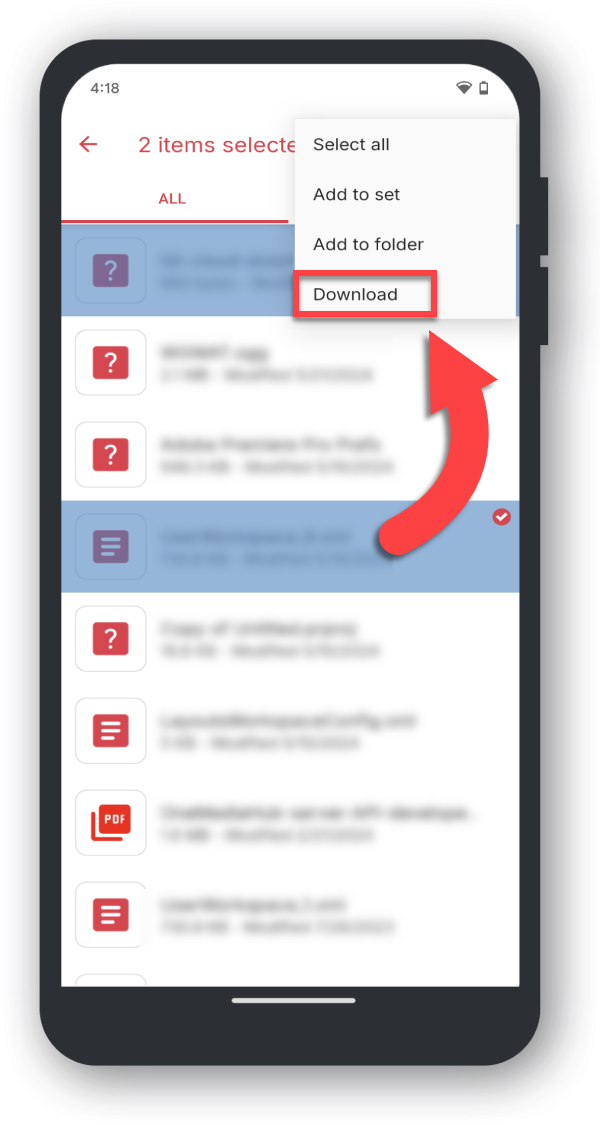
The doc can be found in your downloads folder.
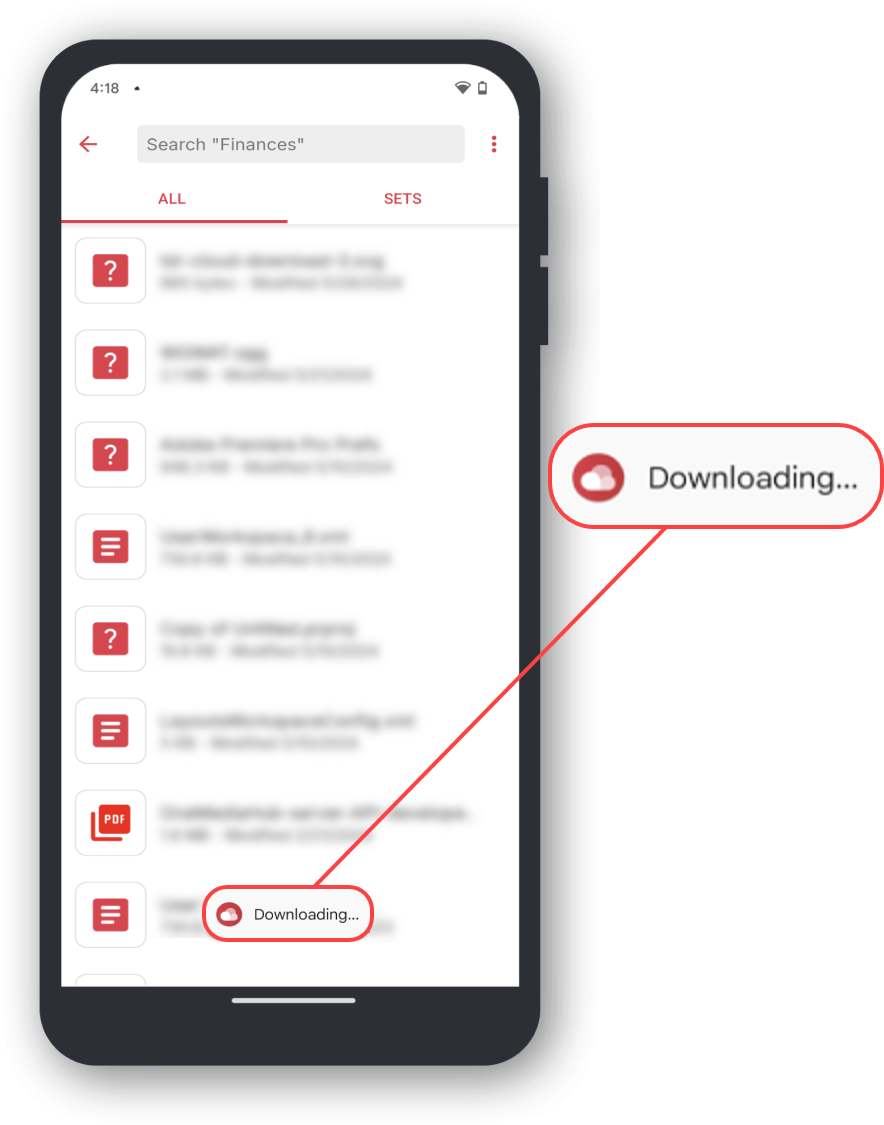
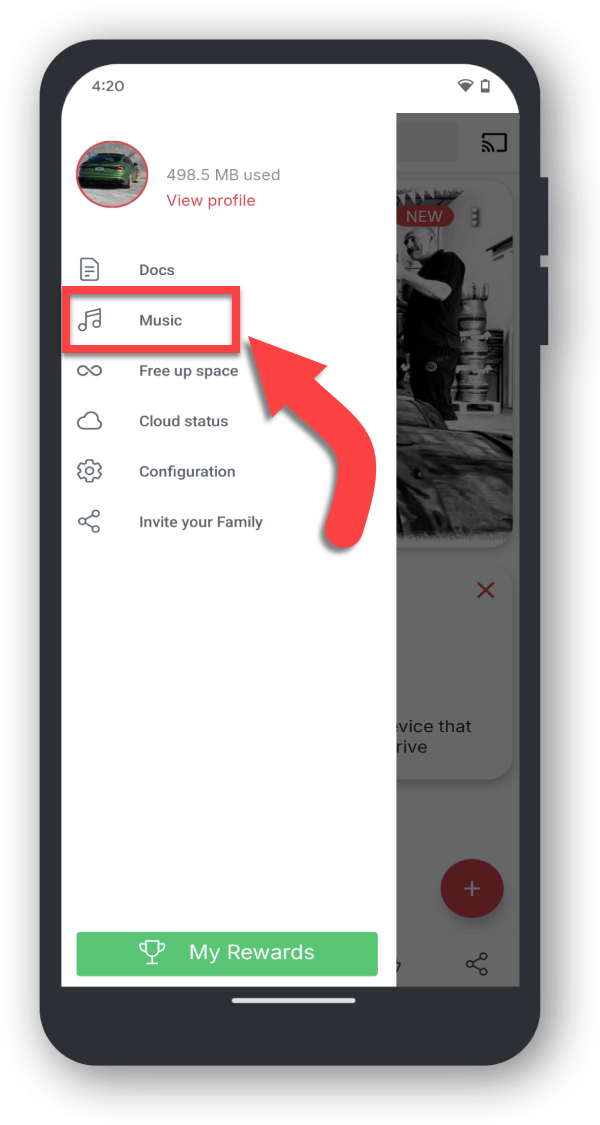
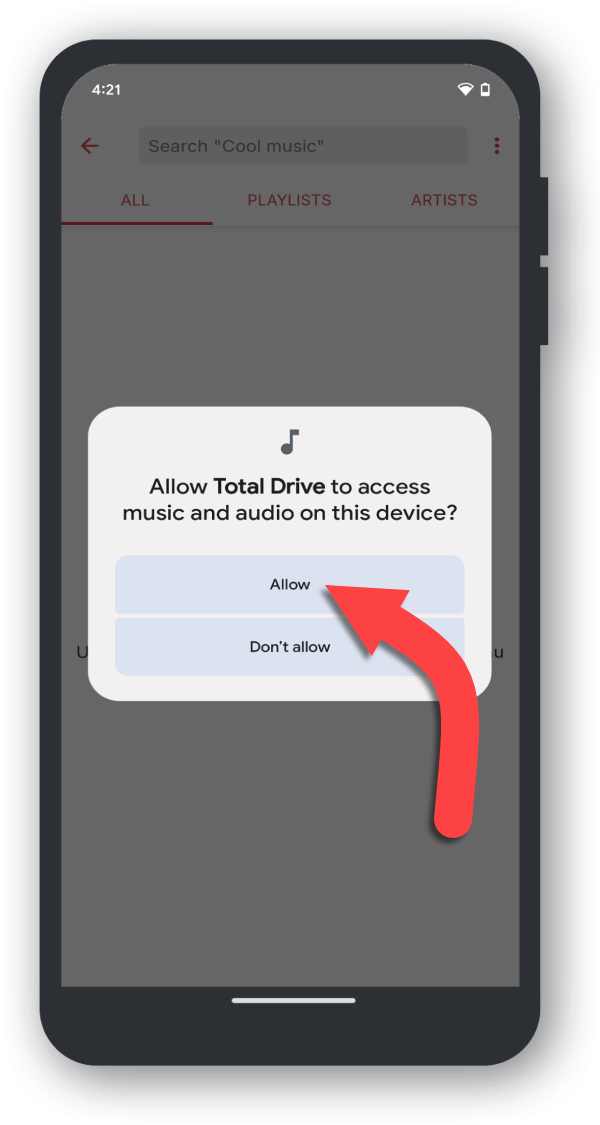
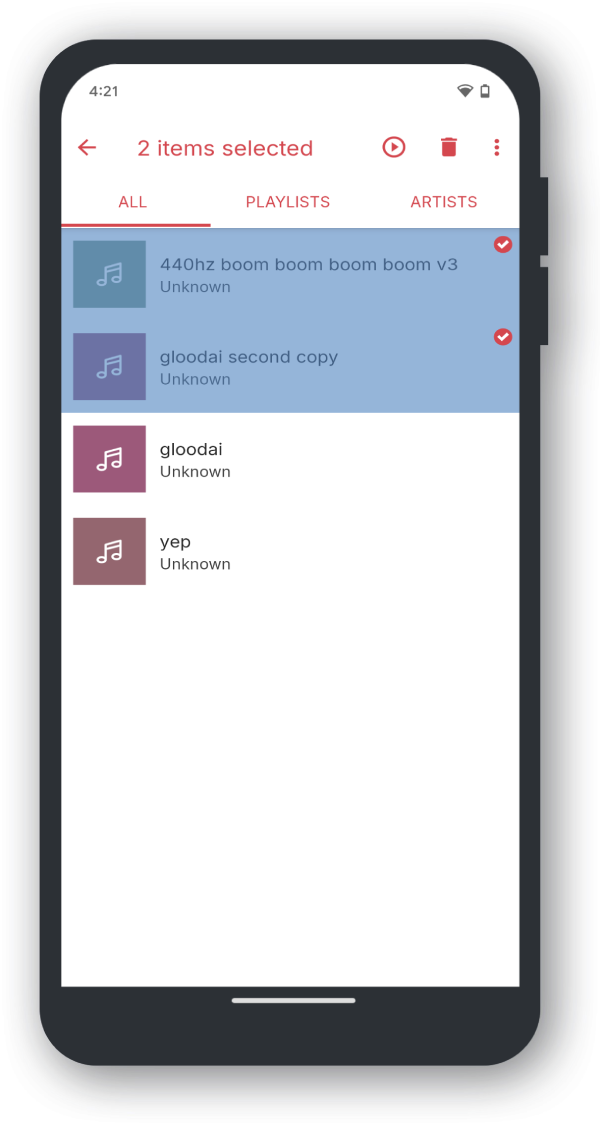
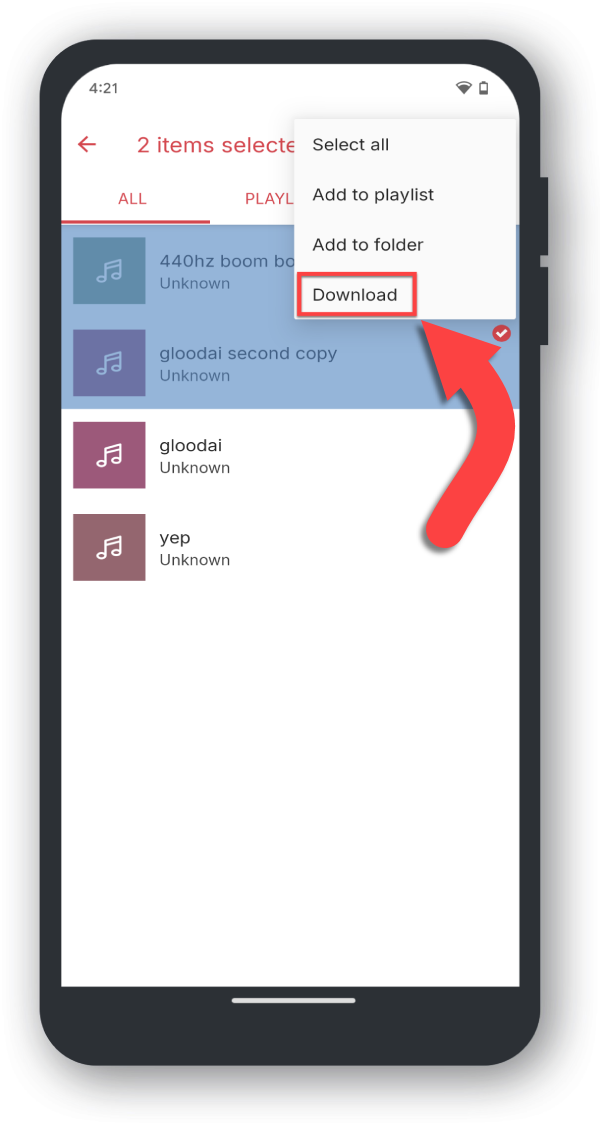
The audio file(s) can be found in your downloads folder or your device's music folder.