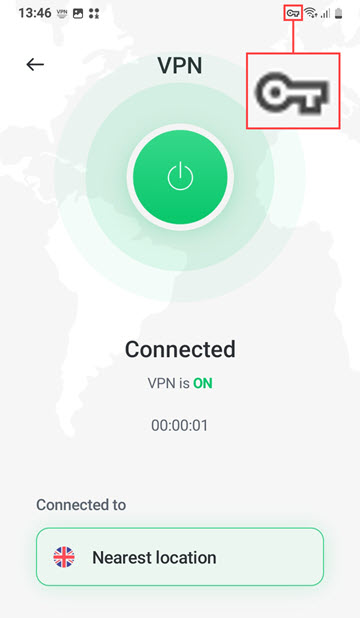How to use Safe Browsing (VPN)
The Safe Browsing (VPN) is a Virtual Private Network that will help keep you safe whilst using the internet.
To make sure your internet uses the VPN connection make sure you close any applications and web browsers you are wanting to use the VPN before you connect and re-open them after connecting.

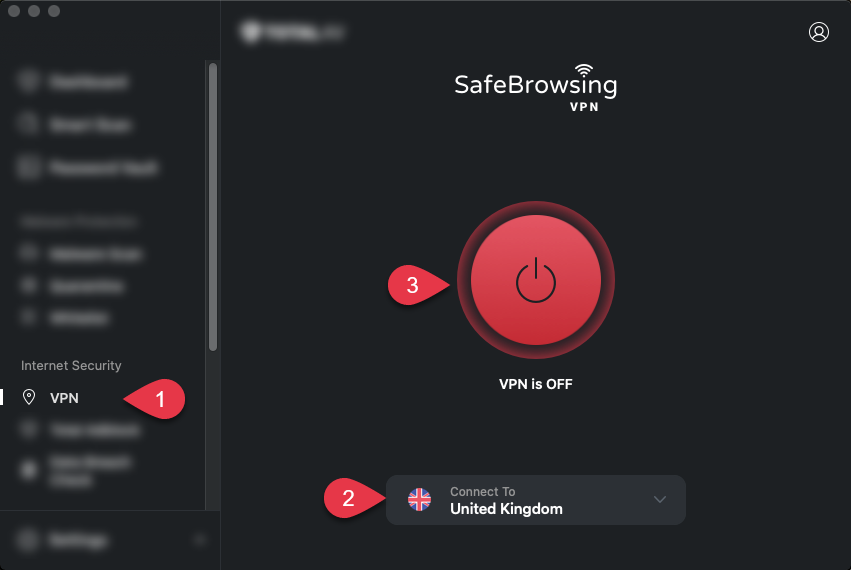
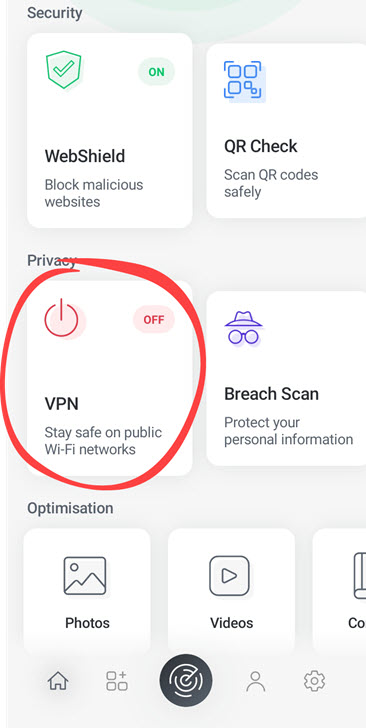
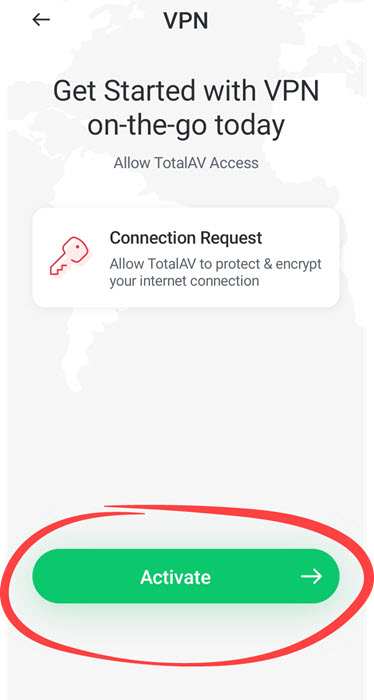
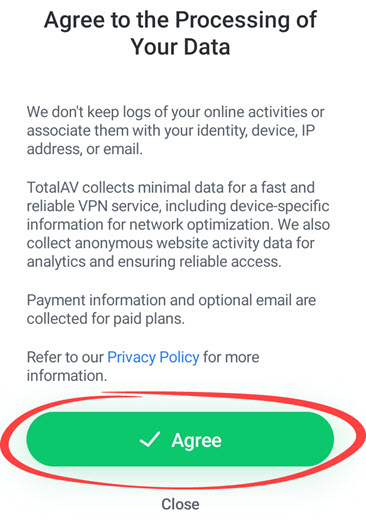
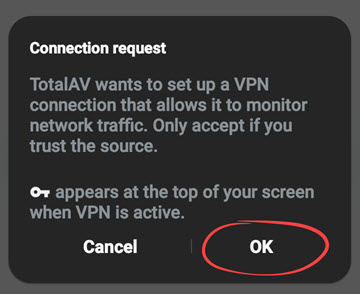
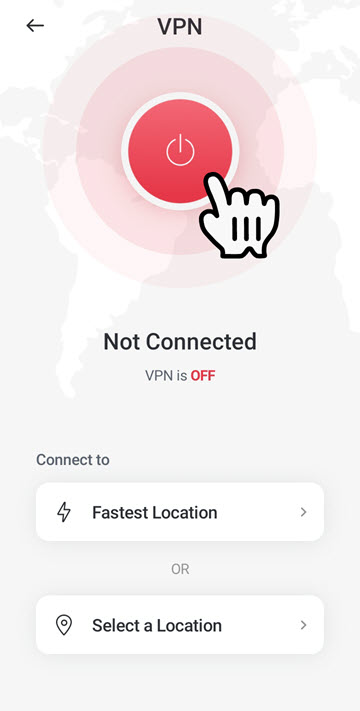
You will now be connected via TotalAV VPN. The app will also tell you the location to which you are connected.