On your iOS® device follow these steps:
Alternatively, to manage your subscription you can review your subscriptions associated with your Apple® Account by clicking here.
If you're on this page you're likely considering canceling your premium subscription, whilst it's a shame it's come to this, we are here to help!
To assist you efficiently, please take one of the following steps:
Log in to your account
Reset your password if you've forgotten your login details
Locate your account using our Transaction Search tool
Need Help from a Support Agent?
If you'd prefer to speak with someone, please submit a support request here and a member of our team will get back to you shortly.
Alternatively, the fastest and easiest way to complete your cancelation is to log into your online portal. You can disable auto-renewal at any time using our simple one-click cancelation process — no need to contact support.
This will stop your subscription from renewing at the end of your current billing period. Your services will remain fully active until that time, and no further charges will be made.
To get started, choose the payment method you used at sign-up and follow the step-by-step instructions below.
On your iOS® device follow these steps:
Alternatively, to manage your subscription you can review your subscriptions associated with your Apple® Account by clicking here.
To manage your subscription you can review your subscriptions associated with your Google Account by clicking here.
If you wish to cancel a subscription with us, you can do so by clicking here to access your account and navigating to the services menu.
Please see below for an overview of the simple steps.
Login to your account on our website.
On your dashboard click the 'My Subscriptions'
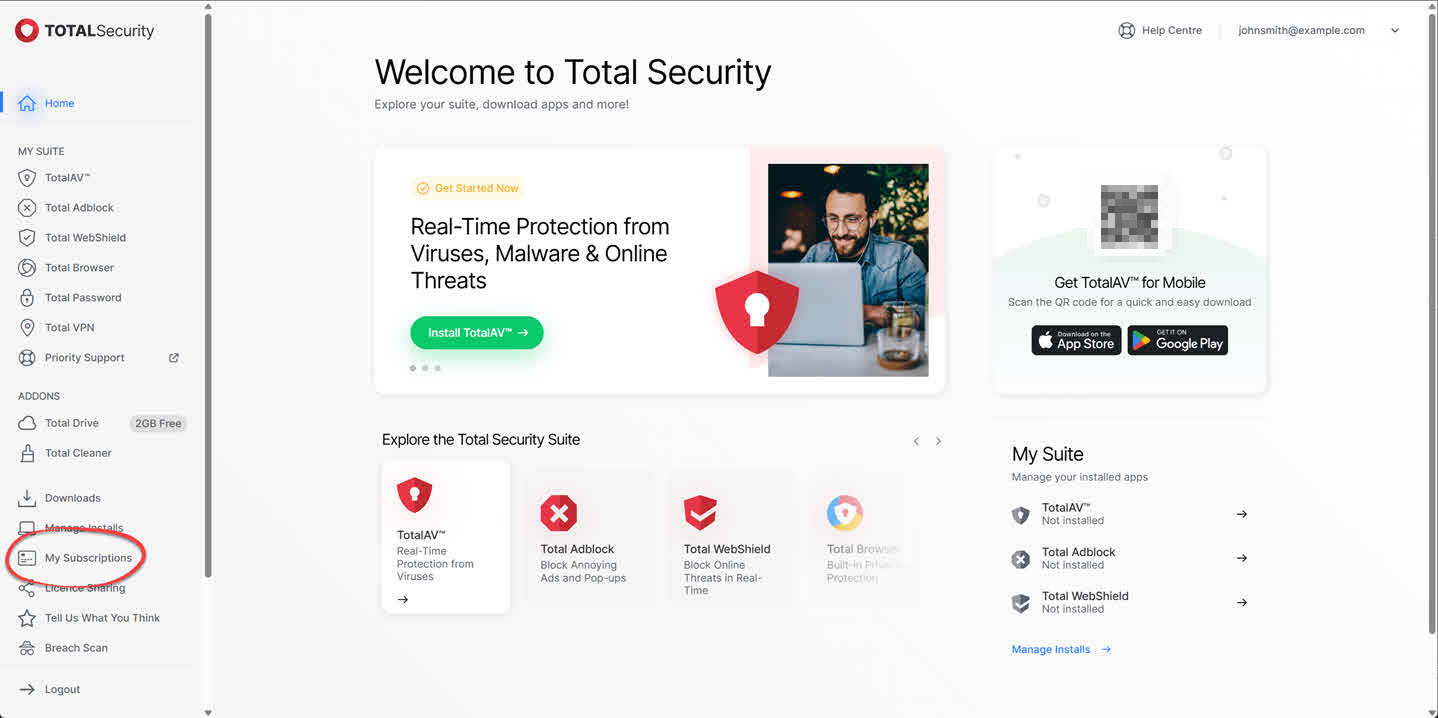
Click 'Cancel Subscription' on your subscription.
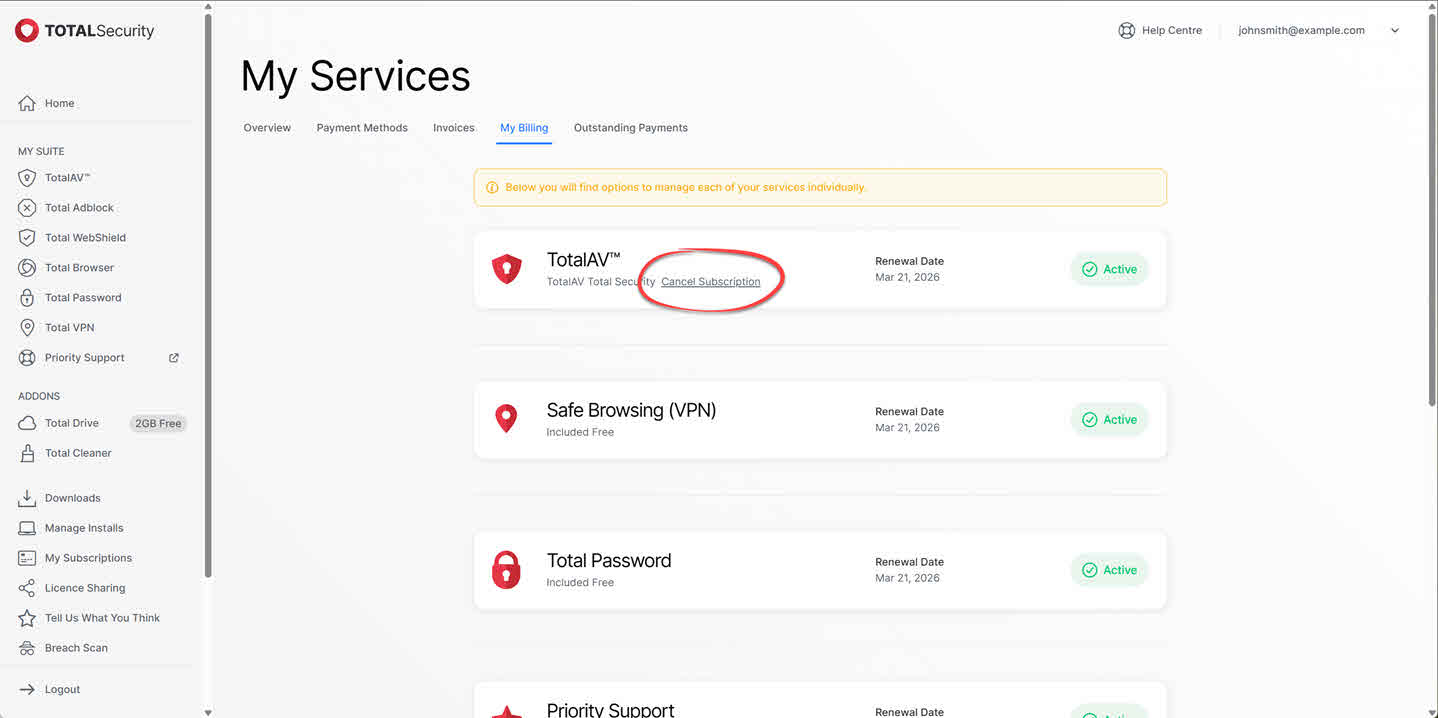
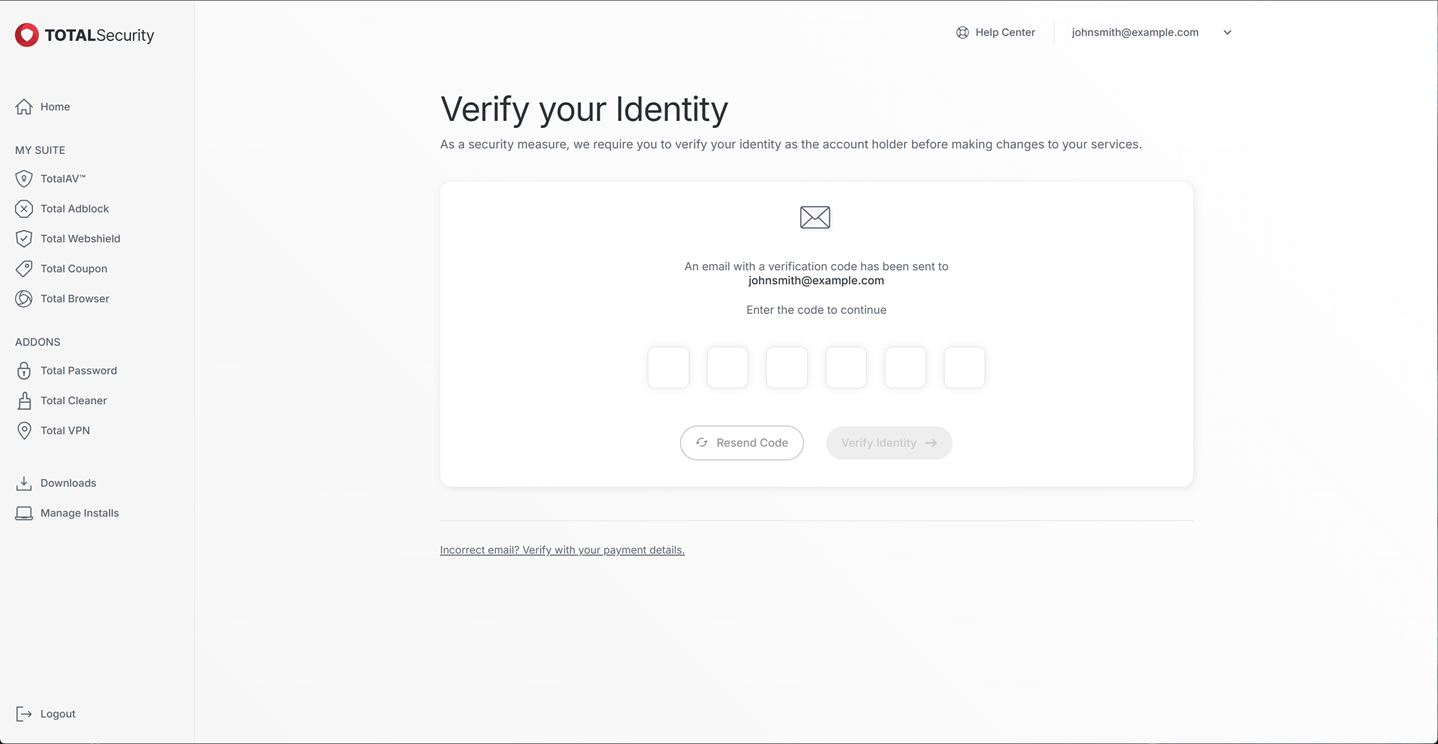
As a security measure, we require you to verify your identity as the account holder before we make any changes to your billing preferences. To facilitate this process, we dispatch a verification code to the email address associated with your account.
If you wish to cancel a subscription with us, you can do so by clicking here to access your account and navigating to the services menu.
Please see below for an overview of the simple steps.
Login to your account on our website.
On your dashboard click the 'My Subscriptions'
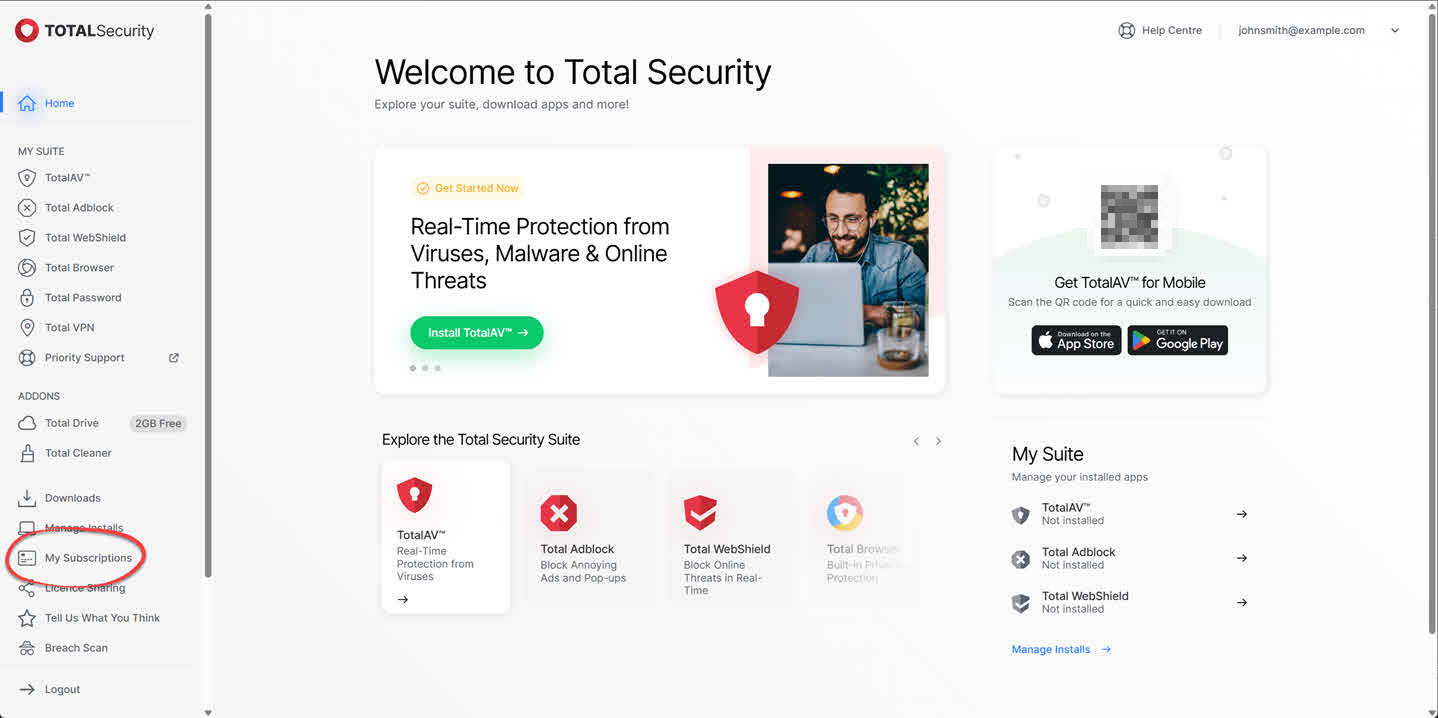
Click 'Cancel Subscription' on your subscription.
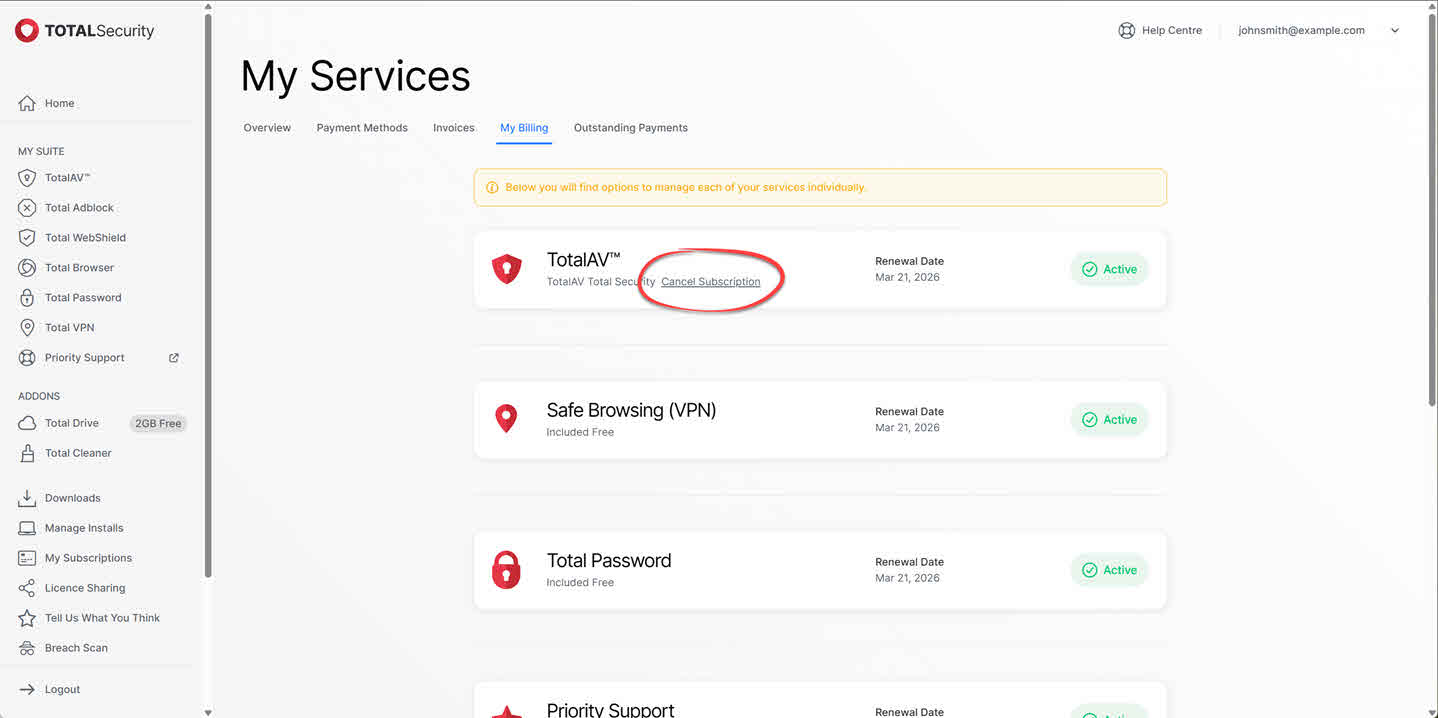
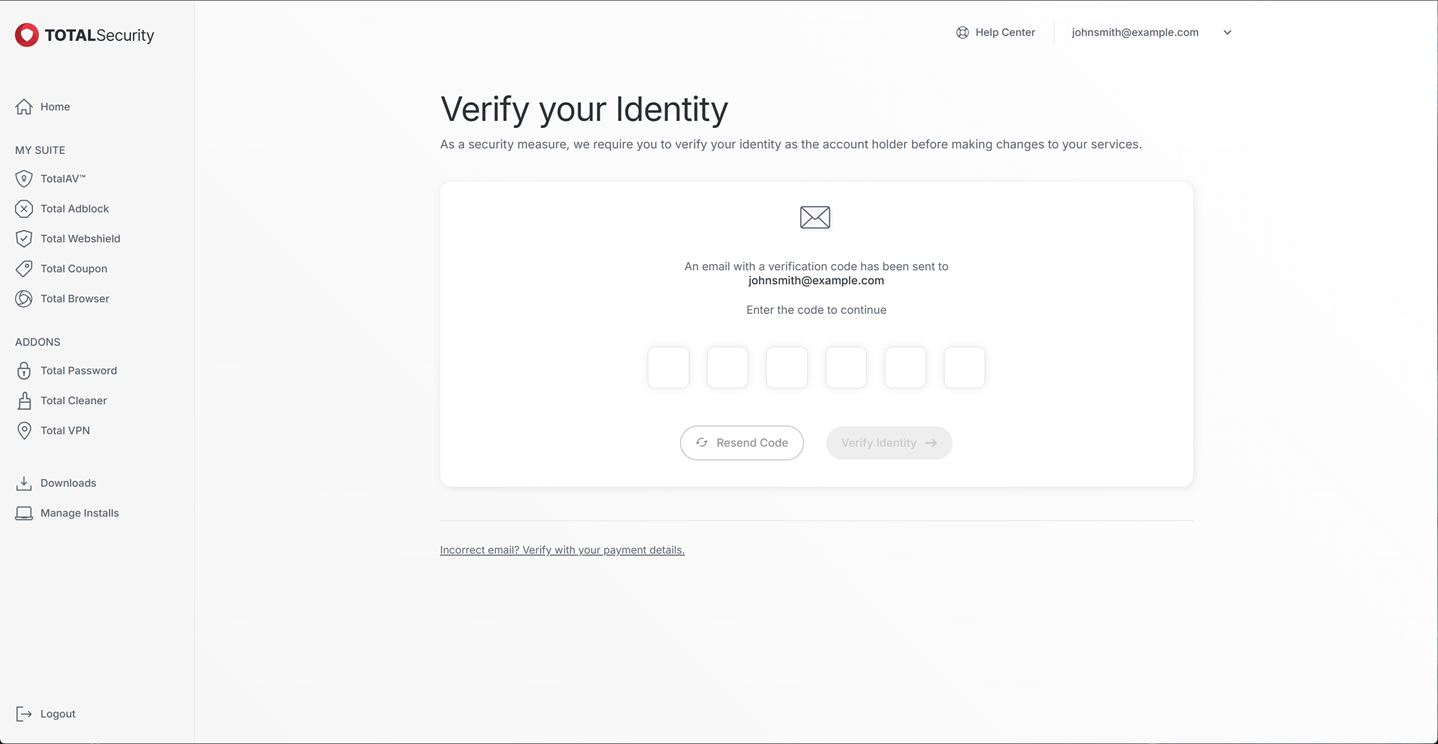
As a security measure, we require you to verify your identity as the account holder before we make any changes to your billing preferences. To facilitate this process, we dispatch a verification code to the email address associated with your account.