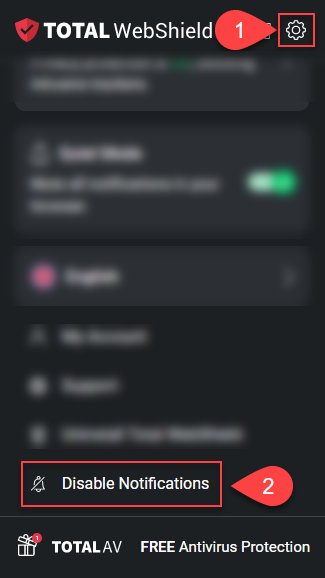How to Manage Acceptable Notifications
Total WebShield will occasionally send you notifications to let you know if there are useful features that are disabled. This is useful in case you have temporarily disabled a protective feature and forgot to turn it back on.
Within this article, we will show you how to disable notifications in your Total WebShield application, if you no longer wish to receive them.
To disable Total WebShield's notifications, follow these instructions: