Open Total Browser
Click the Total Browser Icon
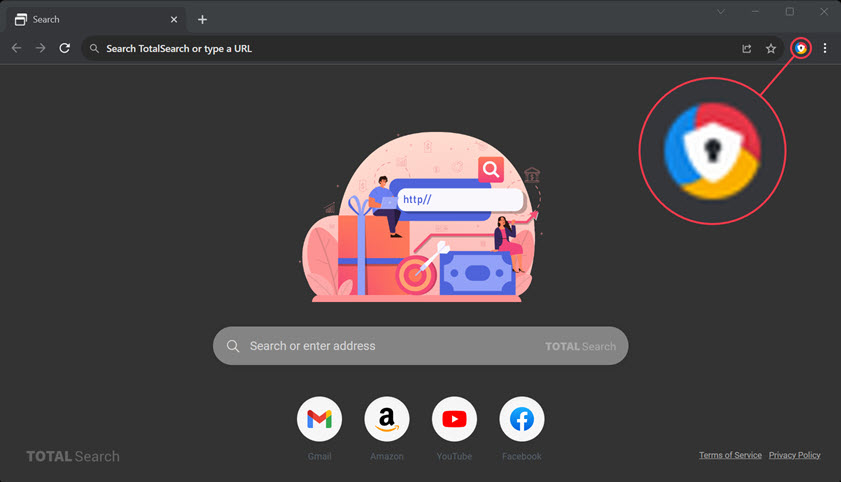
Open Account Settings
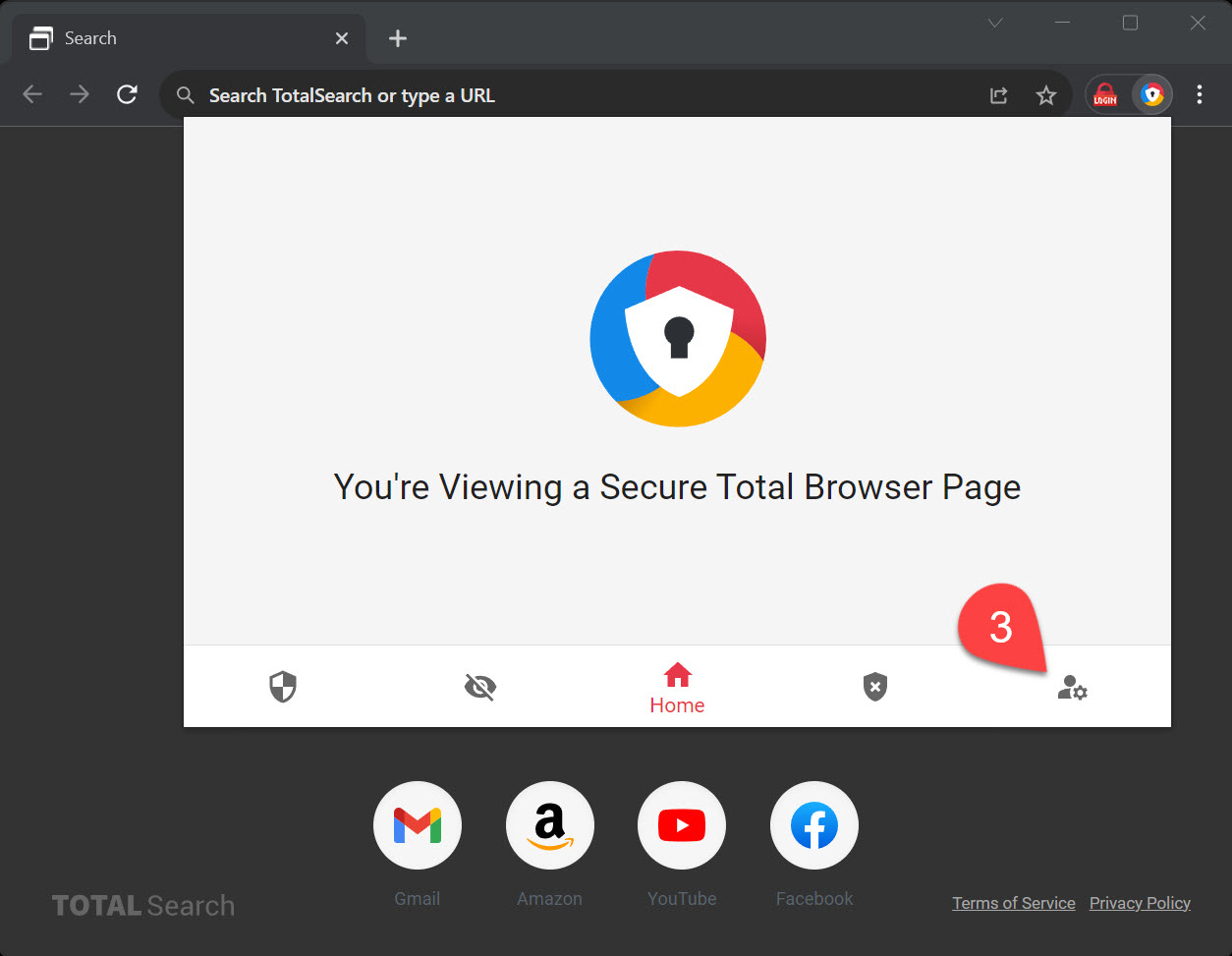
Logout
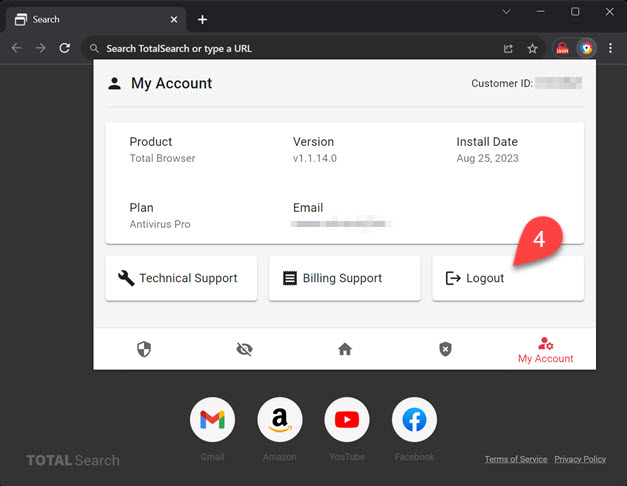
Log in
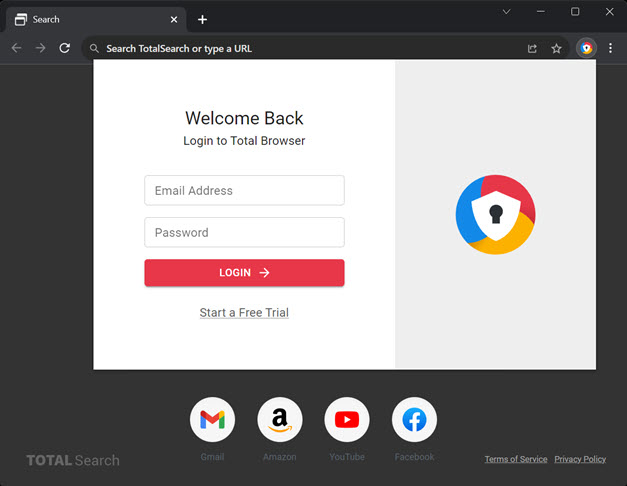
Enter your email and password to login.
You may have downloaded the free version of Total Browser even though you have a paid subscription. As it is the free version of Total Browser you will not have access to your premium features. If you have a paid account, to access your premium features, you simply have to log in.
To login follow these steps:
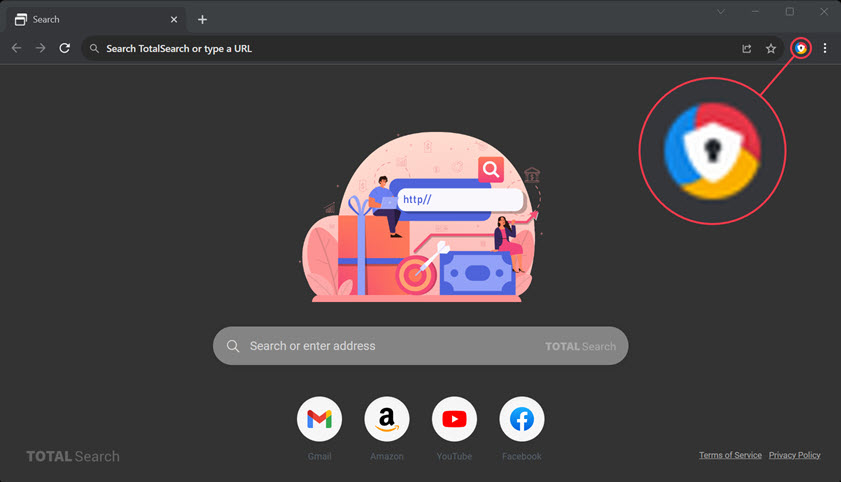
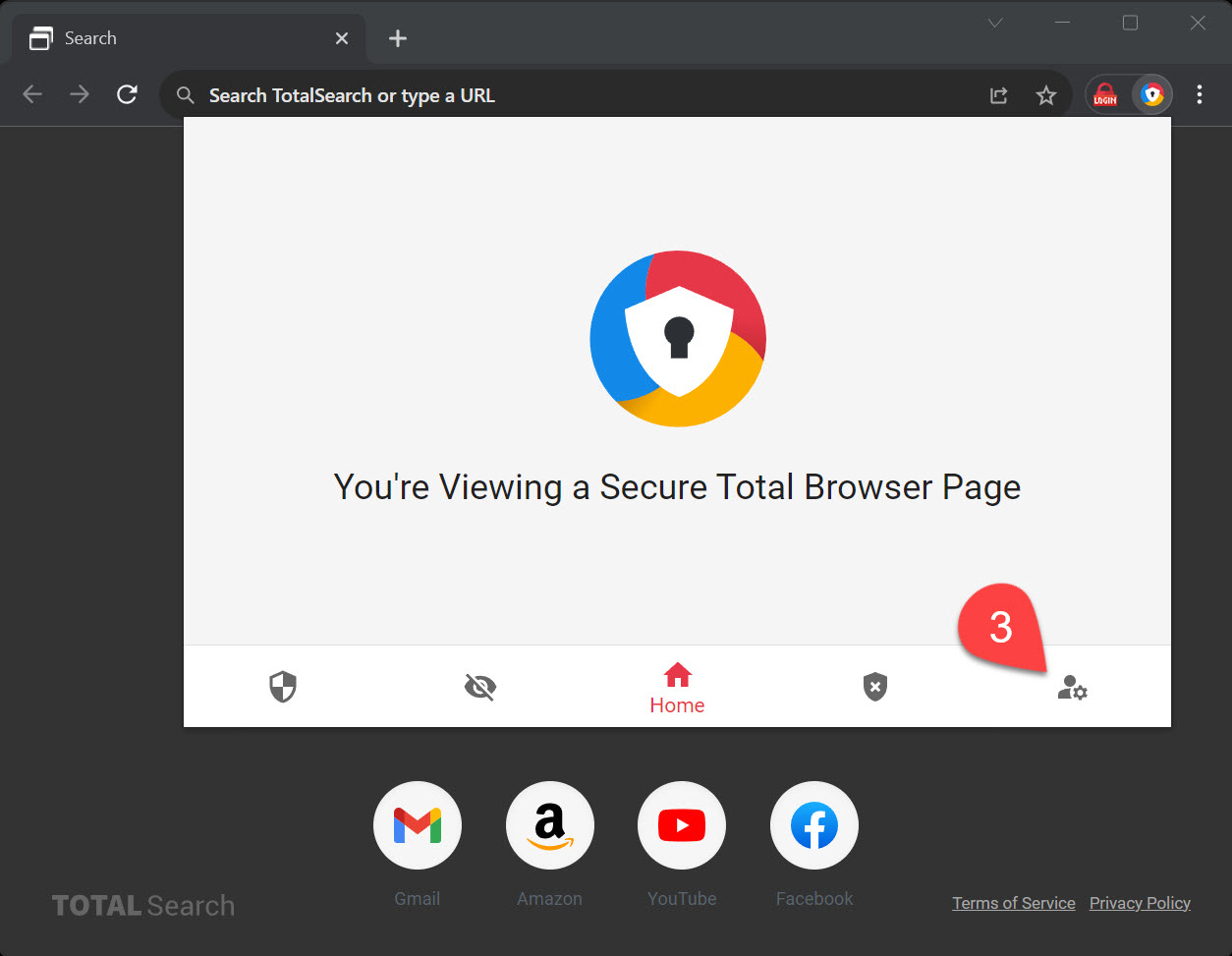
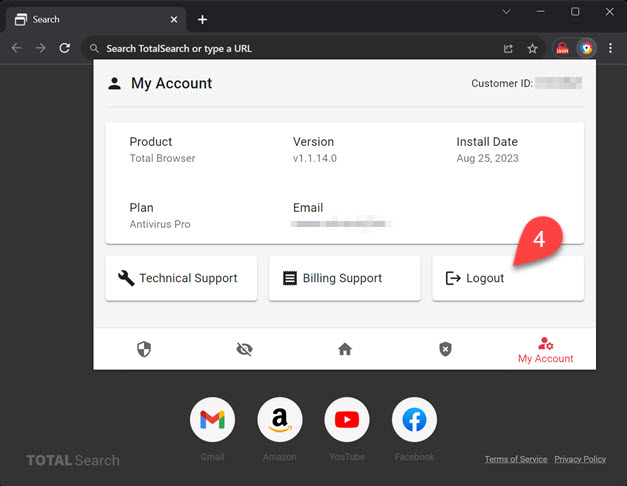
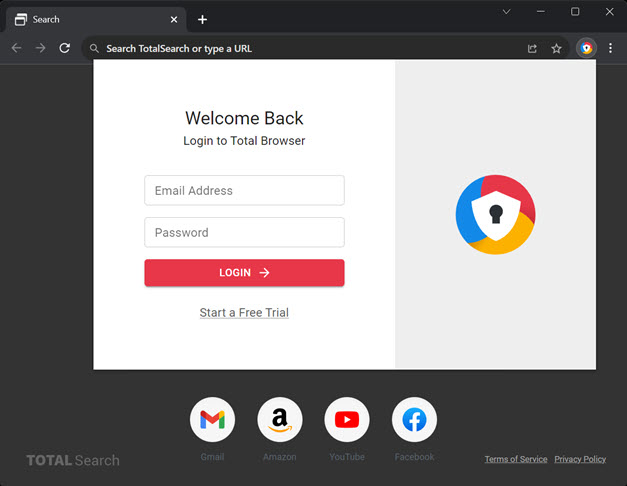
Enter your email and password to login.
You will now have access the premium features of Total Browser.