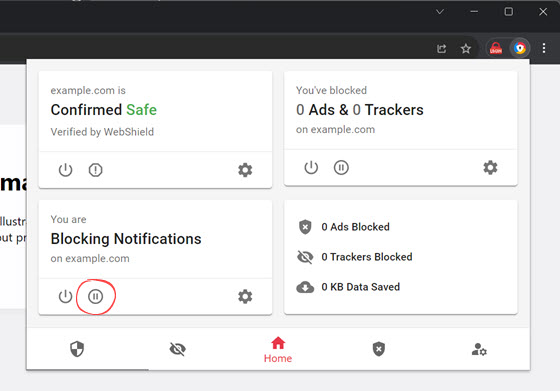Settings
Adblock: Block intrusive ads and creepy trackers across all websites.
Quiet Mode: Block annoying spam notifications from all websites.
You can access these features by following these steps:
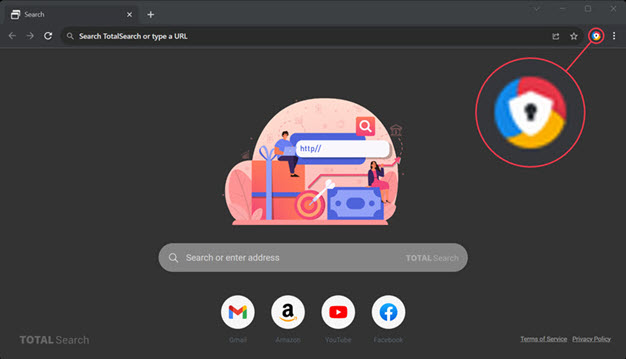
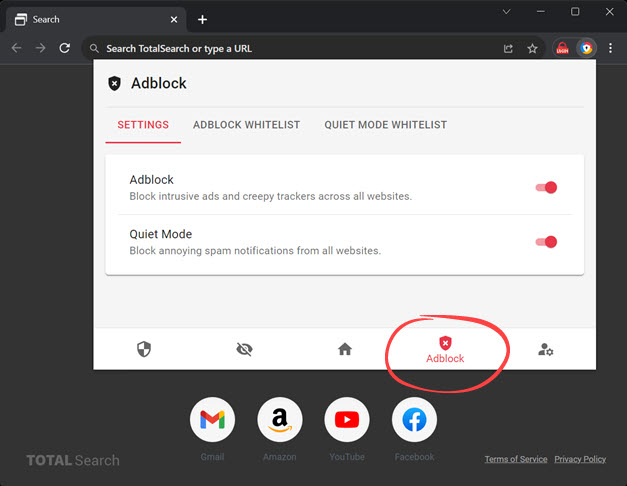
You can then use the toggles to turn these features on or off for all websites.
Adblock Whitelist
This will allow the website to load adverts. Good if you want to support a website or are just curious to what is being advertised.
You can add a website to the Quiet Mode Whitelist by visiting the website and using the Pause button on the Total Browser Tool.
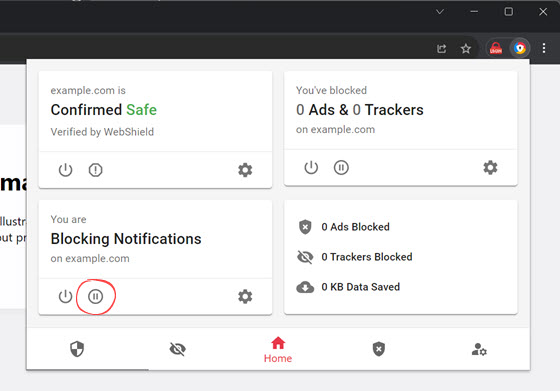
Quiet Mode Whitelist
Sometimes you may wish to have notifications shown from your favourite websites, such as keeping aware of upcoming events. By adding a website to the Quiet Mode Whitelist you can still receive their notifications.
You can add a website to the Quiet Mode Whitelist by visiting the website and using the Pause button on the Total Browser Tool.