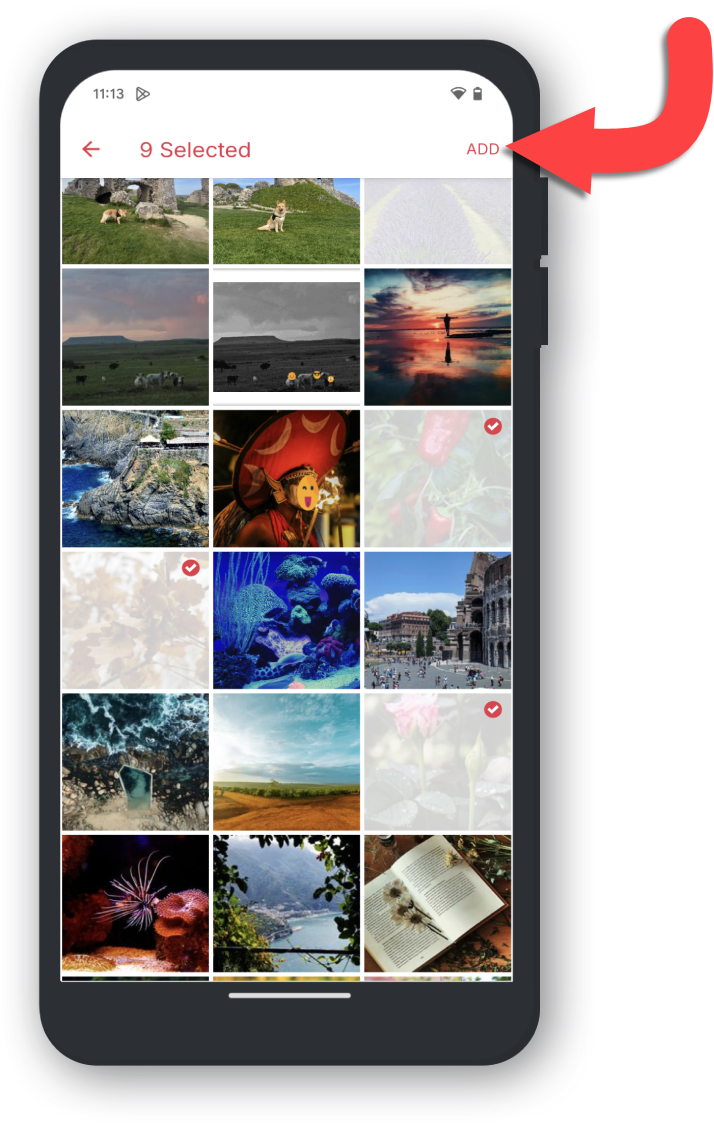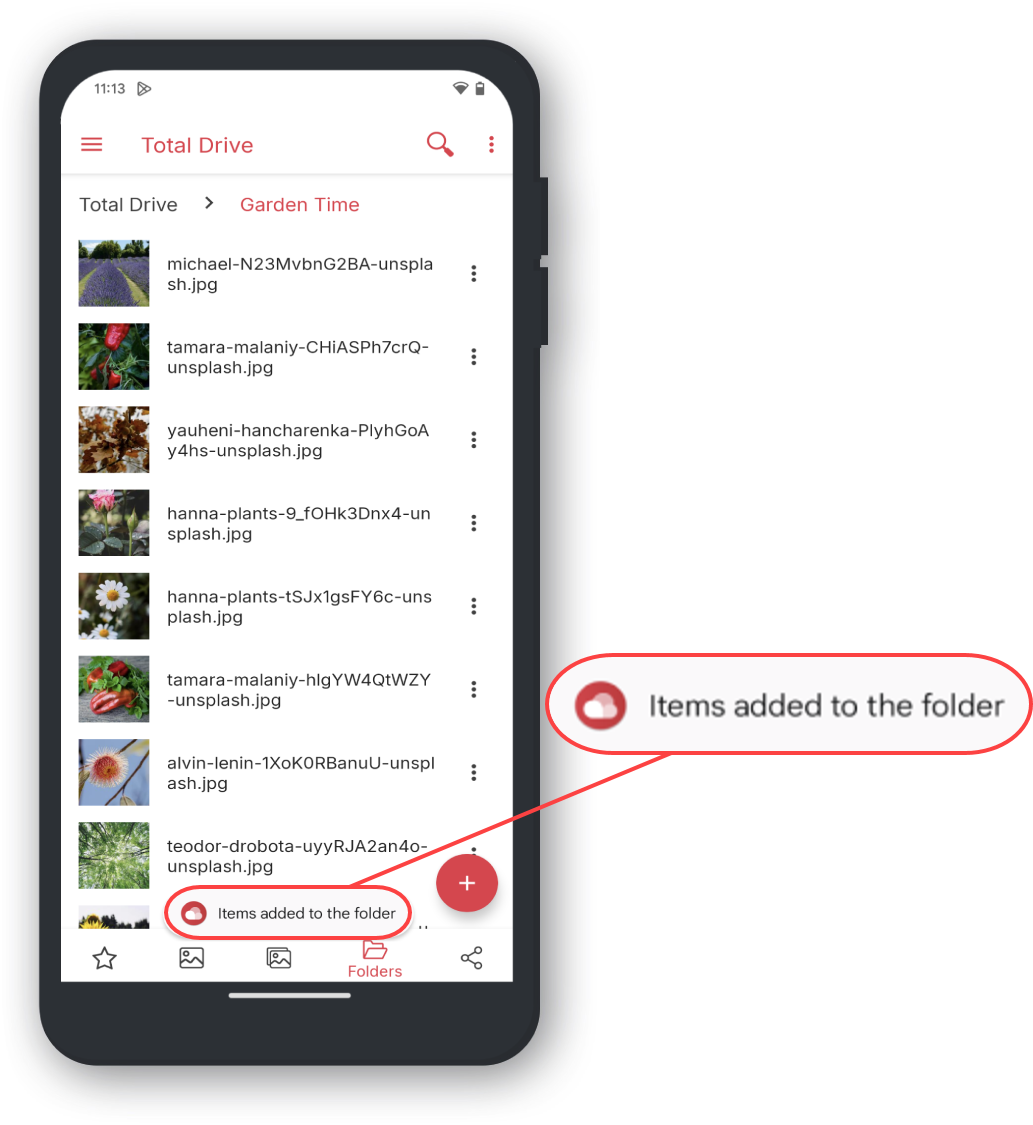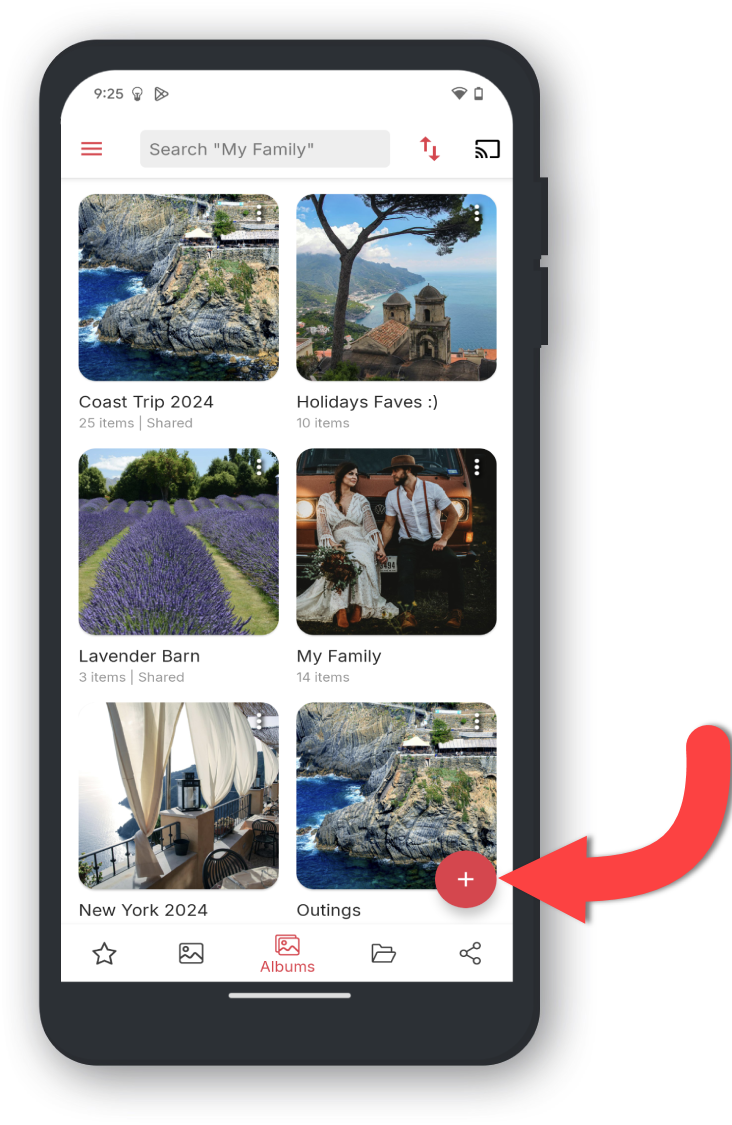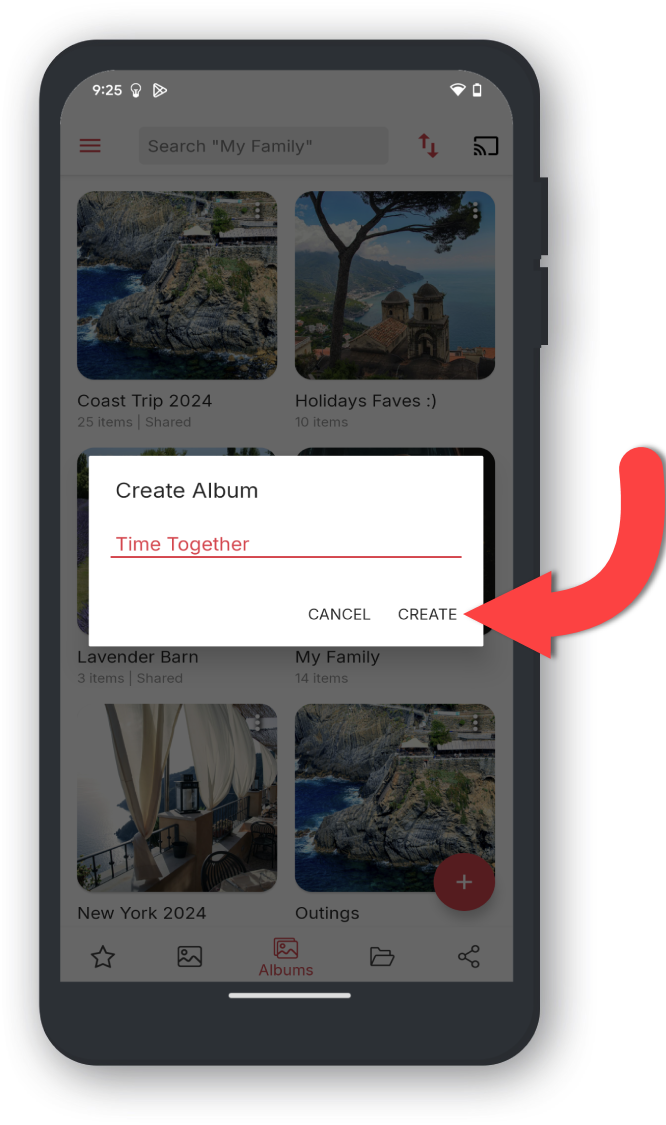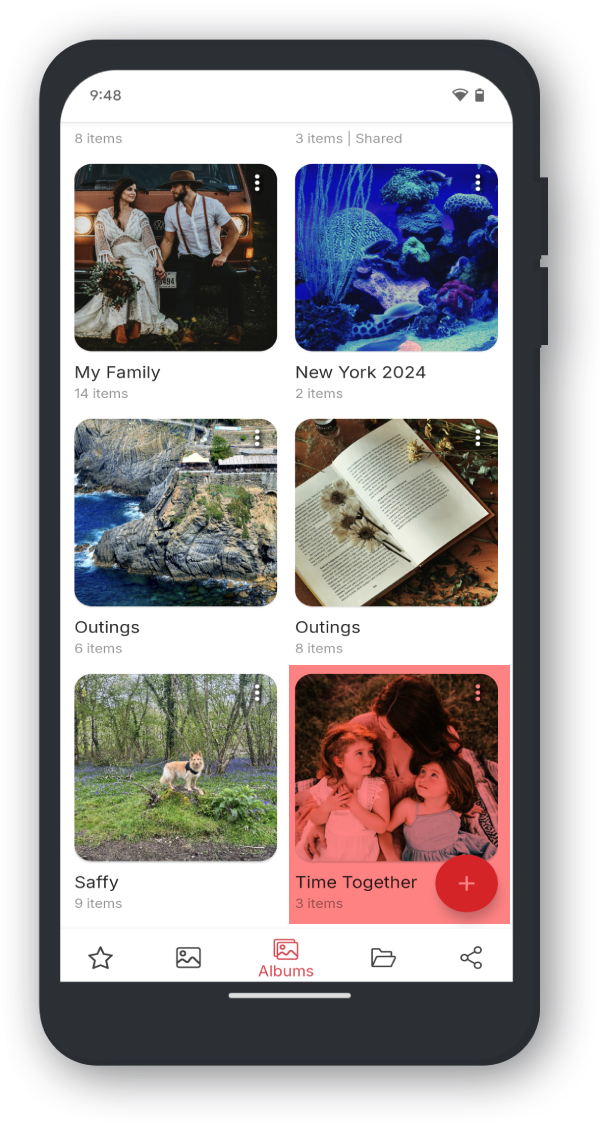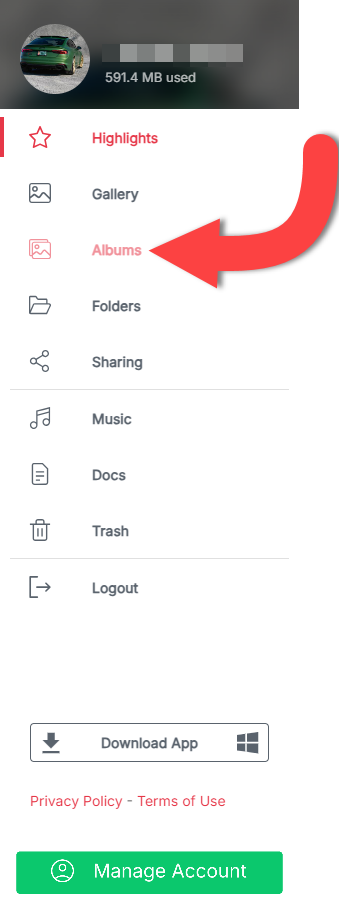
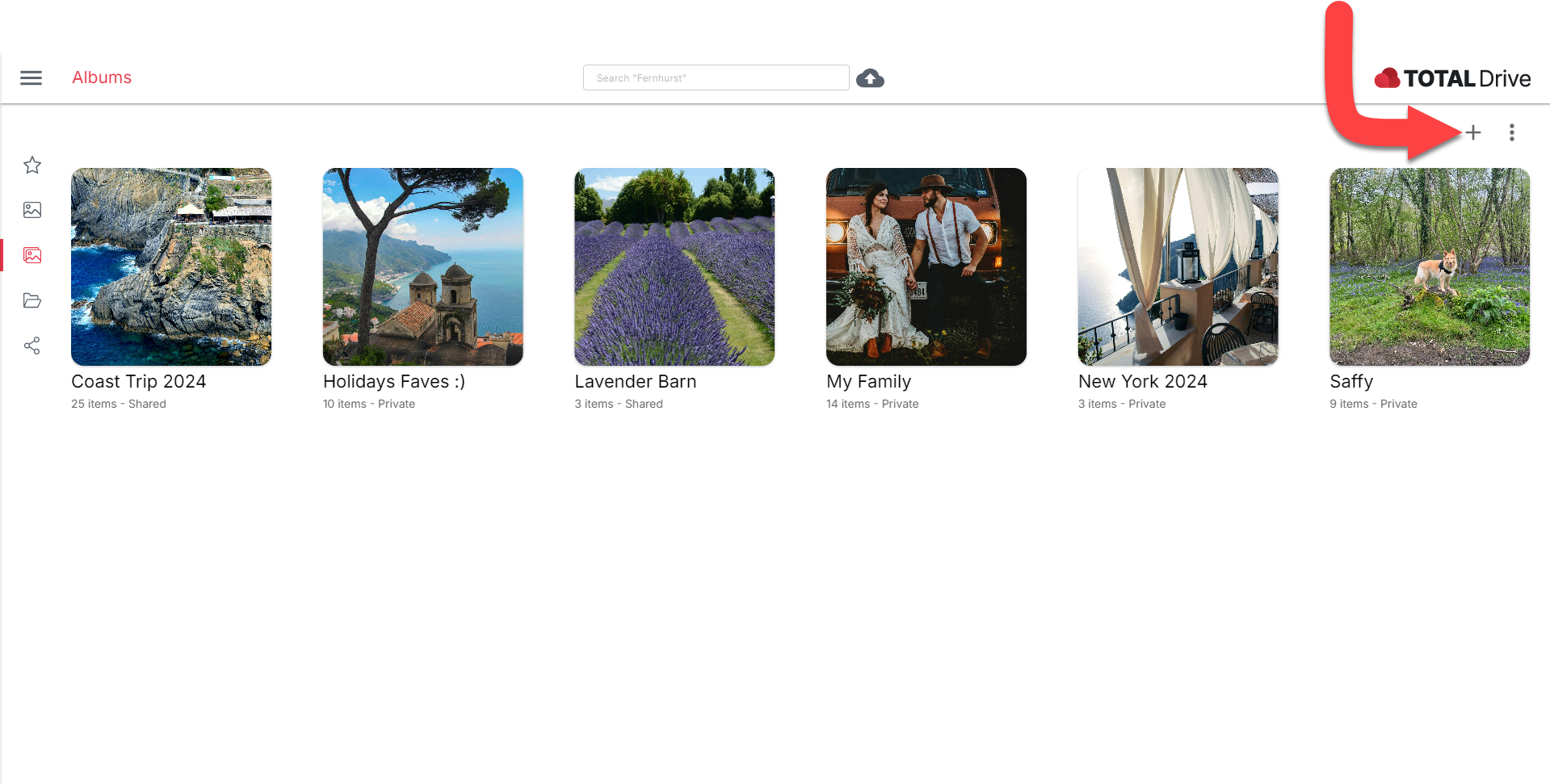
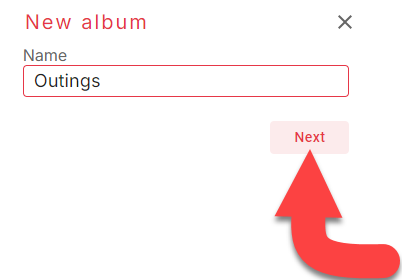
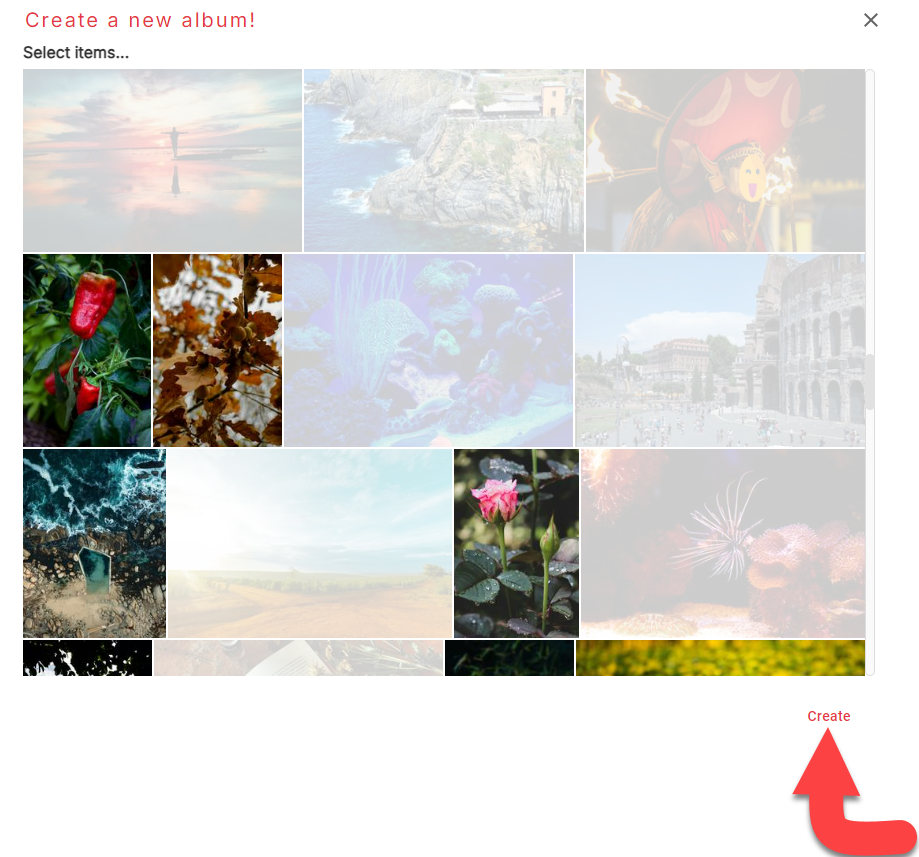
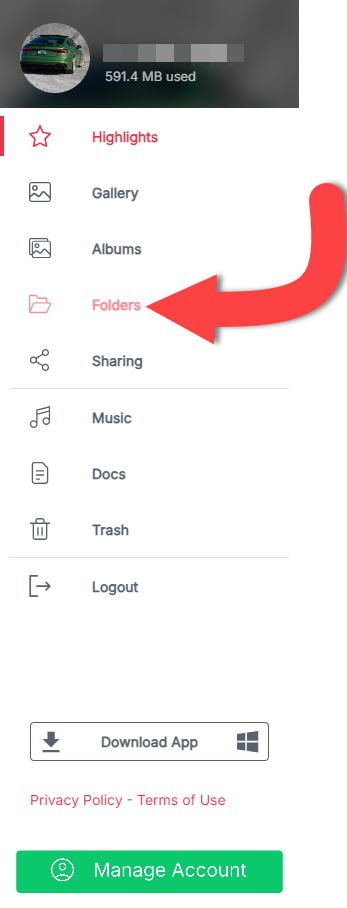
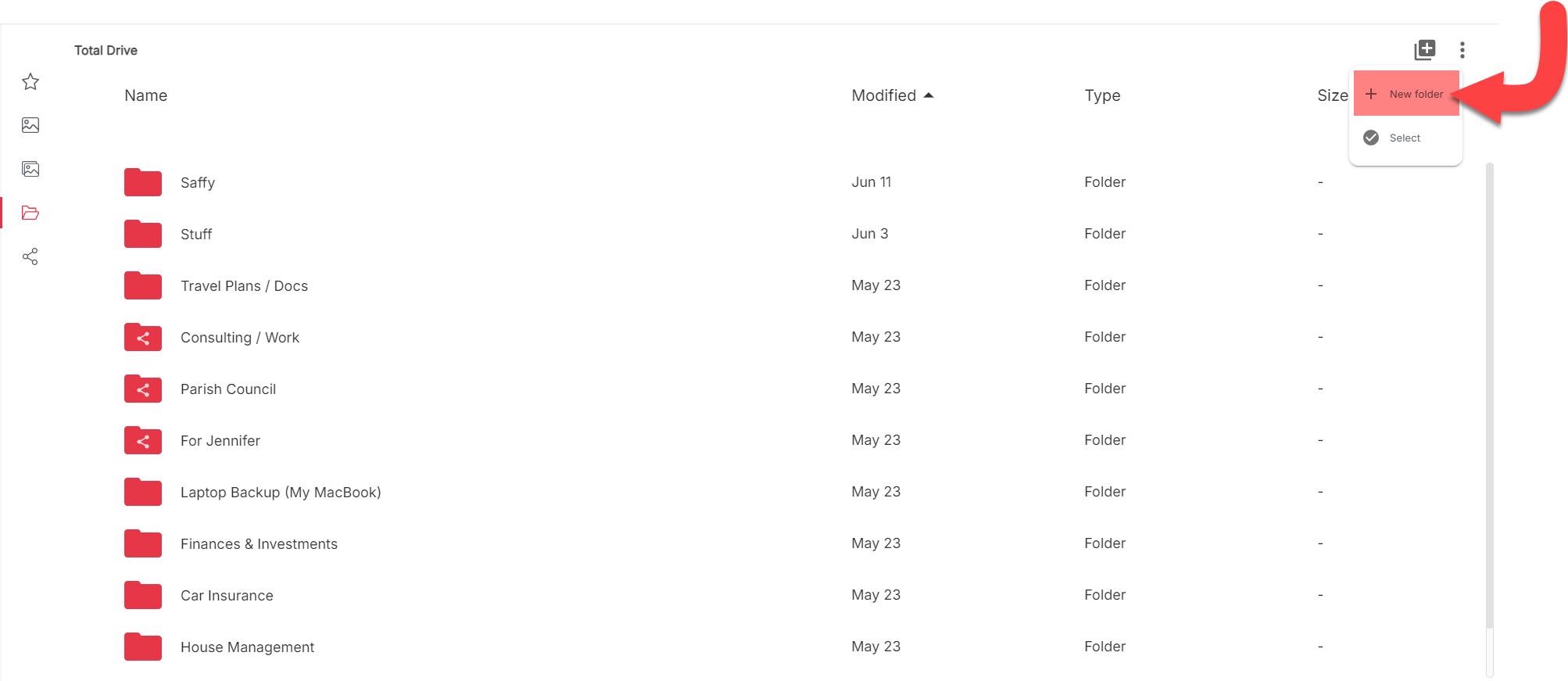
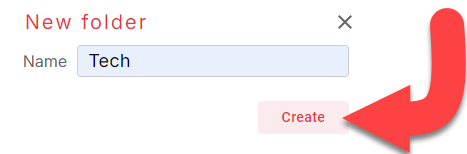
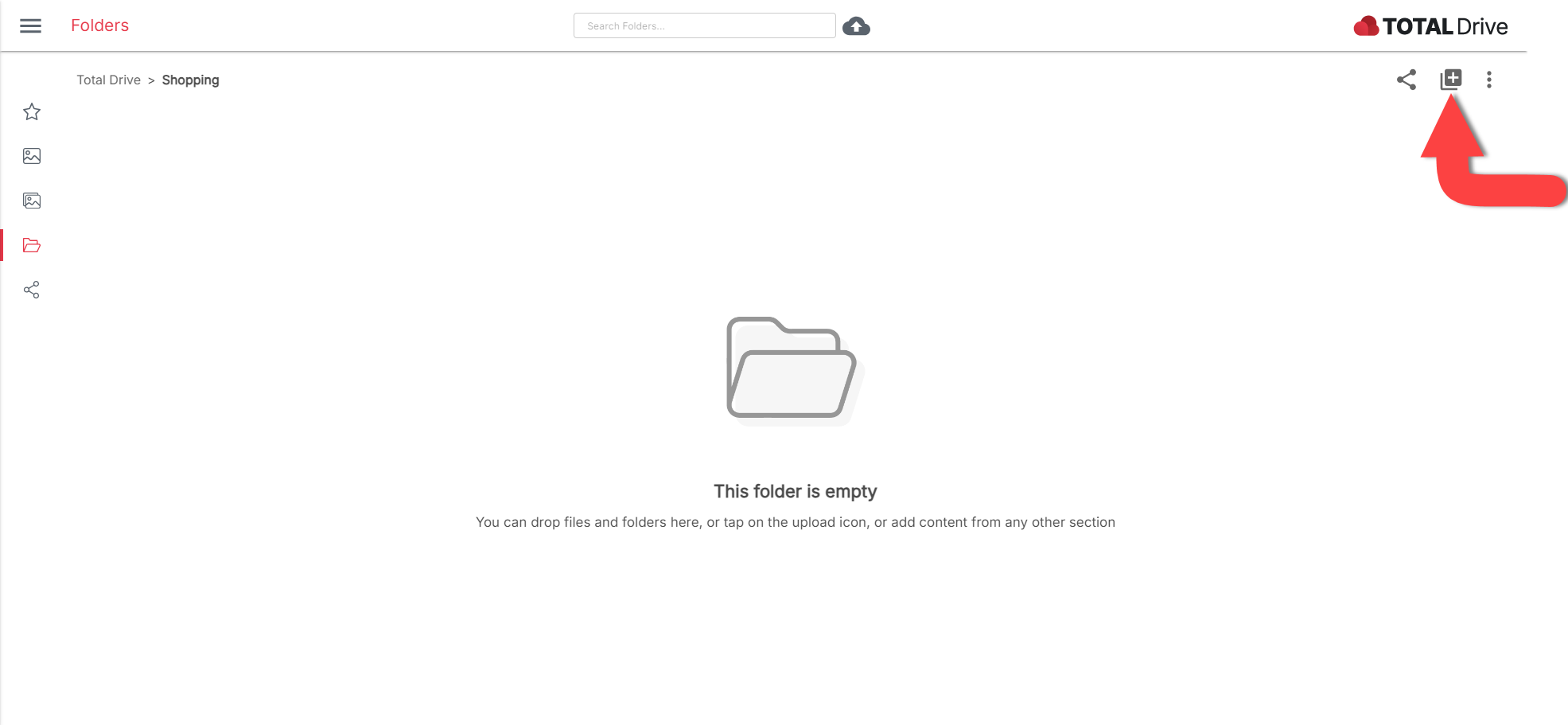
Nyní můžete vybrat typ položek, které chcete přidat. Chcete-li přidat další položky, pokračujte ve složce pomocí tlačítka Přidat položky.
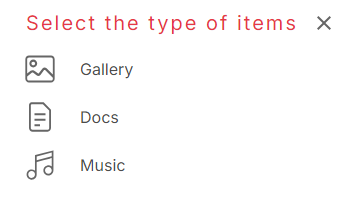
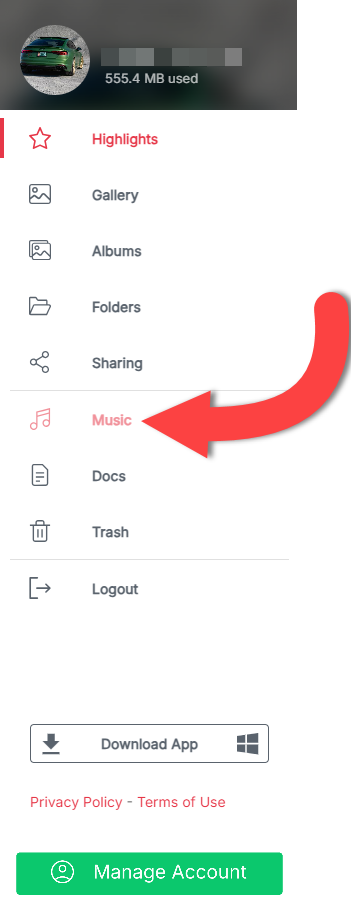
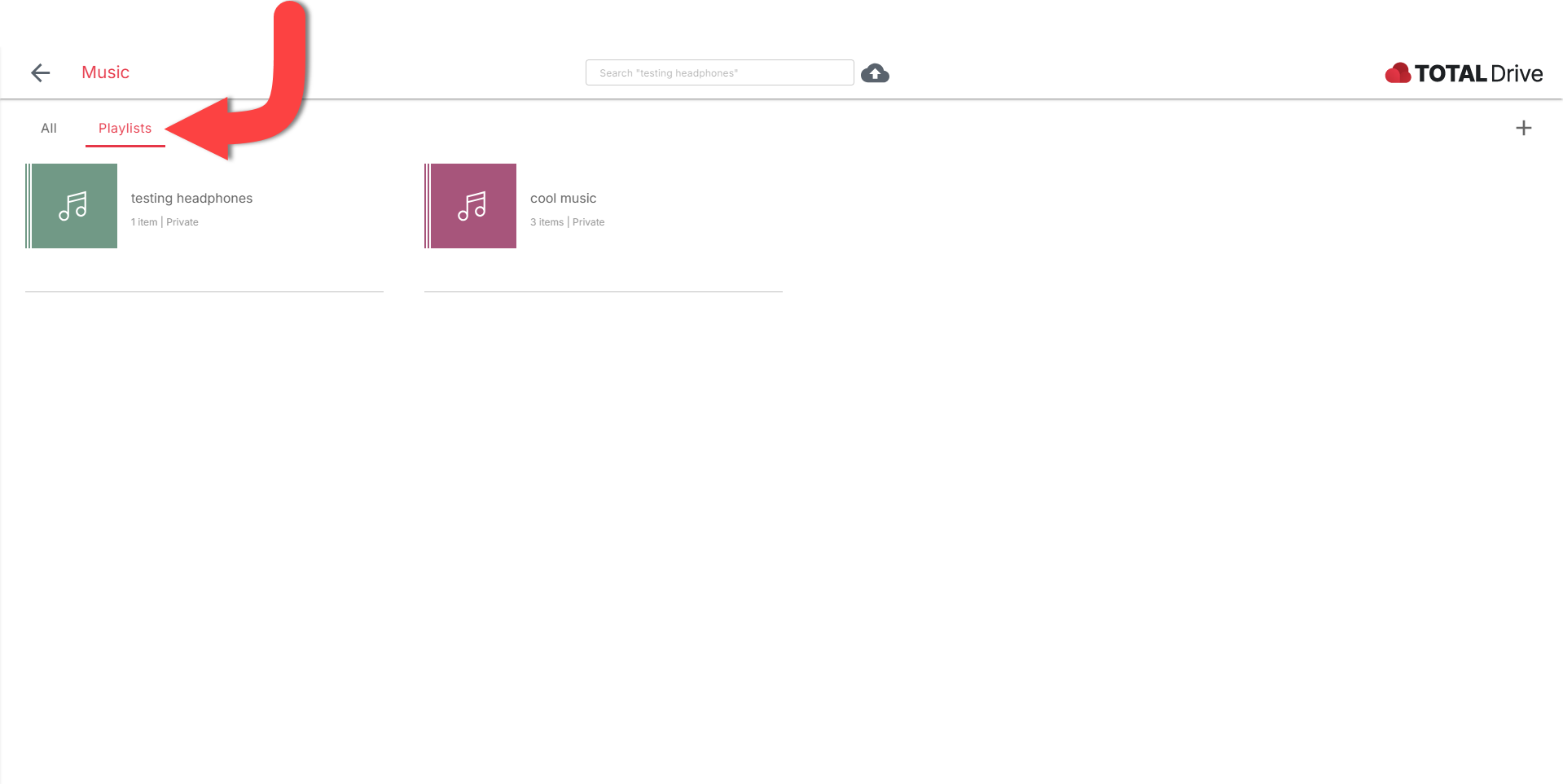
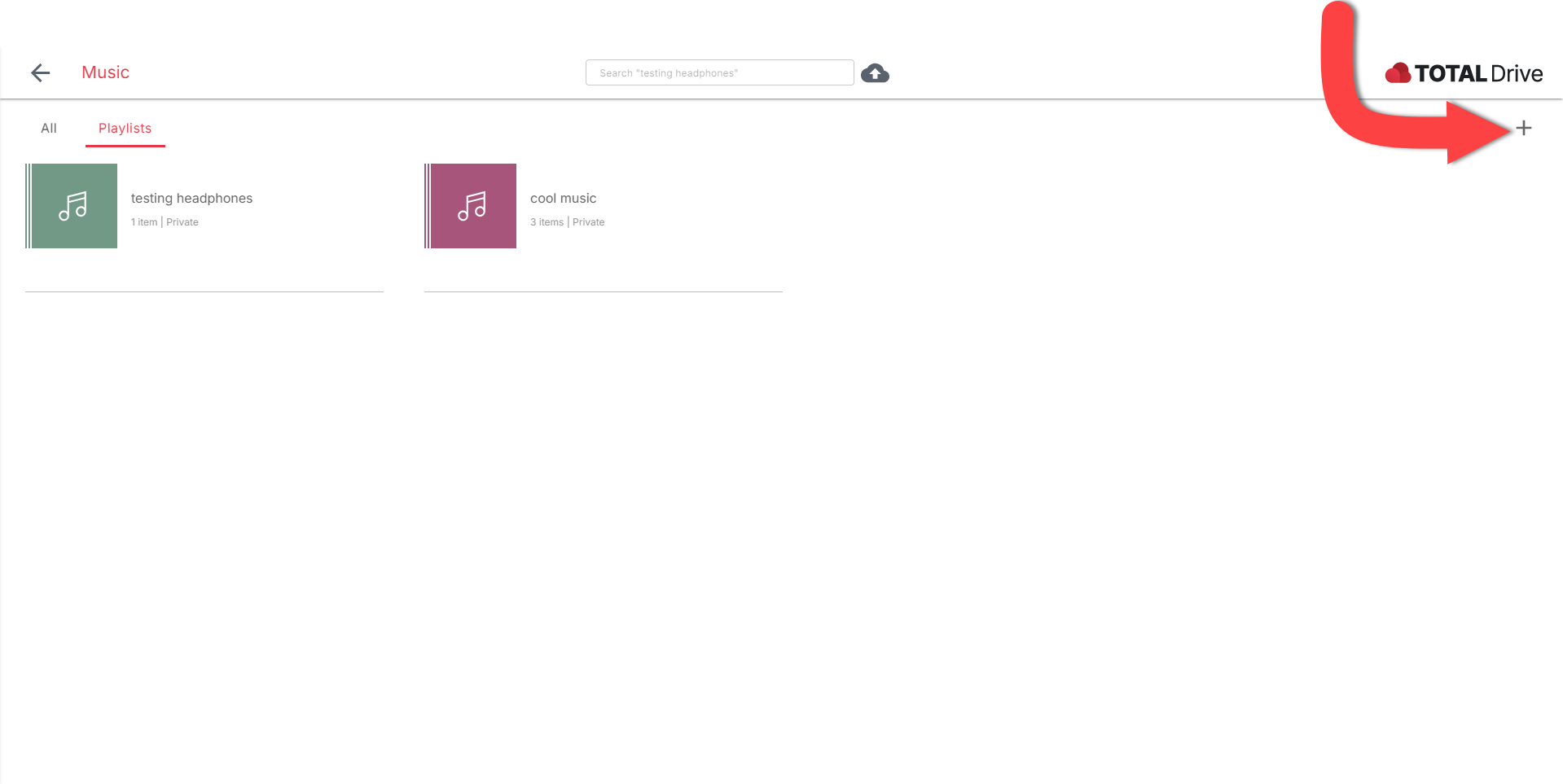
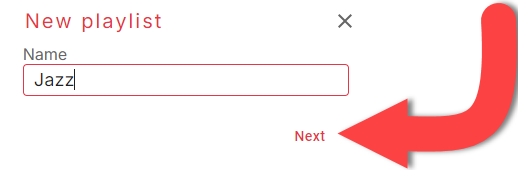

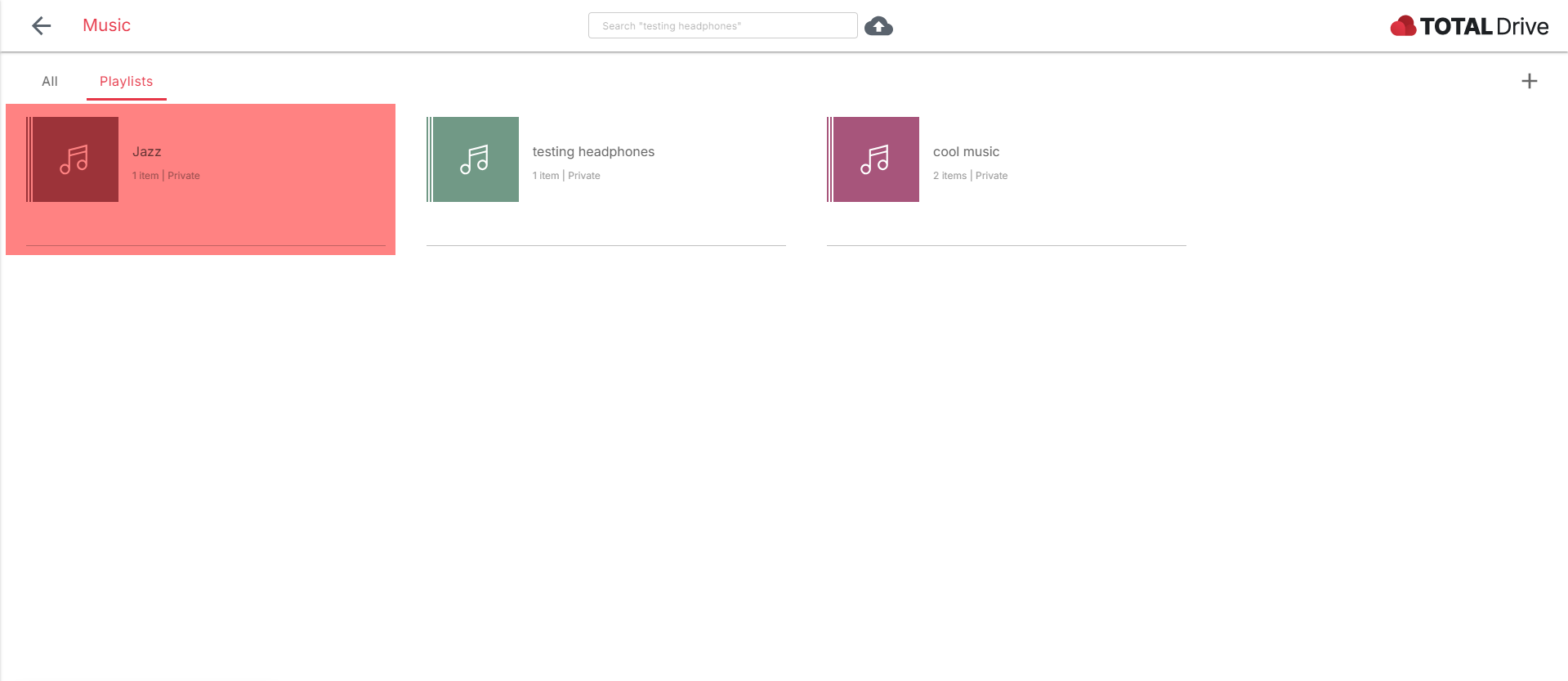
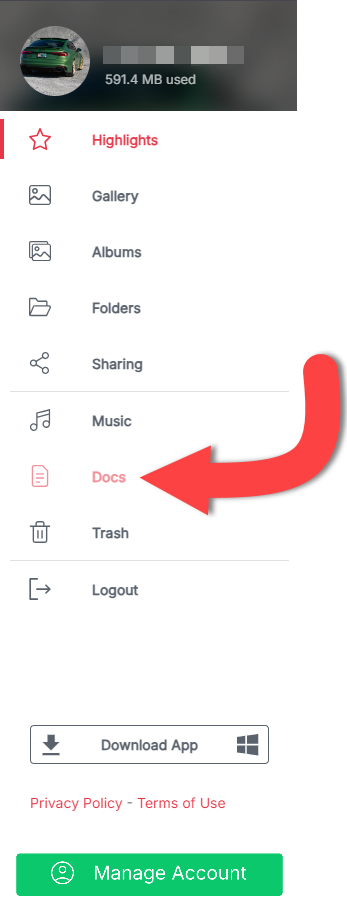
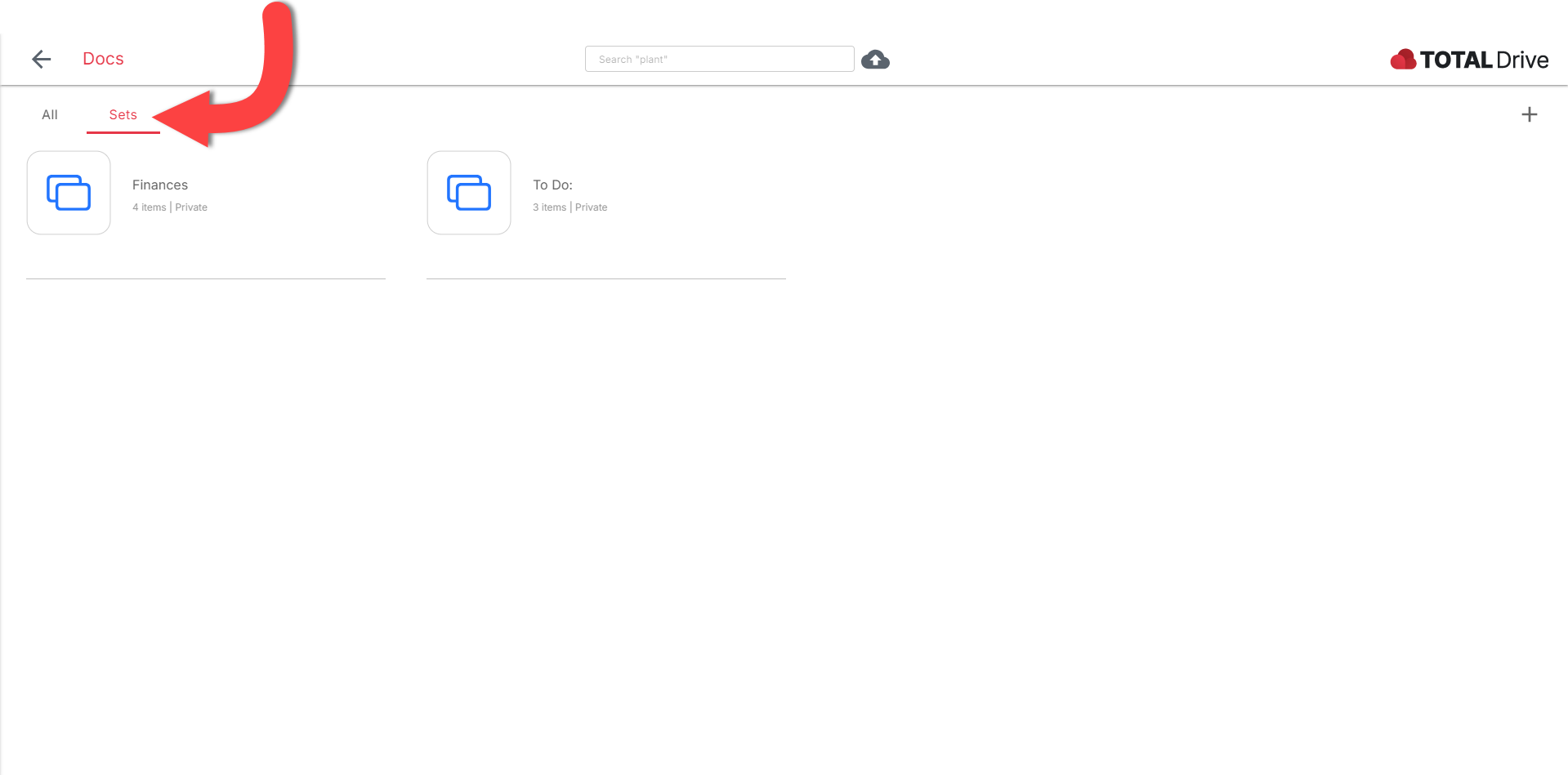
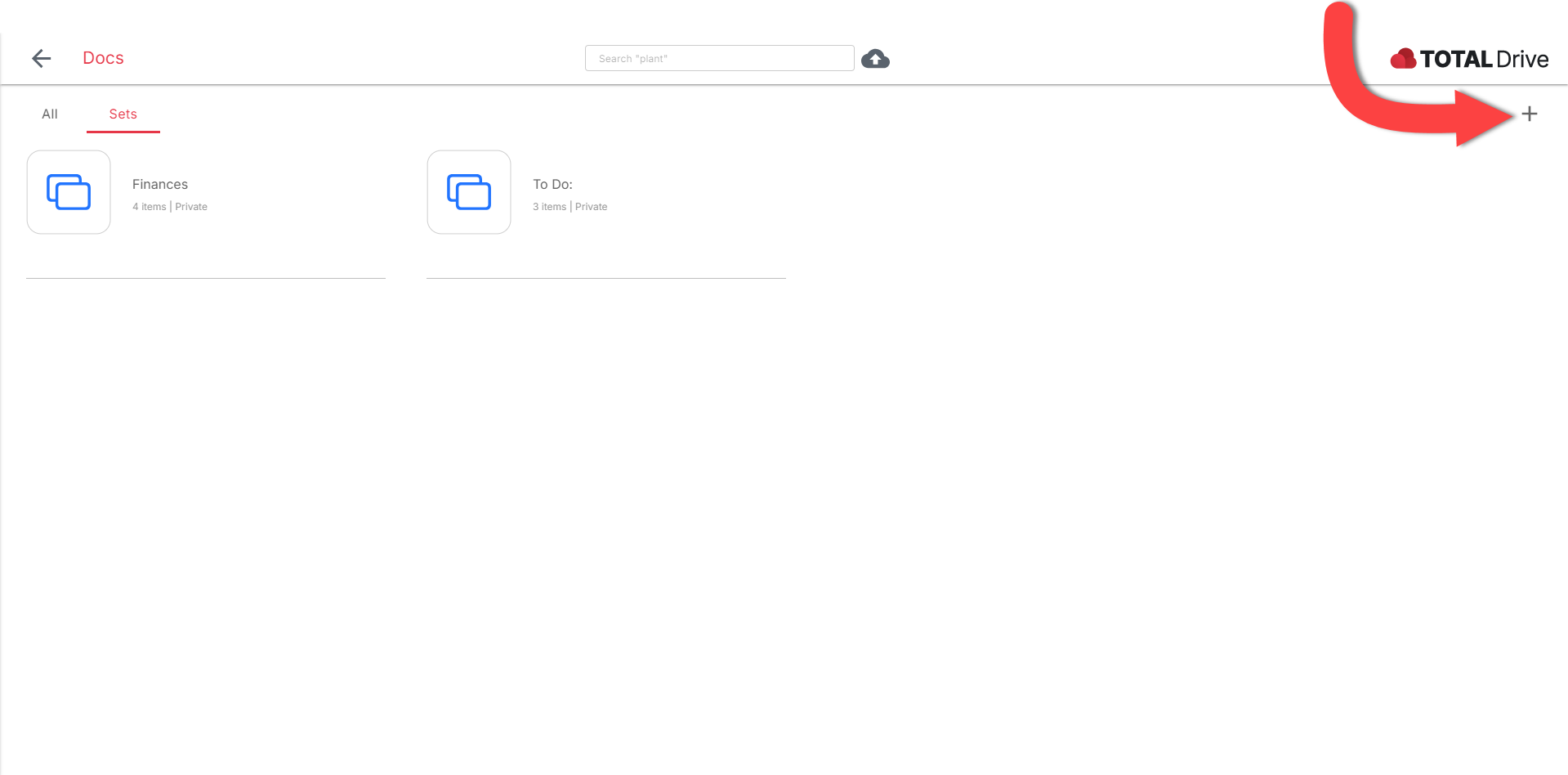
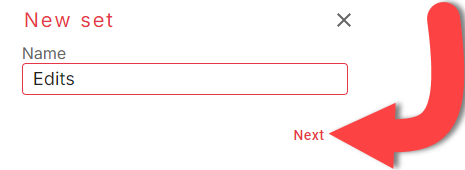
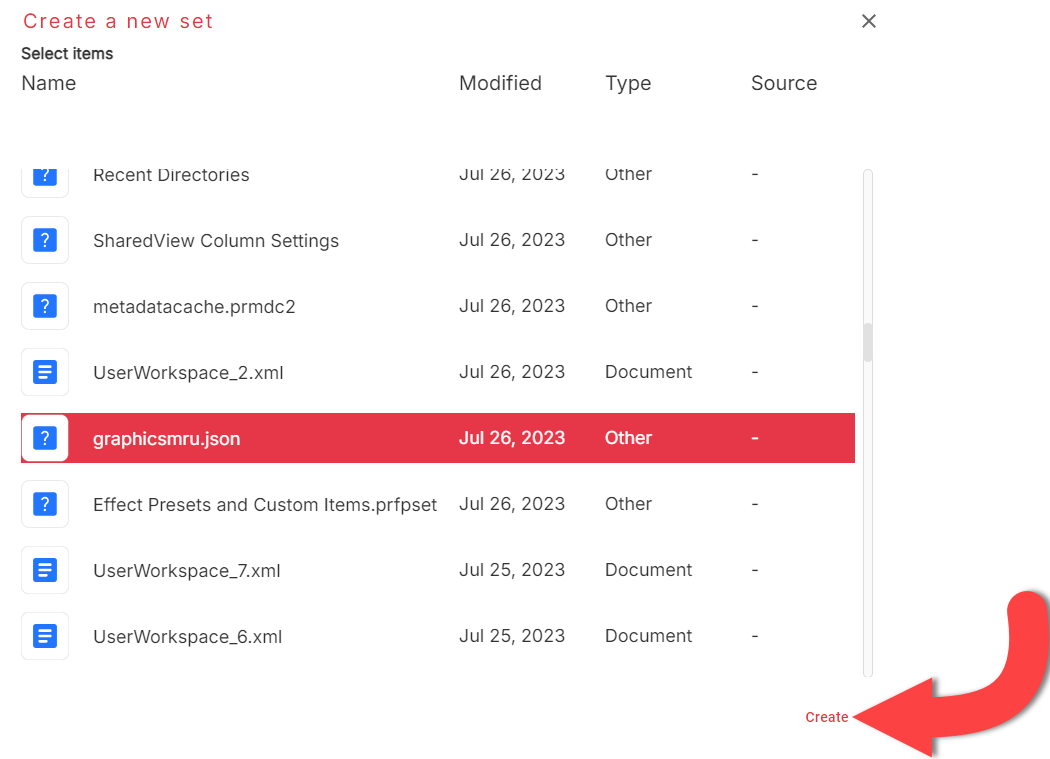
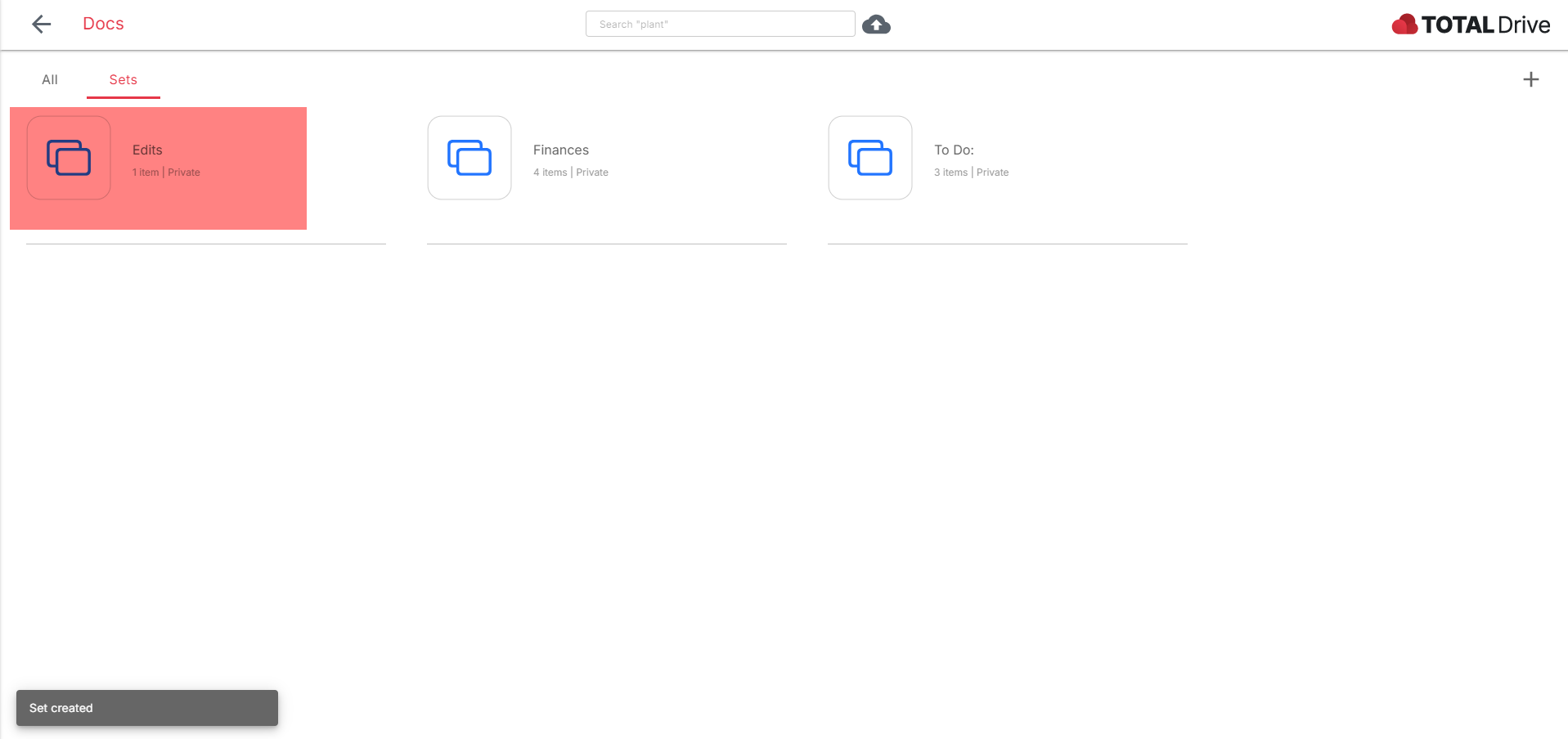
Když nahrajete soubory do Total Drive, možná budete chtít vytvořit sbírky položek společně.
Můžete to udělat prostřednictvím našich webových stránek nebo v aplikaci Total Drive. Podívejte se níže, jak uspořádat soubory v Total Drive.
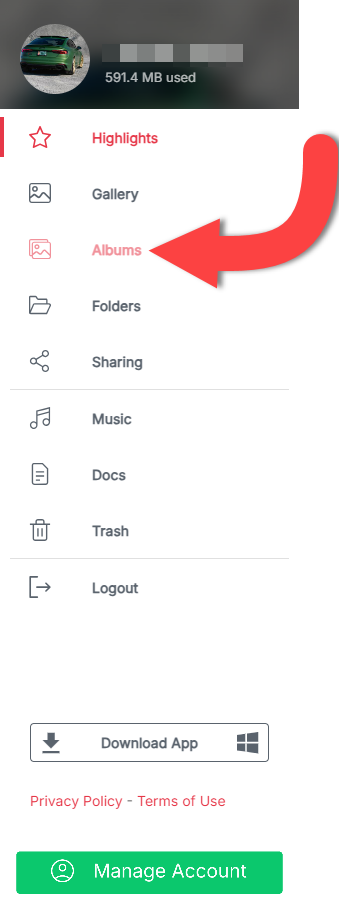
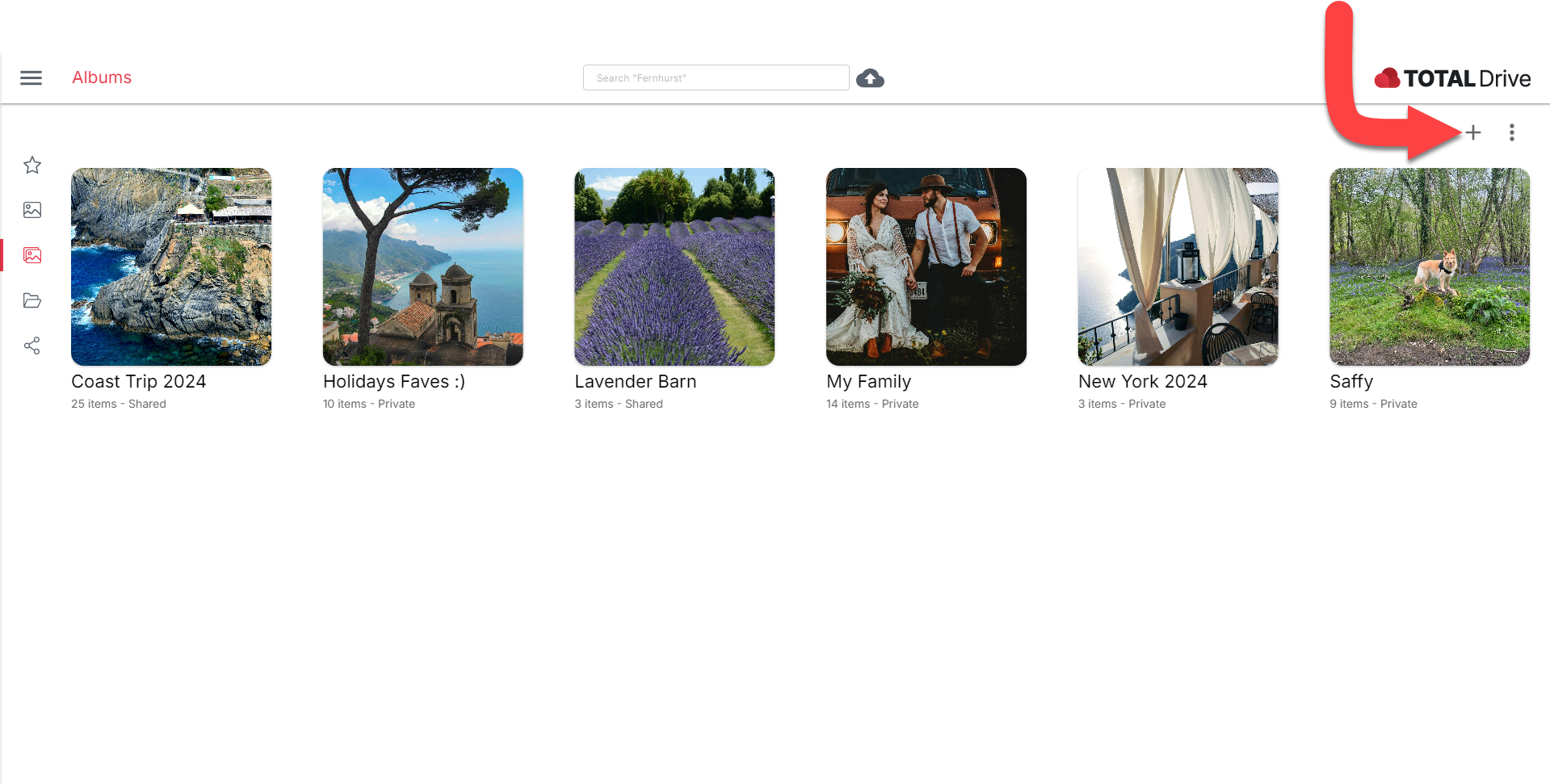
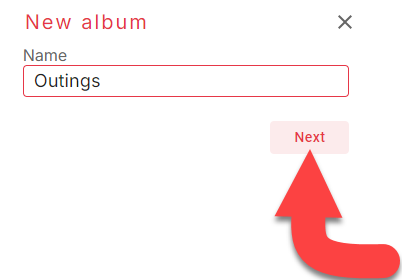
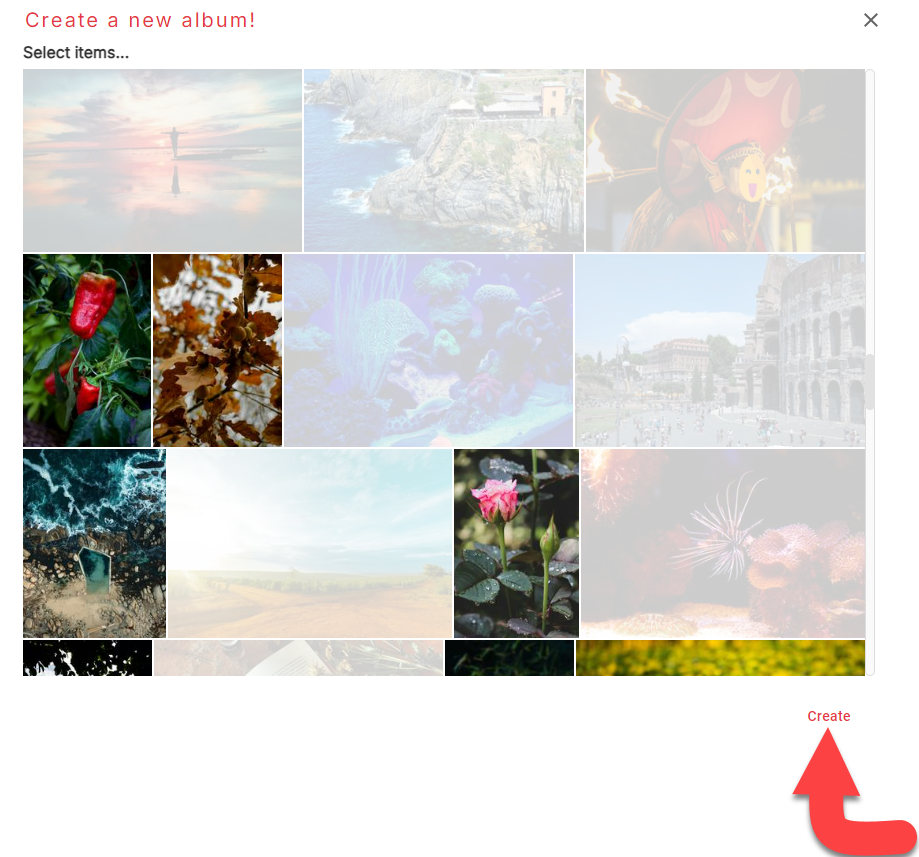
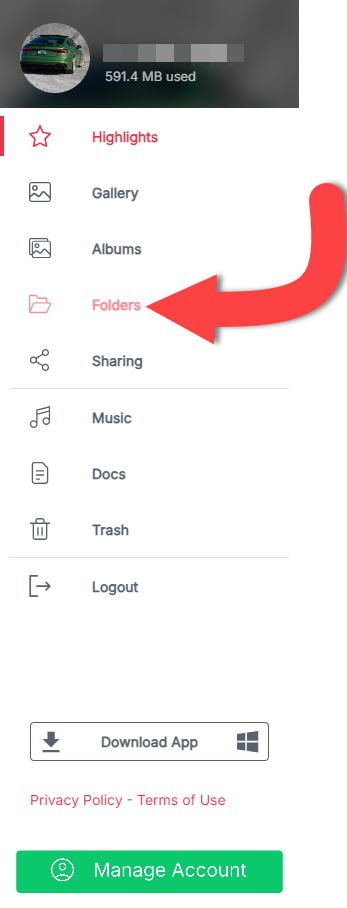
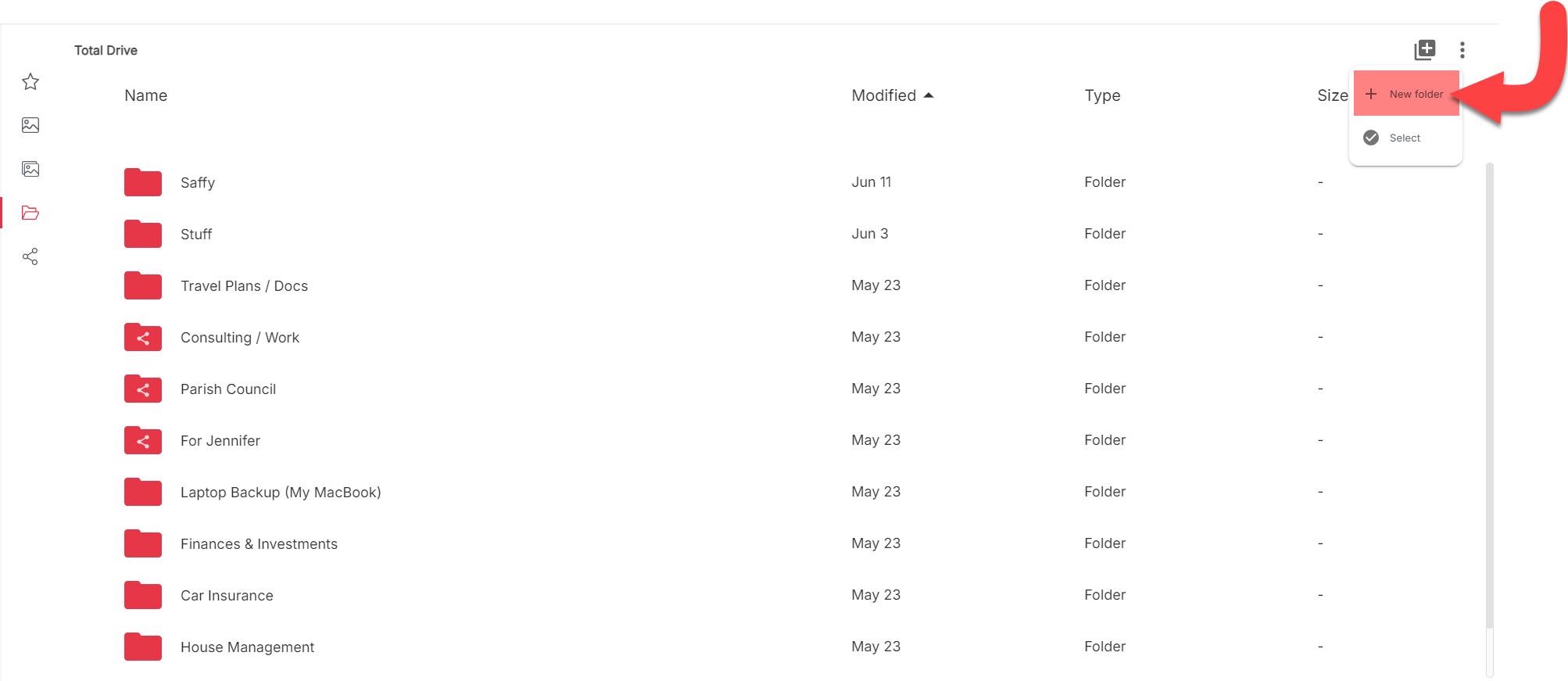
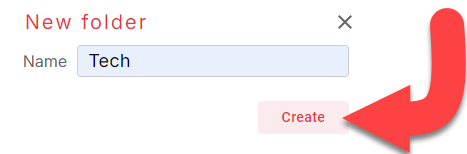
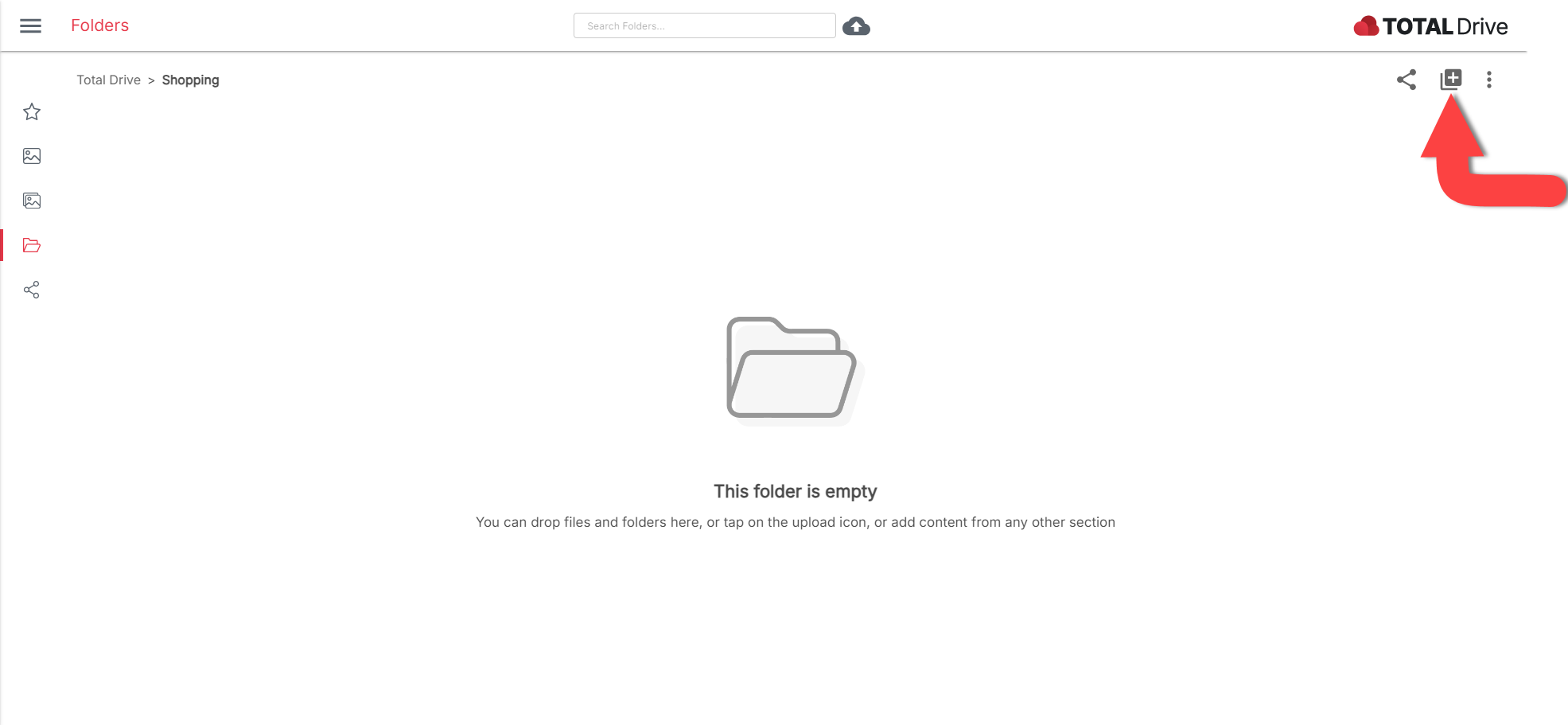
Nyní můžete vybrat typ položek, které chcete přidat. Chcete-li přidat další položky, pokračujte ve složce pomocí tlačítka Přidat položky.
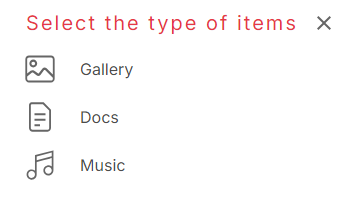
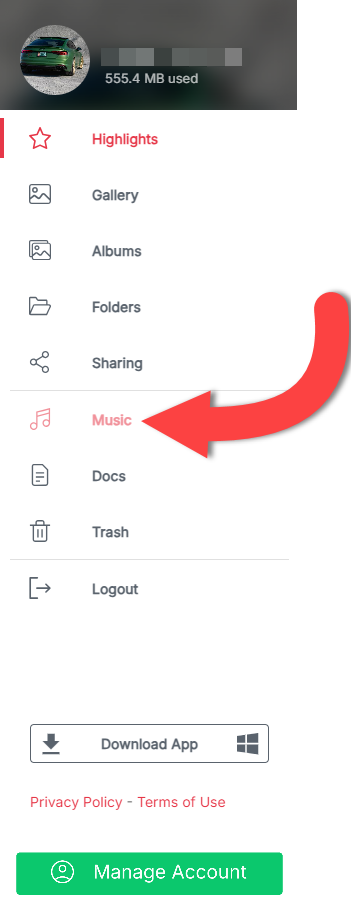
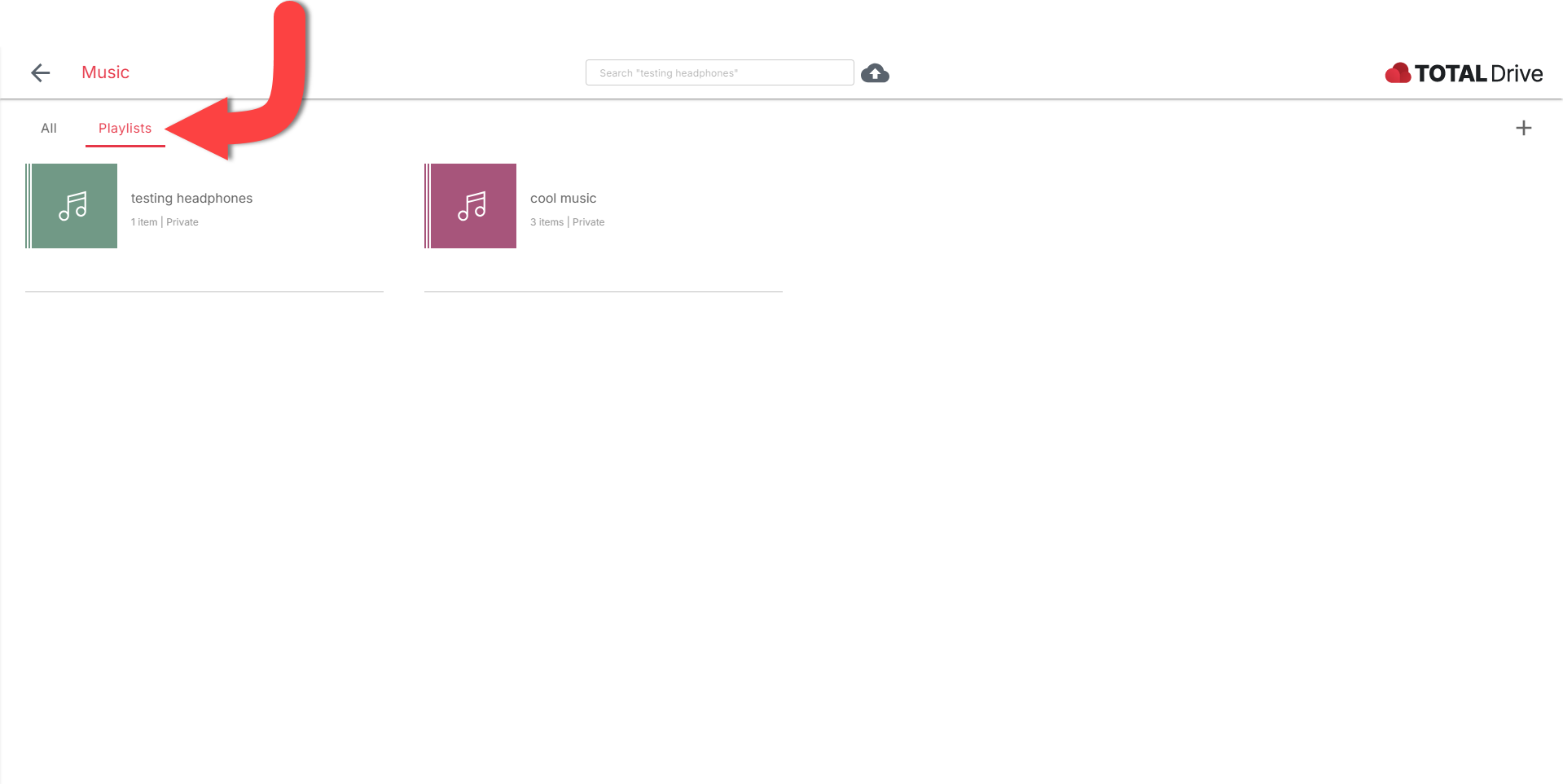
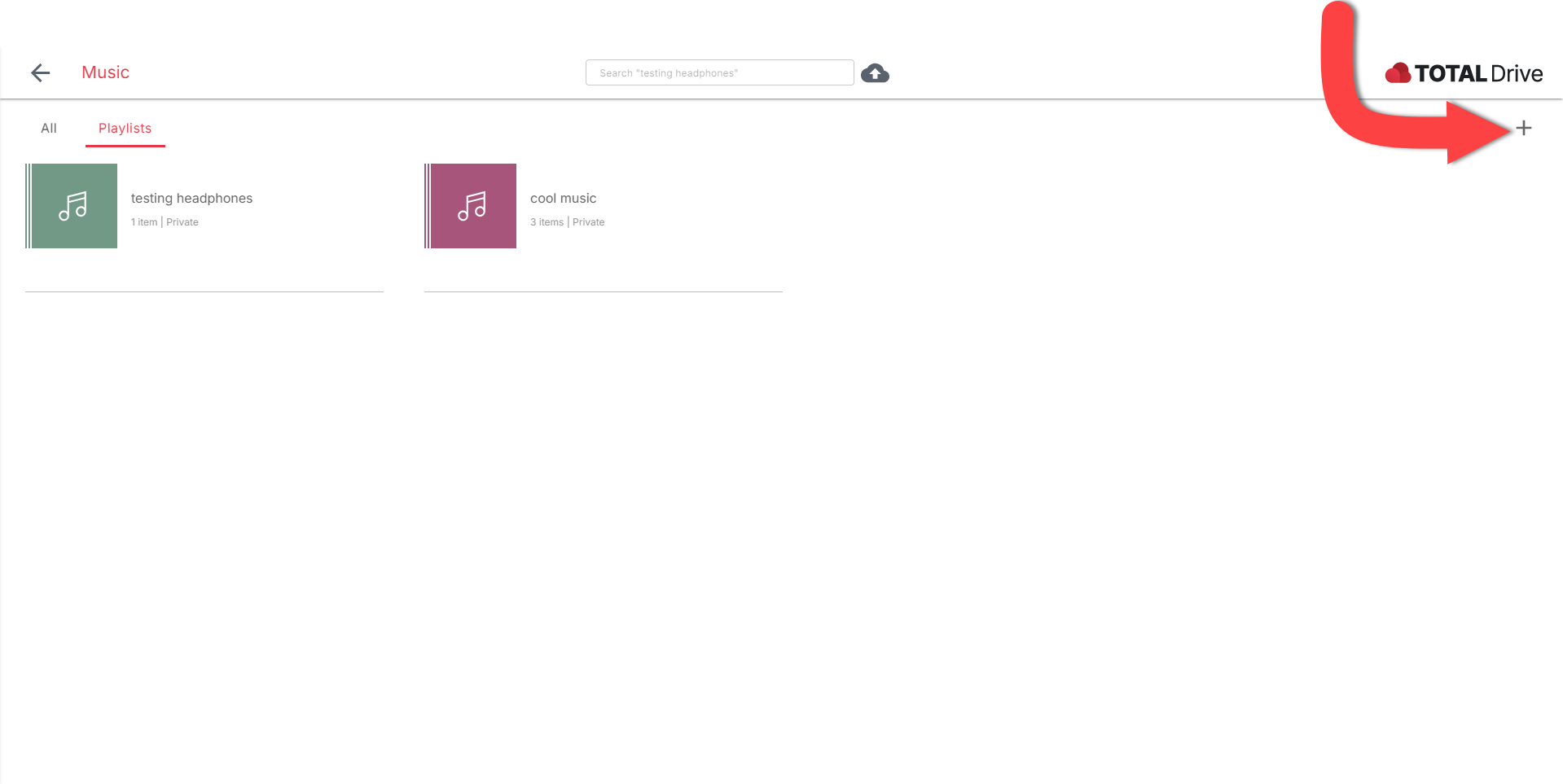
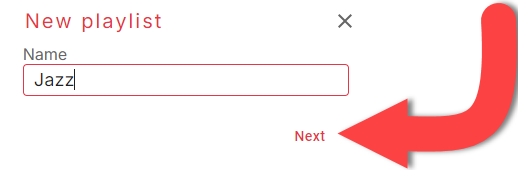

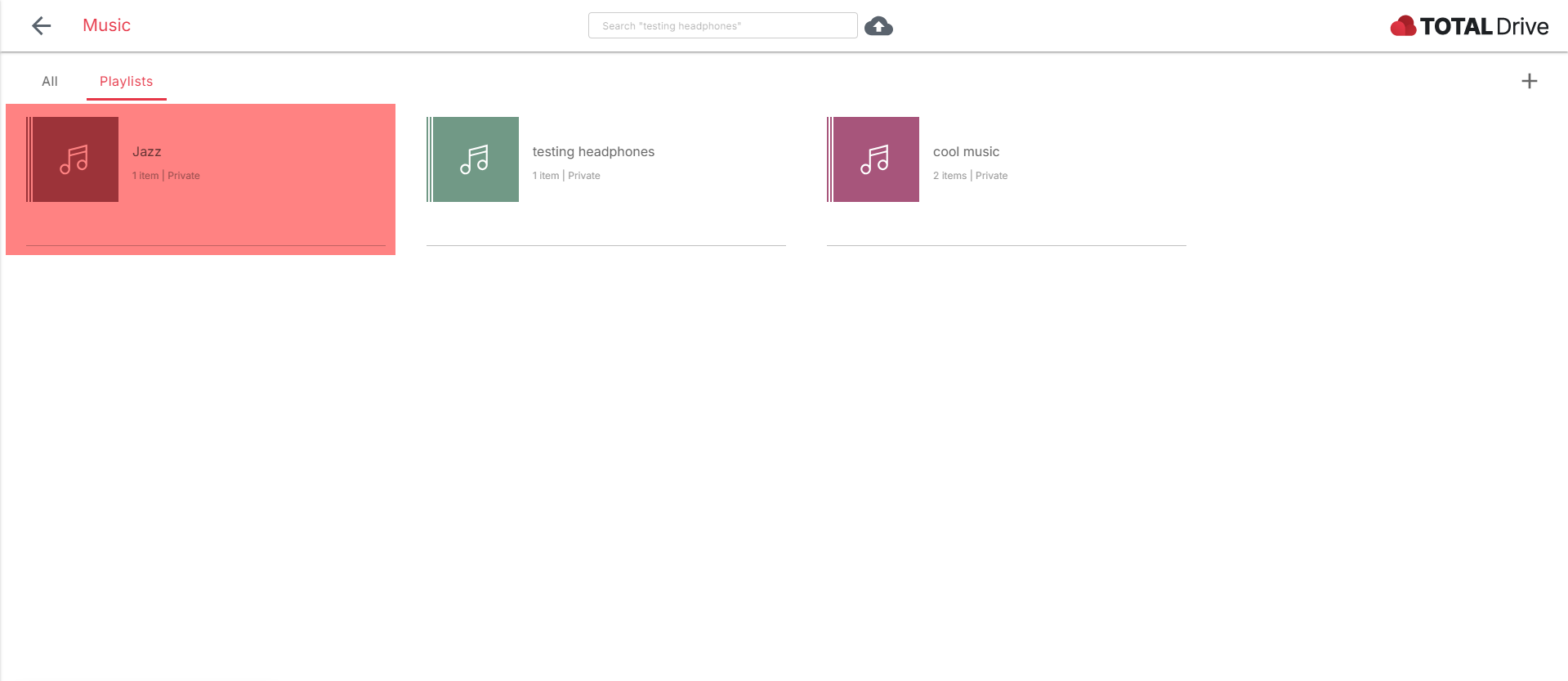
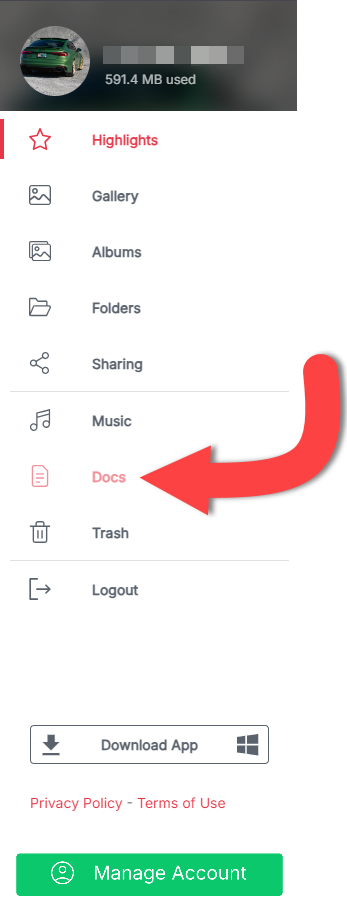
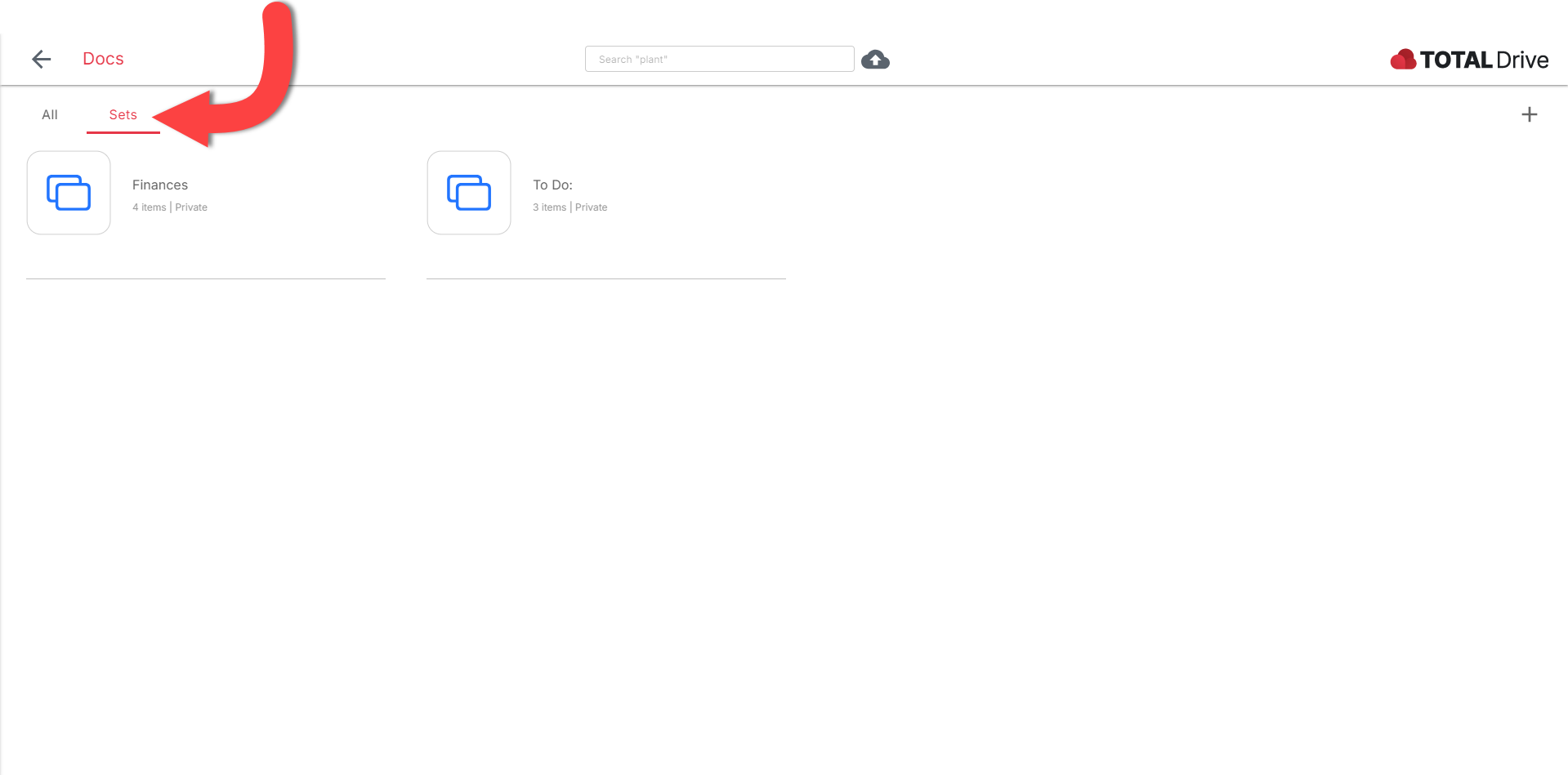
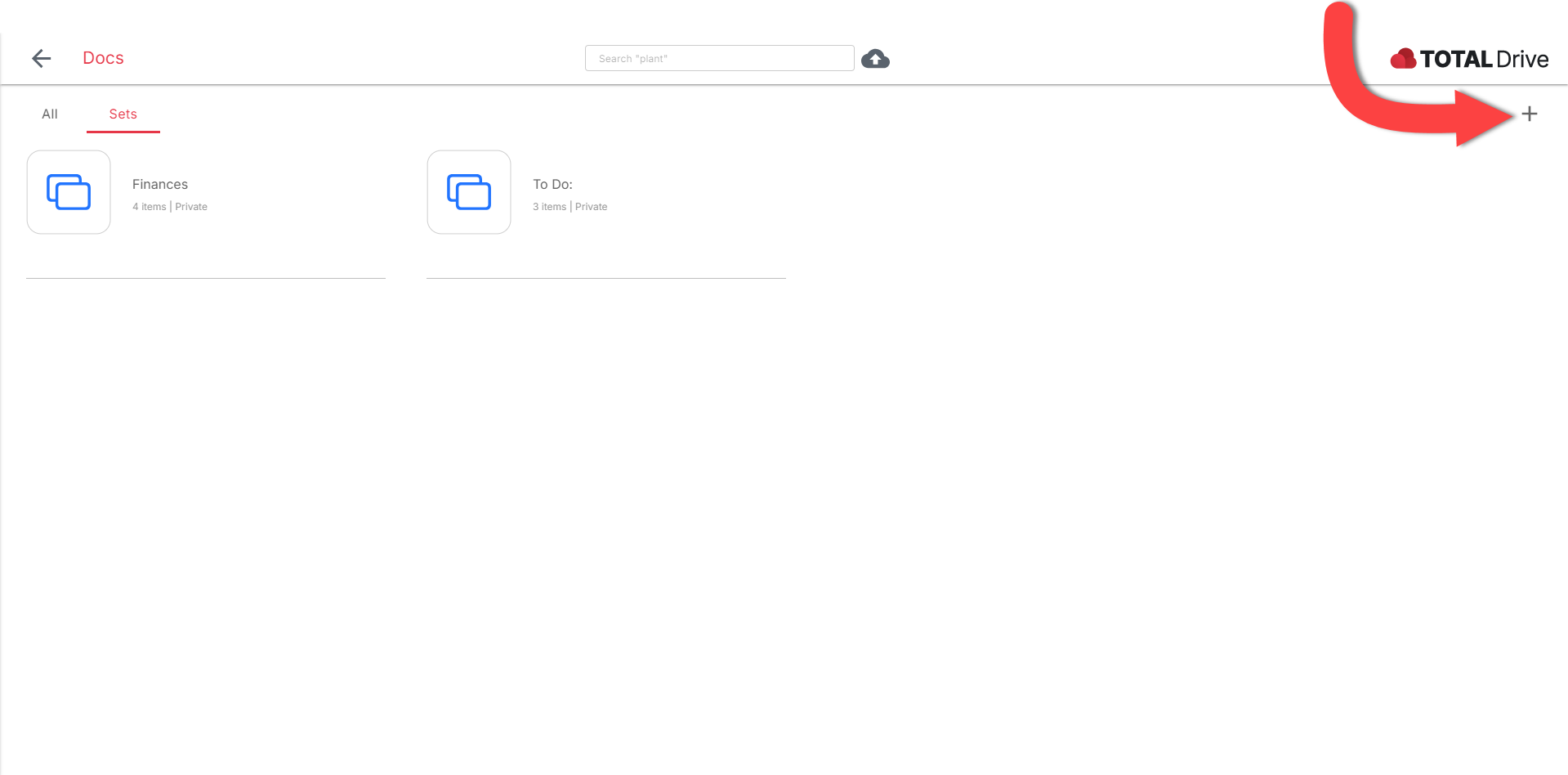
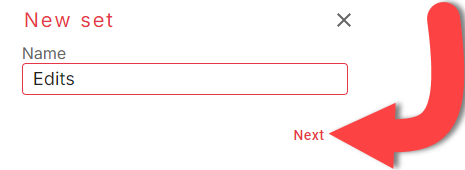
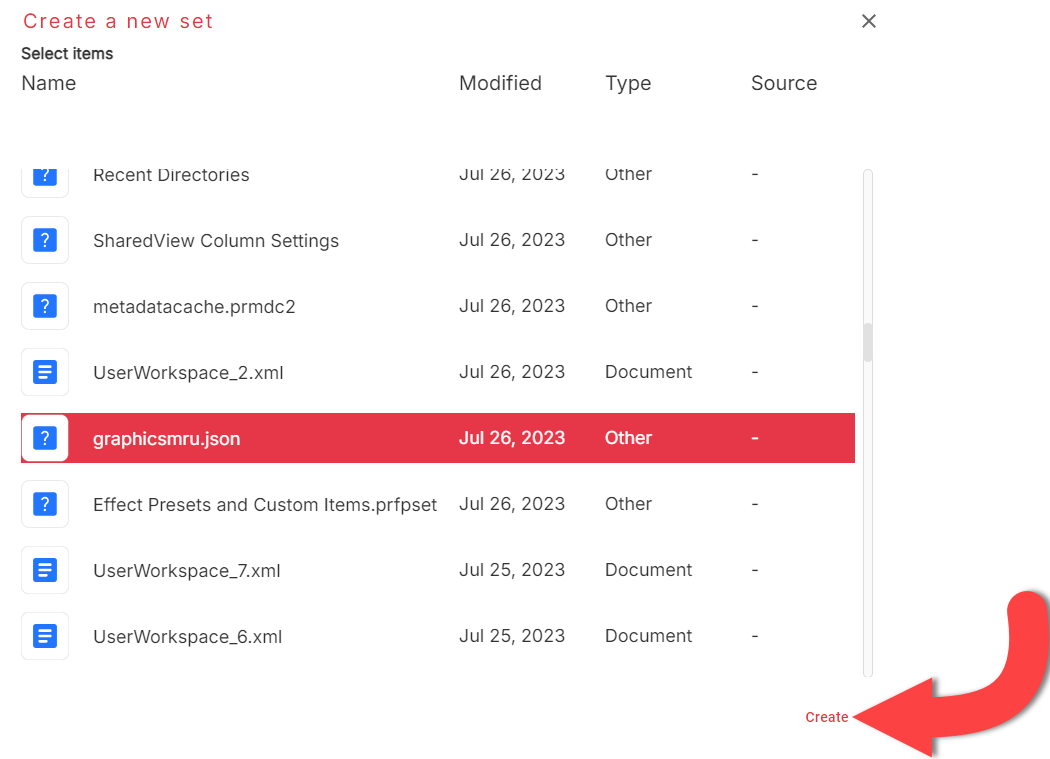
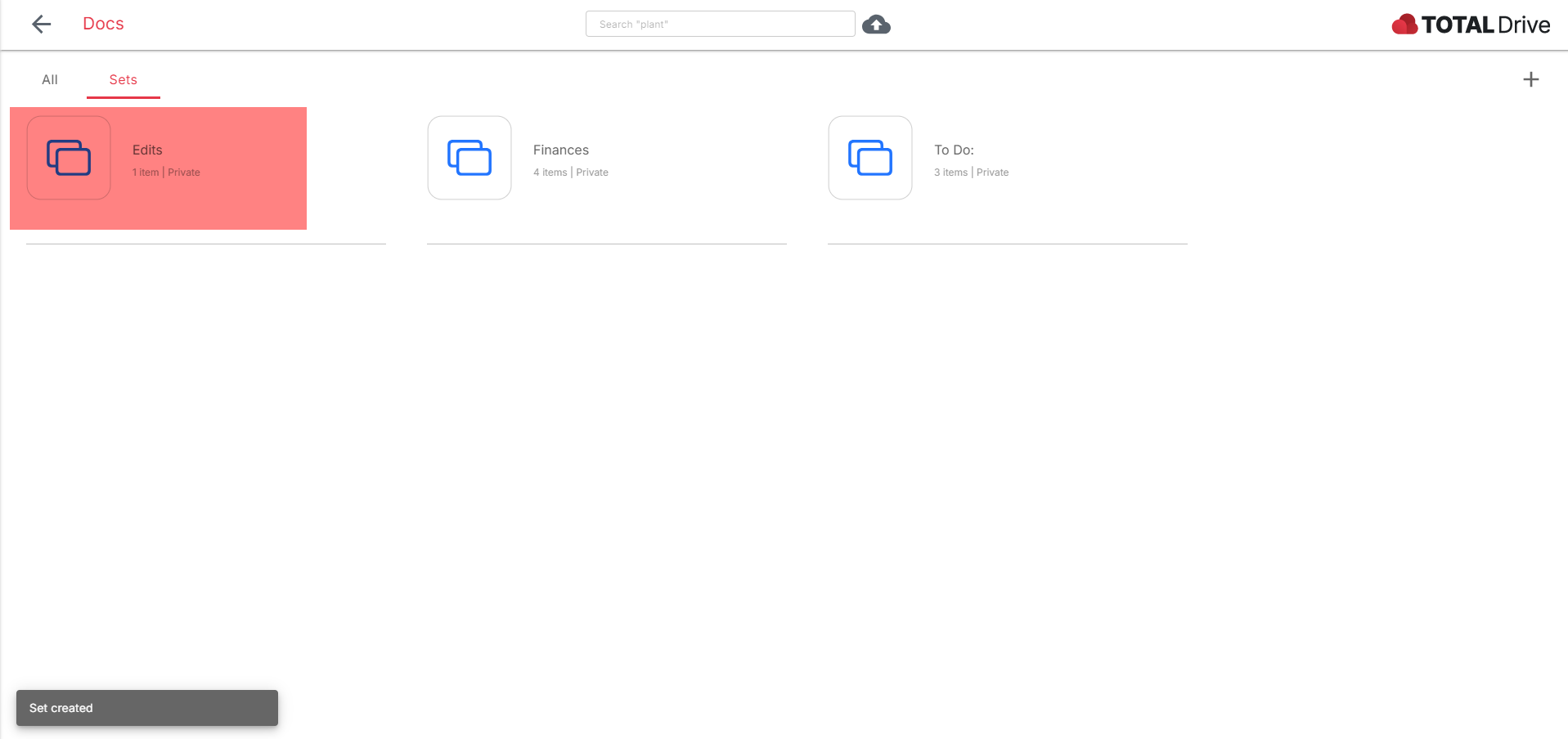
Soubory můžete organizovat otevřením Průzkumníka souborů v aplikaci Total Drive. Dokud je zapnutá funkce Sync, budete zde moci přesouvat, mazat a vytvářet nové složky a soubory.
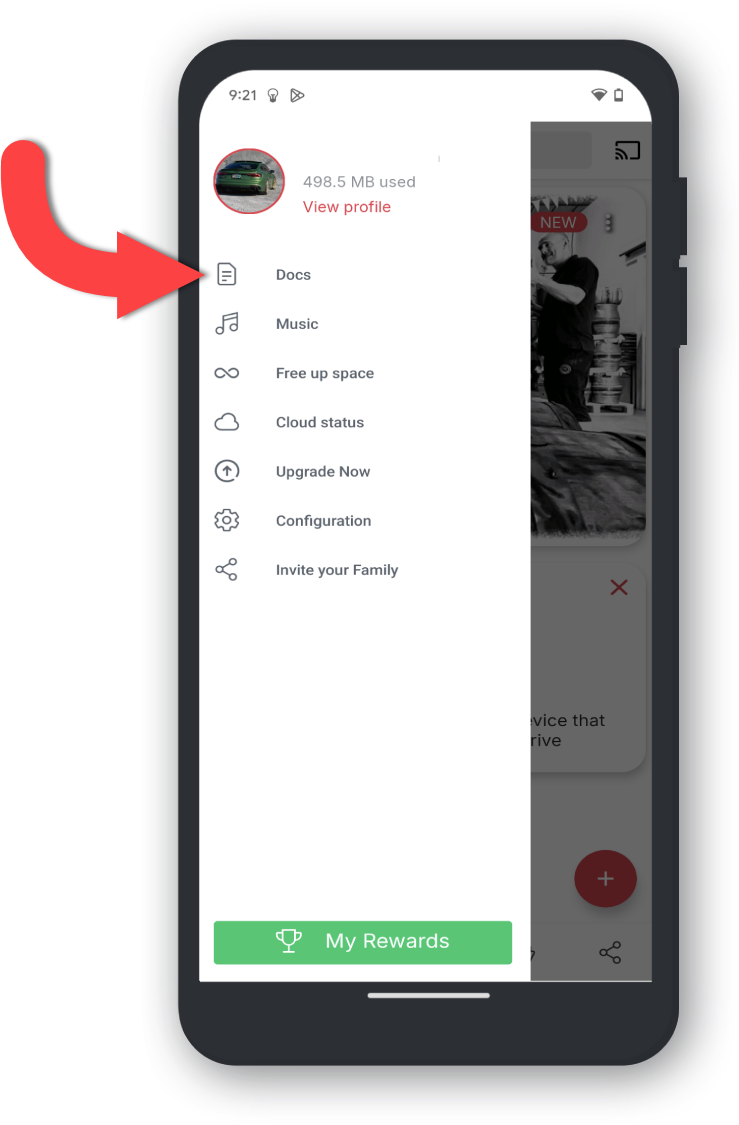
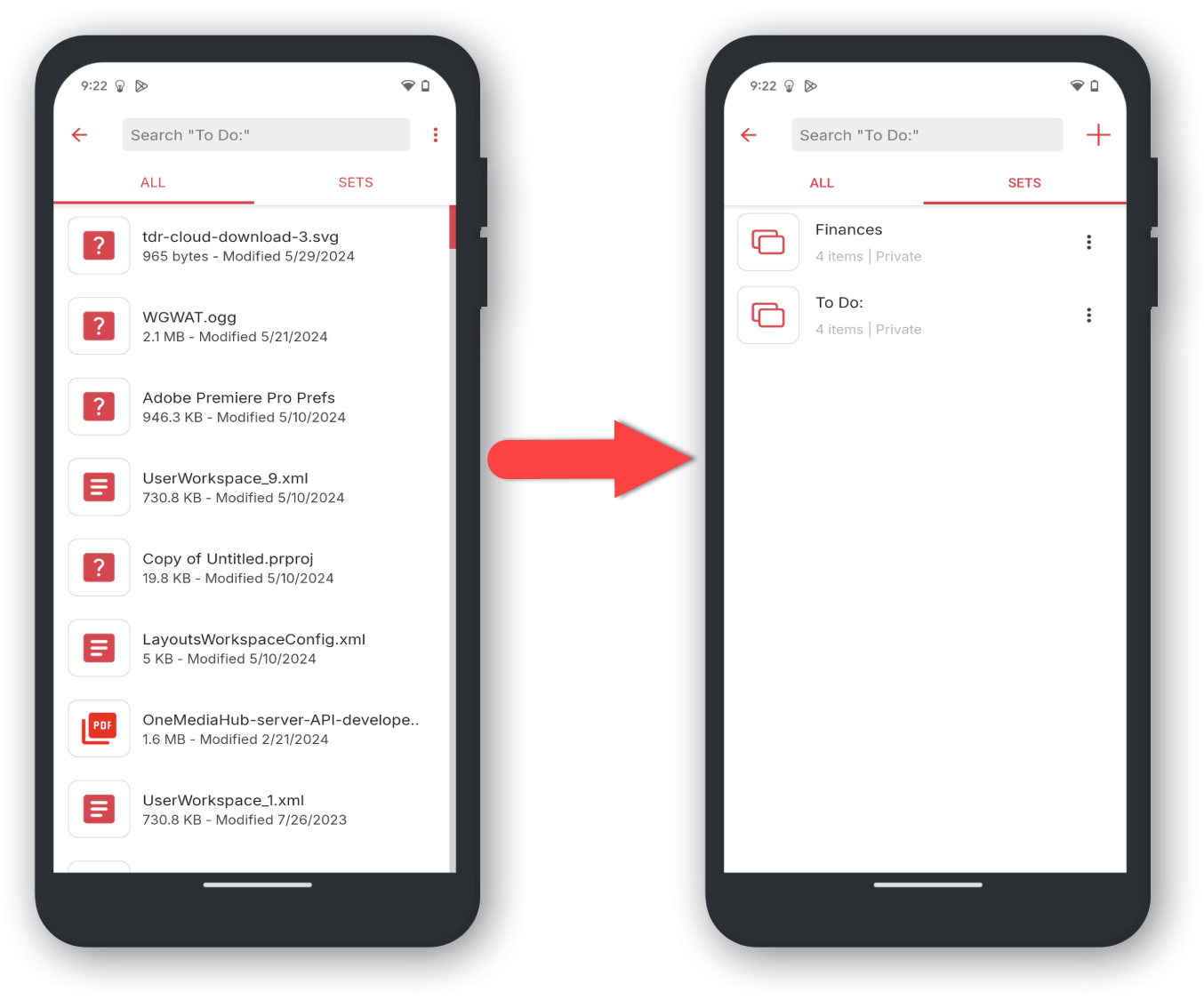
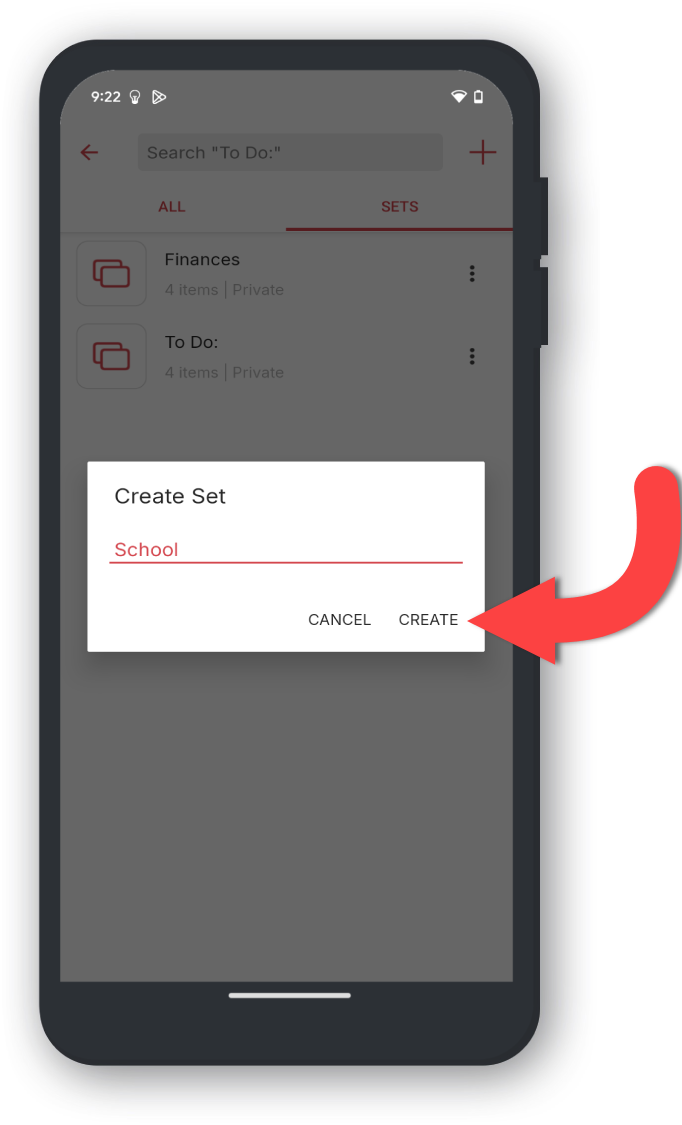
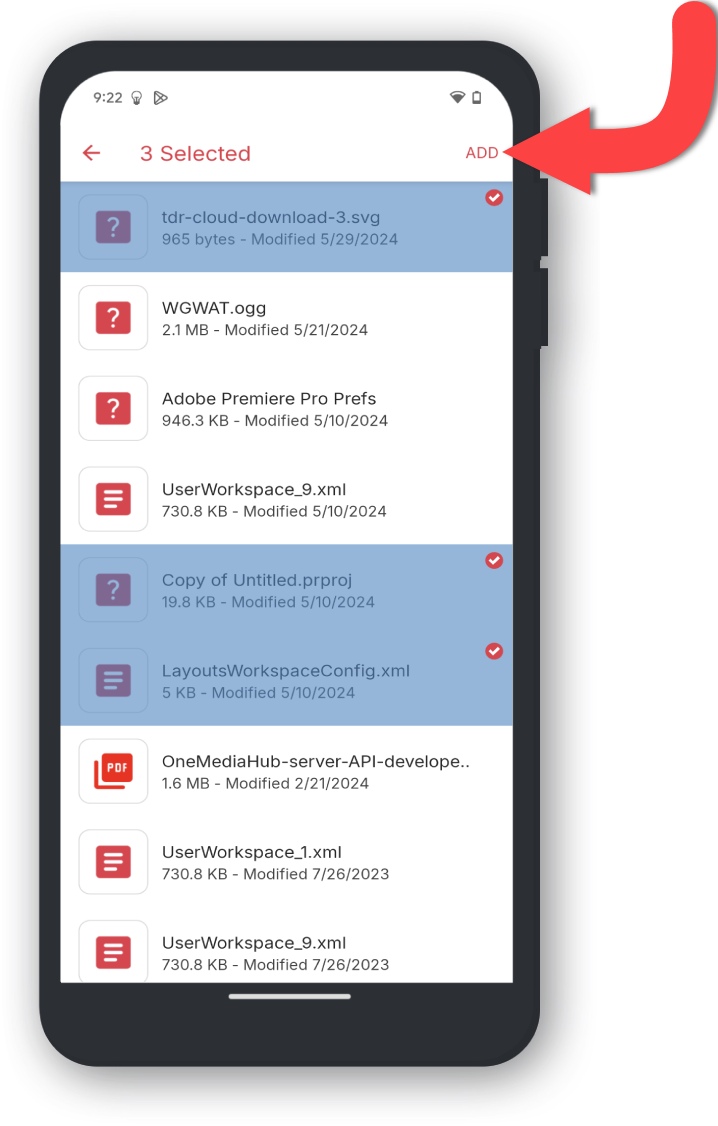
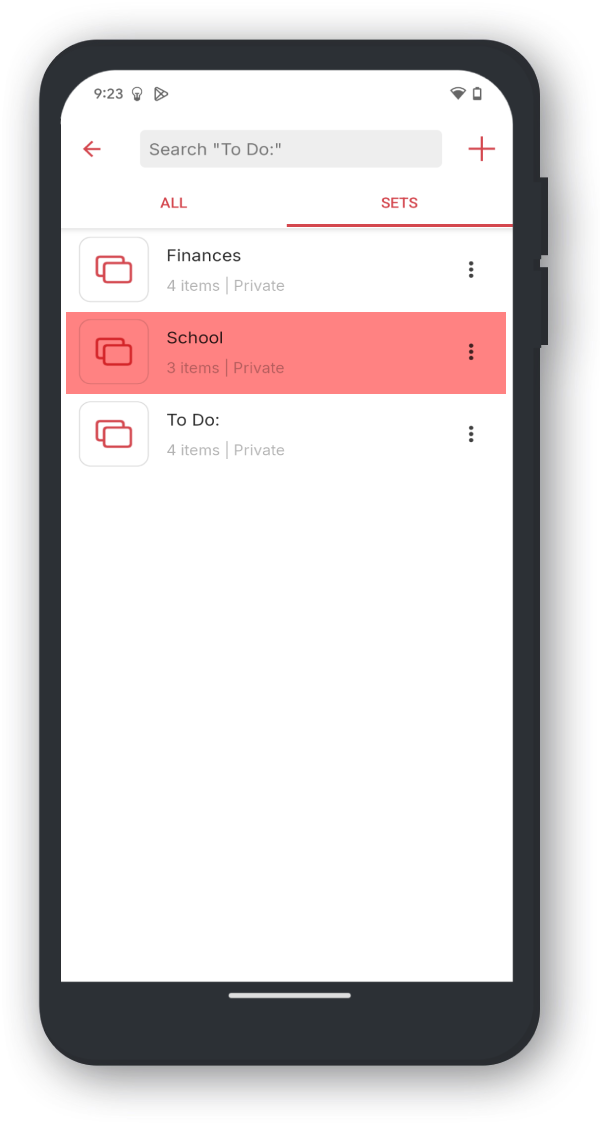
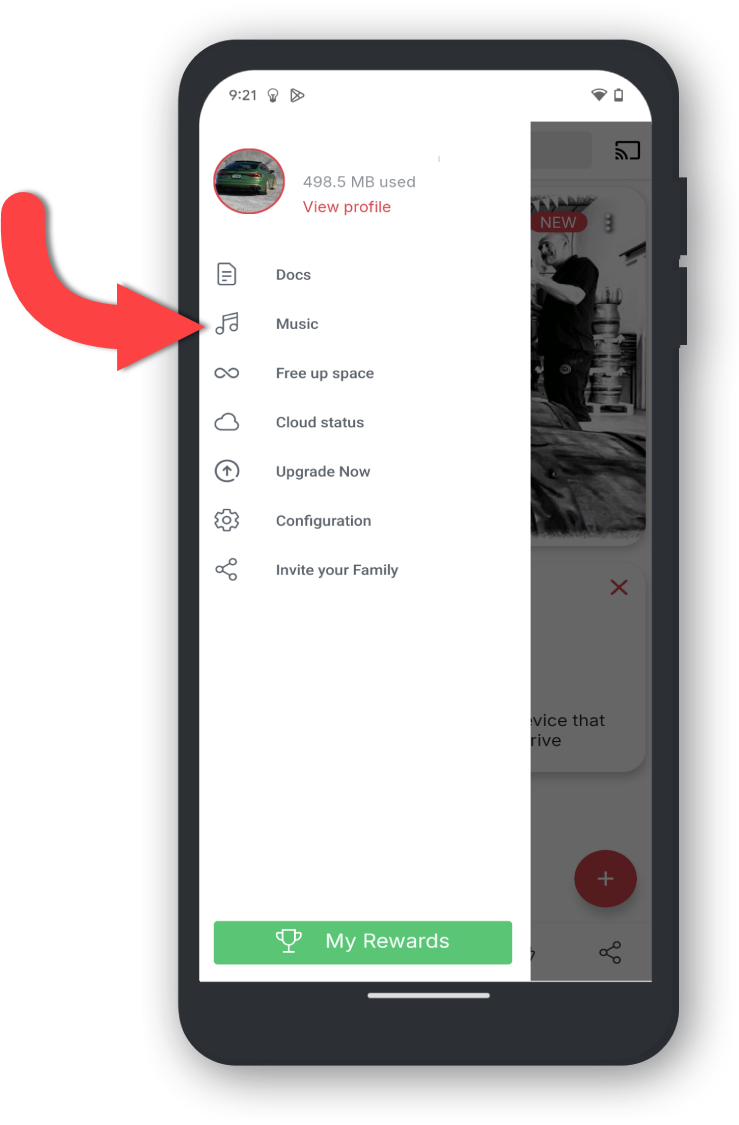
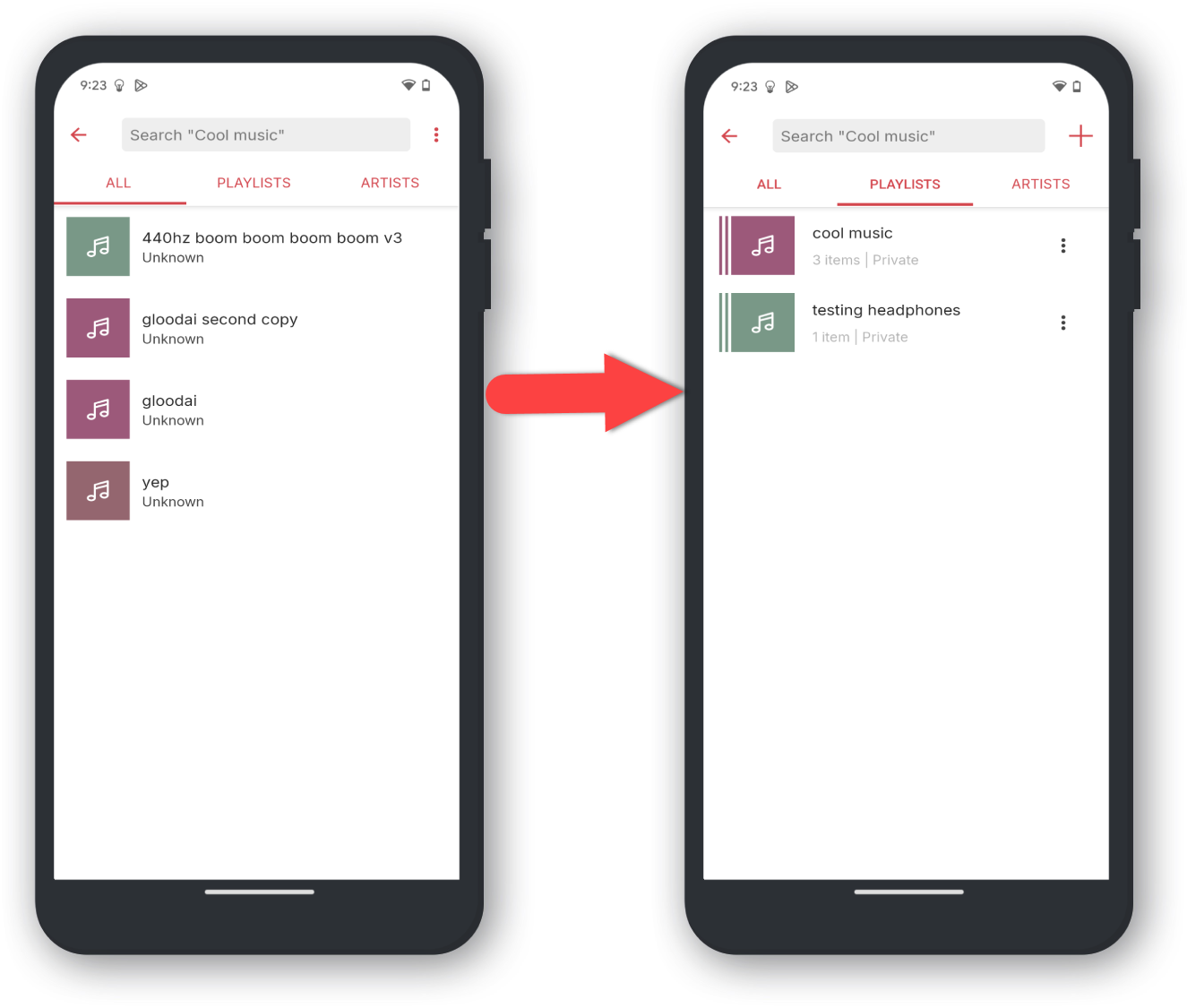
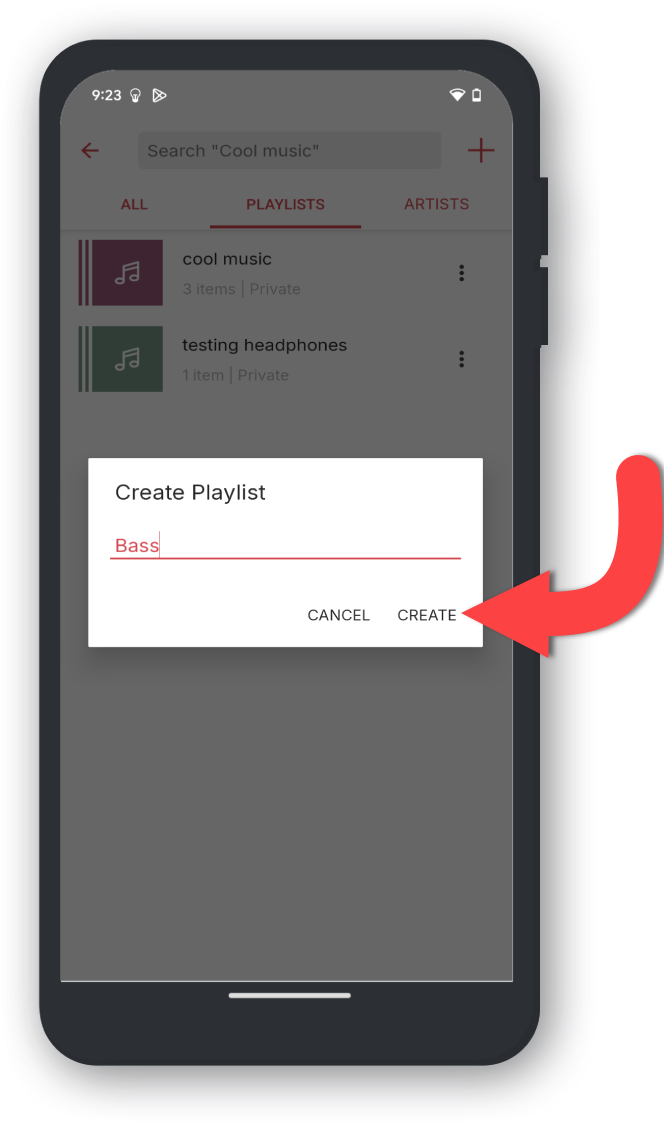
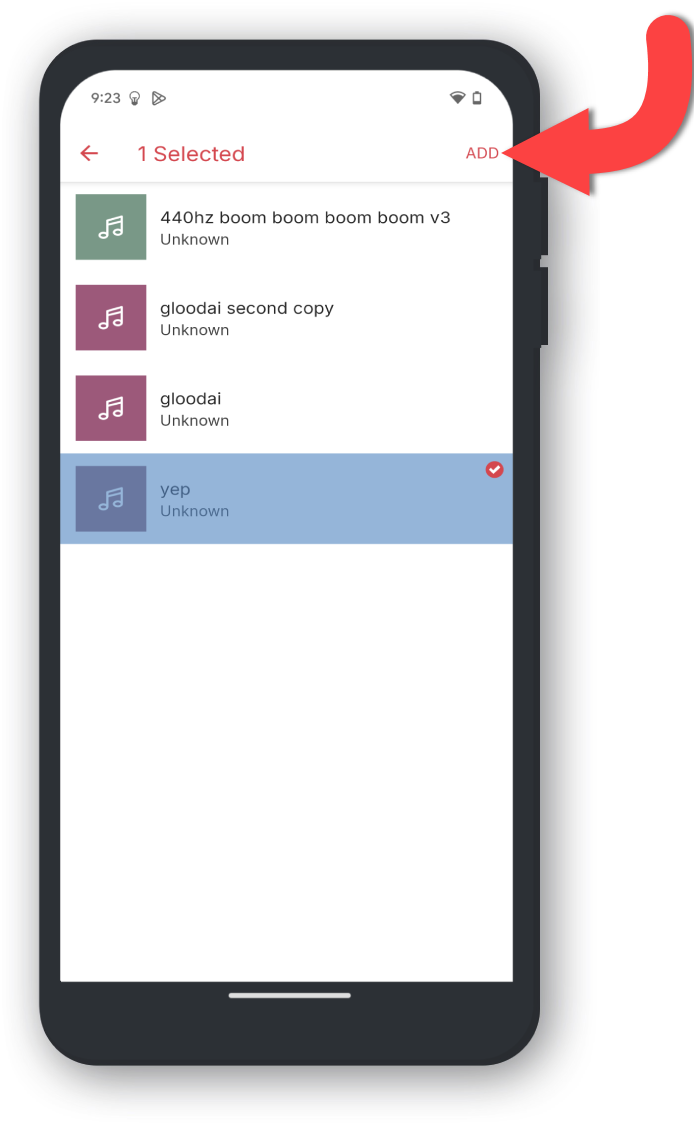
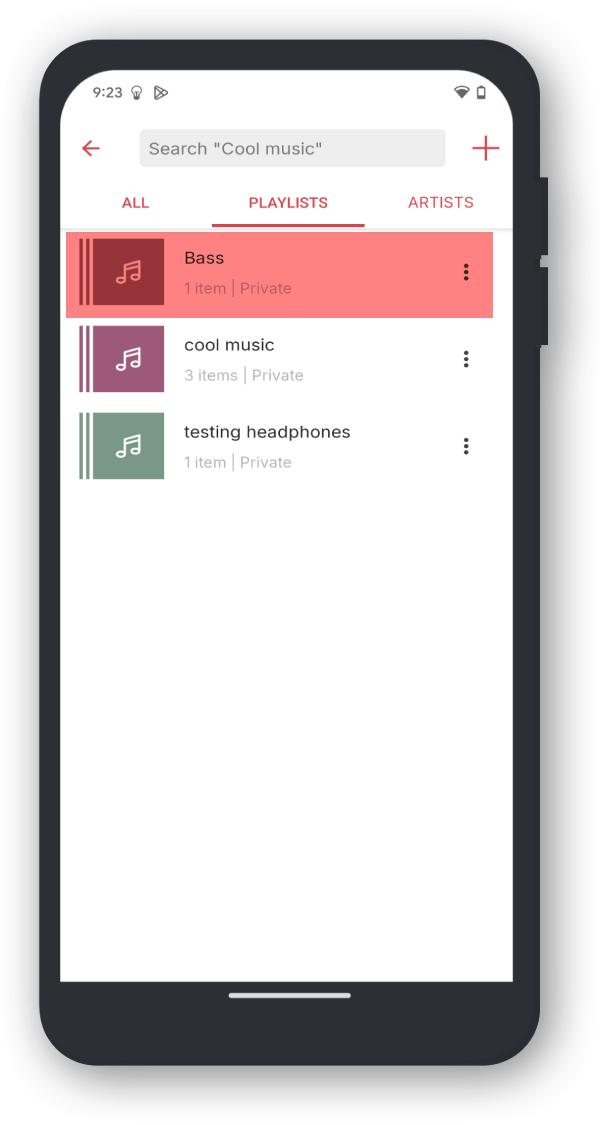
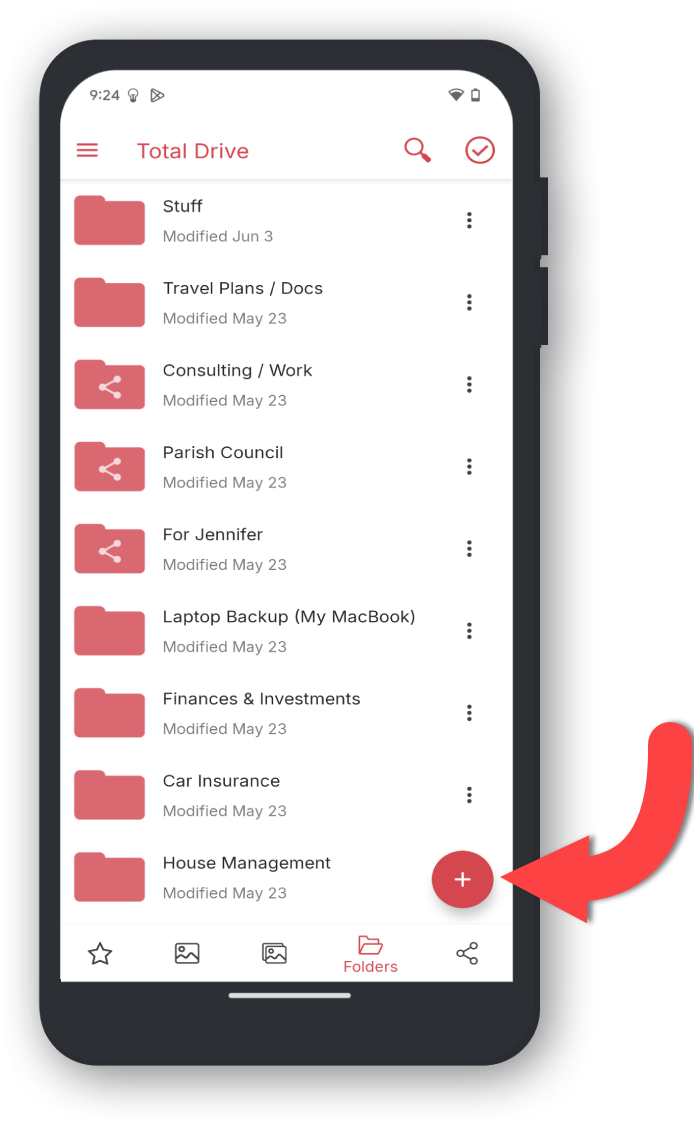
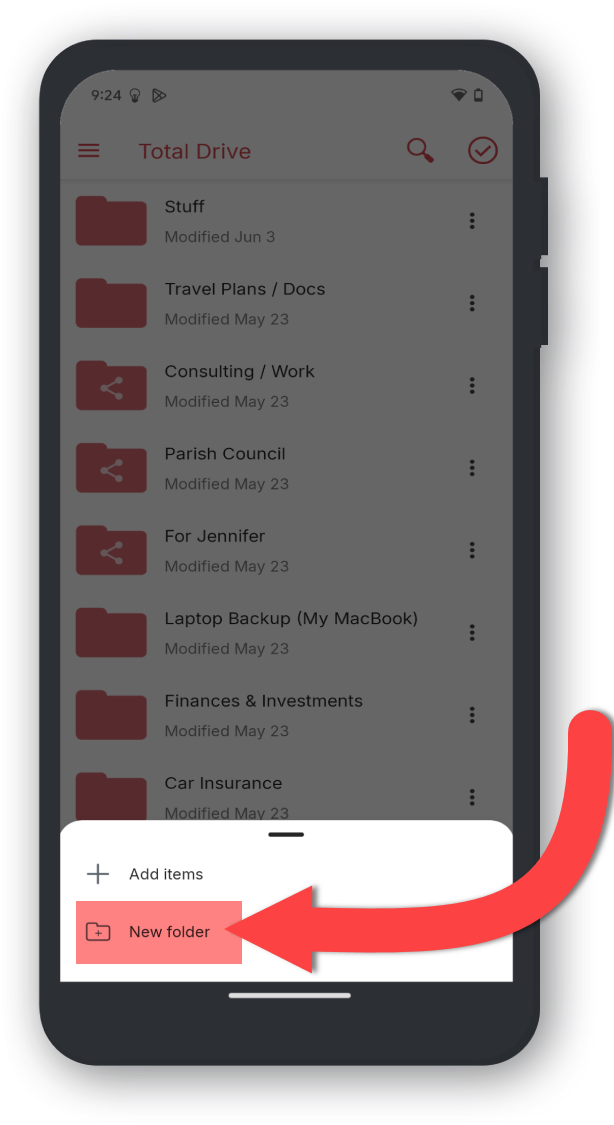
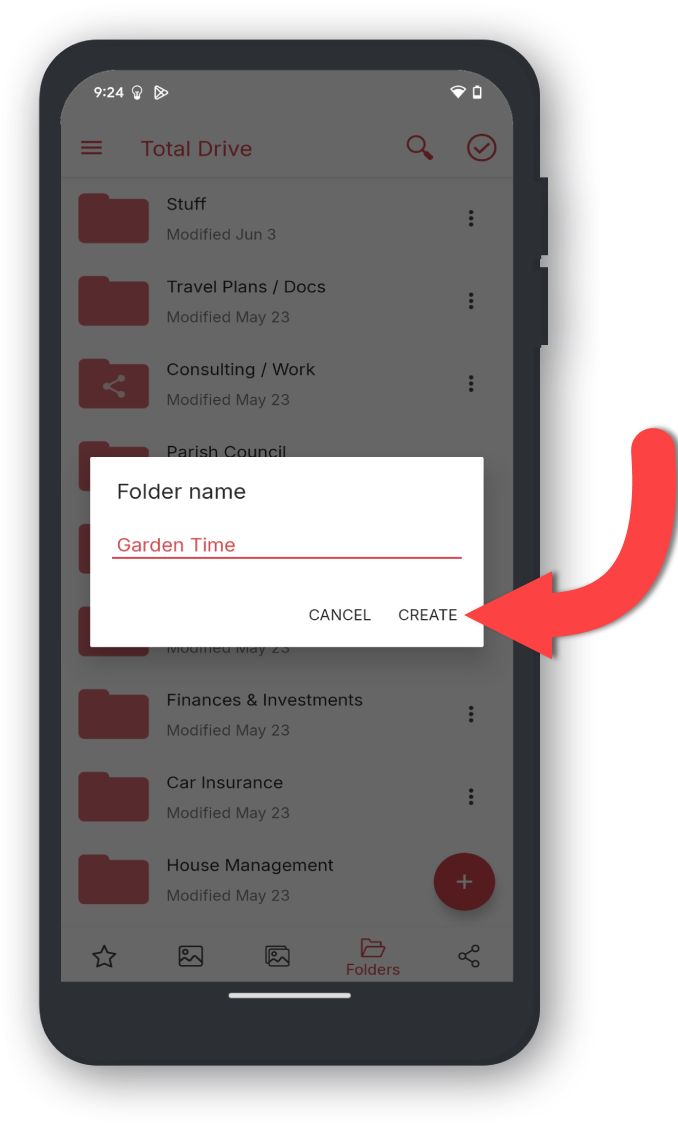
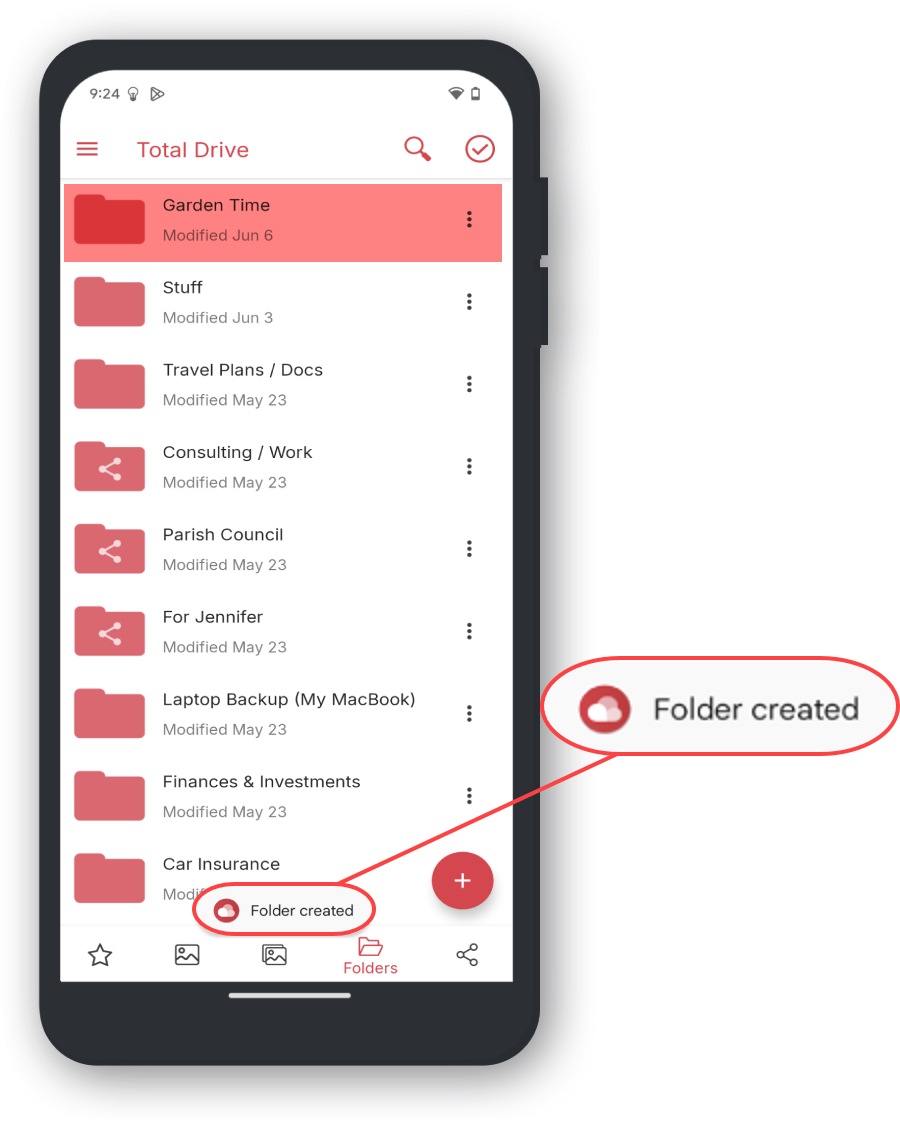
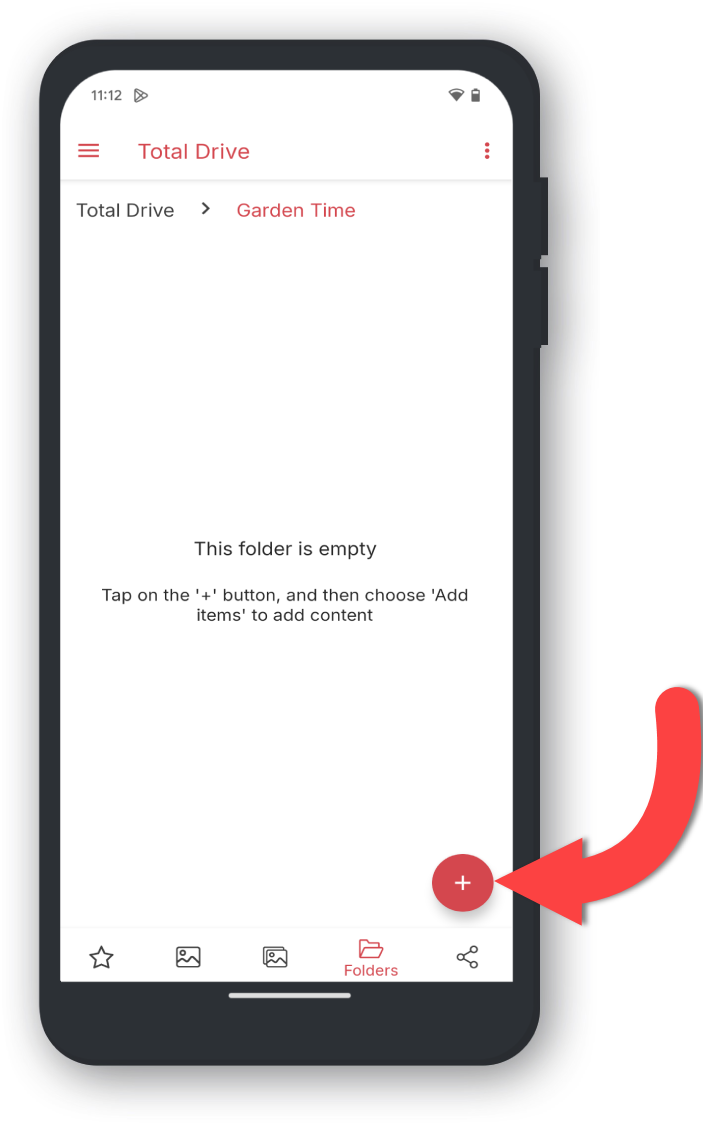
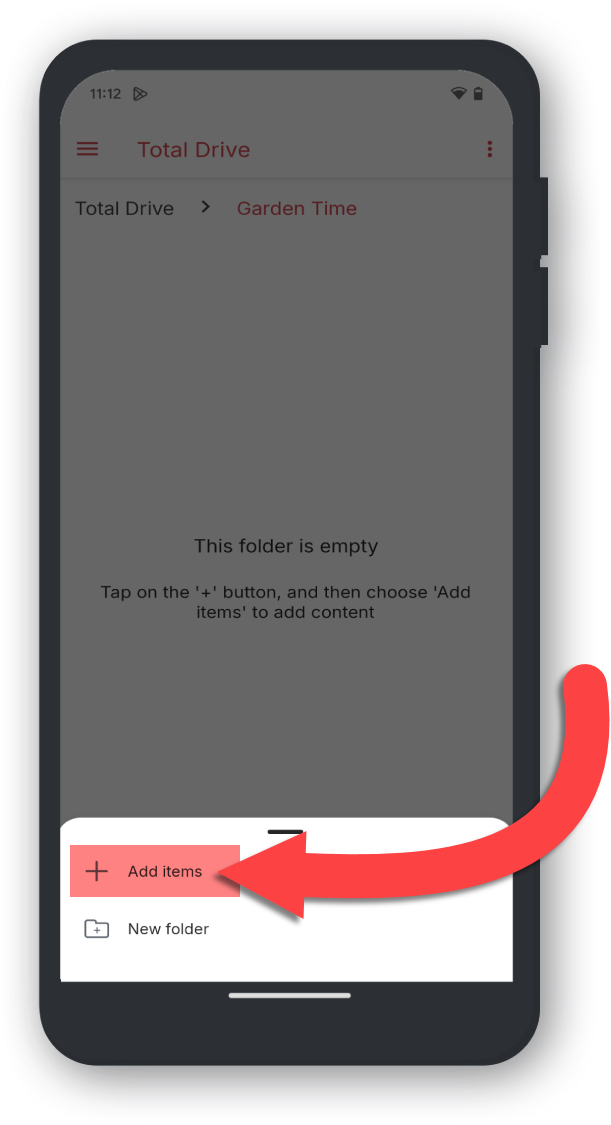
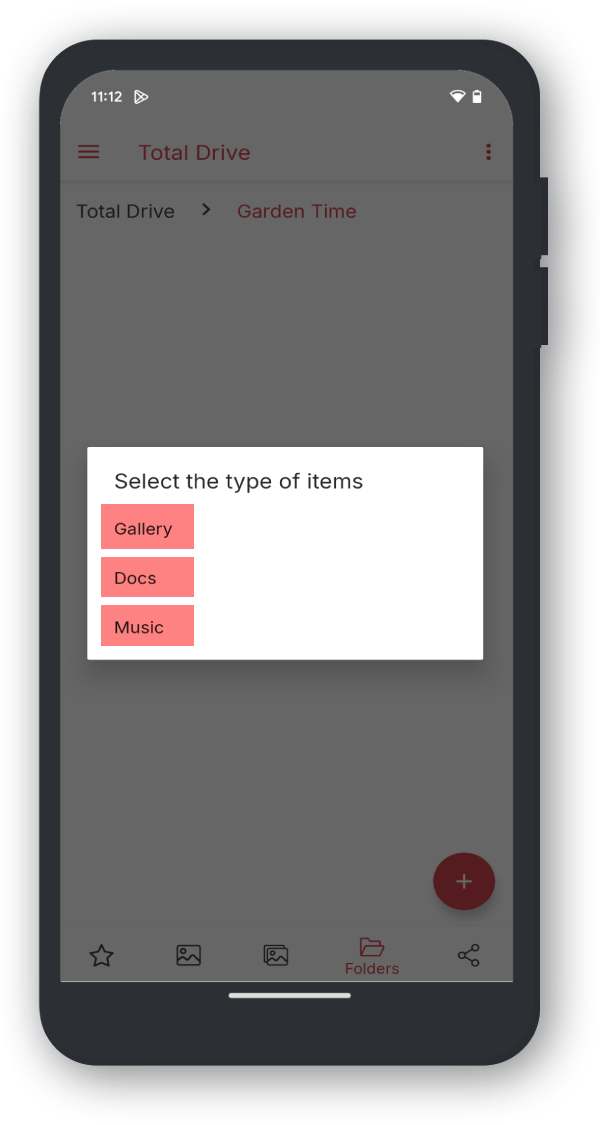
Použitý příklad: Obrázky galerie