Stopping Push Notifications
Push notifications are a relatively newer form of advertising and are often associated with mobile devices but can also appear on desktop. These are messages that are sent to your device's operating system straight from websites or applications.
If you're using Google Chrome as your main web browser, there's a simple way to stop this from happening.
Do this for each desired website or alternatively turn off notifications for all websites by turning the global setting off.
To block notifications on Google Chrome on your desktop follow the below steps:
Click the Menu Button
Click Settings
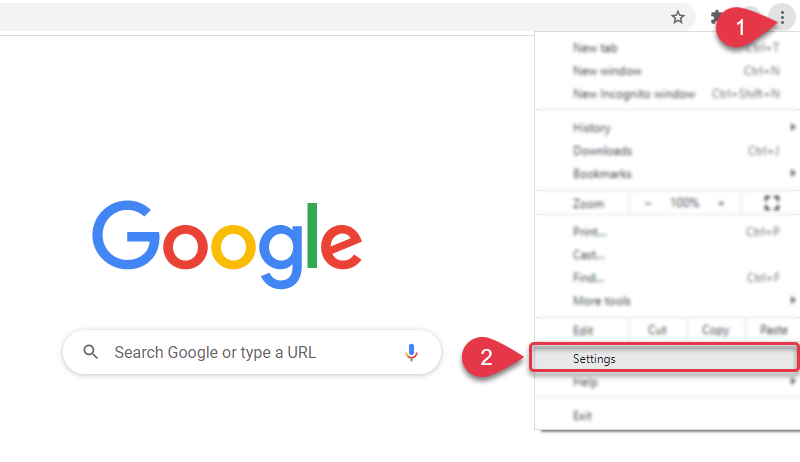
Click Privacy and Security
Click Site Settings
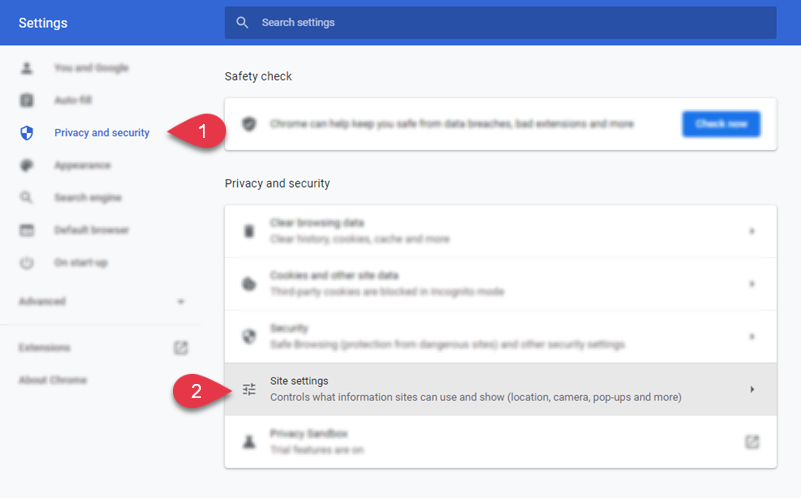
Click Notifications
Toggle Don't allow sites to send notifications
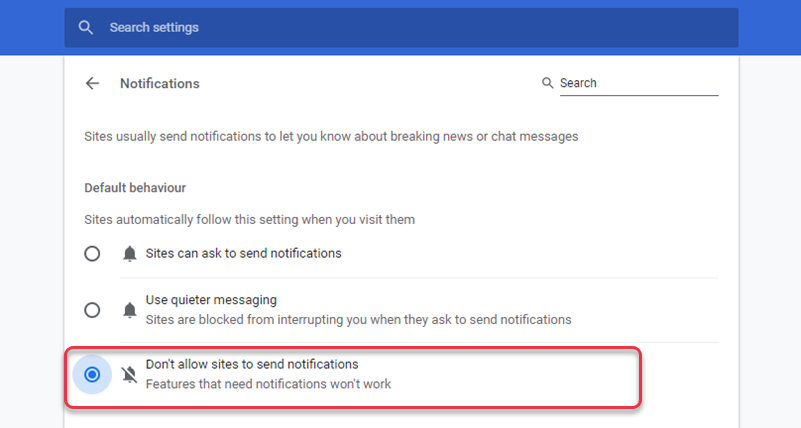
Stopping Adverts
On-page adverts, also known as display ads, are advertisements that appear directly on a webpage while you are browsing. These can take the form of banner ads, sidebar ads, or inline ads that are integrated into the content.
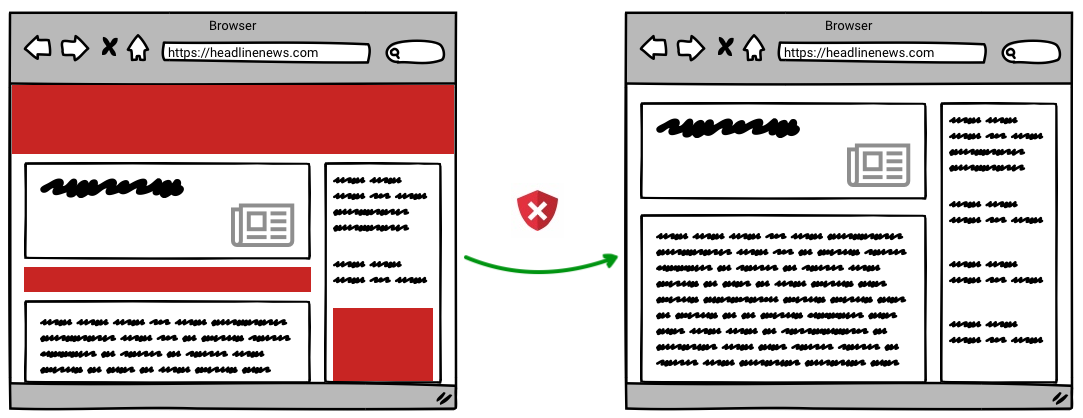
Fortunately, you're able to remove these adverts from your browsing experience by using our Total Adblock service. Simply download our Web Extension or App. For more information or to get started check out our download and install guide here.
Stopping Popups
Popups are a type of ad that appears in a separate window or overlay on top of the webpage you are viewing. They can be triggered by various actions, such as clicking on a link or when you first visit a website.
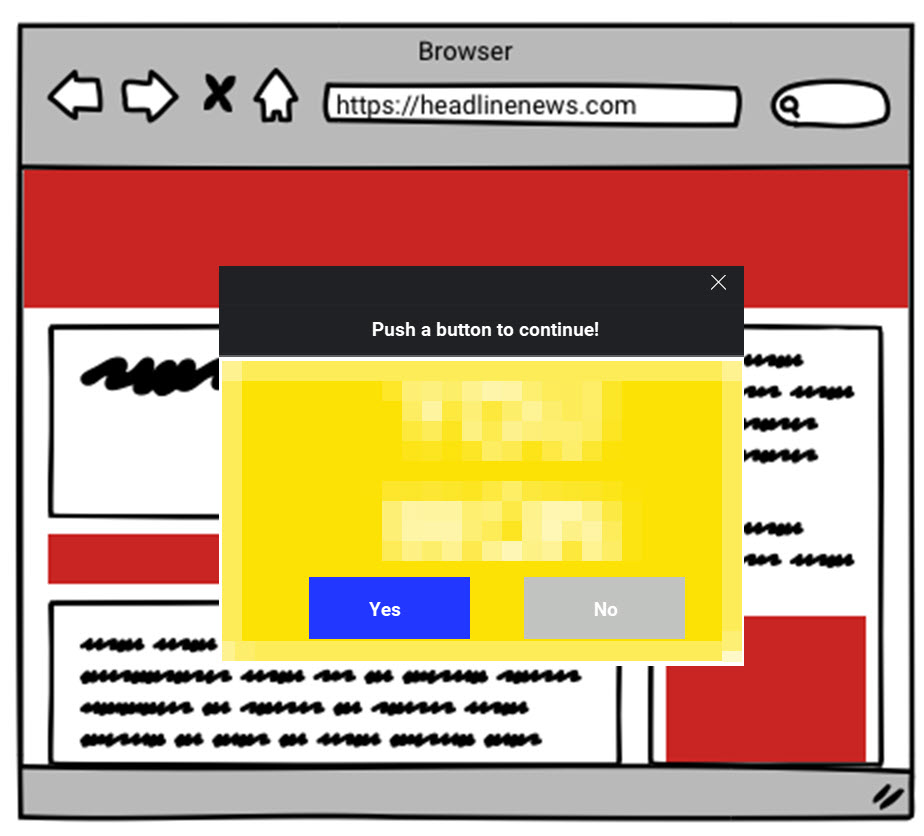
Fortunately, you are able to stop this from happening in your browsing experience once again by using our Total Adblock service. Simply download our Web Extension or App. For more information or to get started check out our download and install guide here.