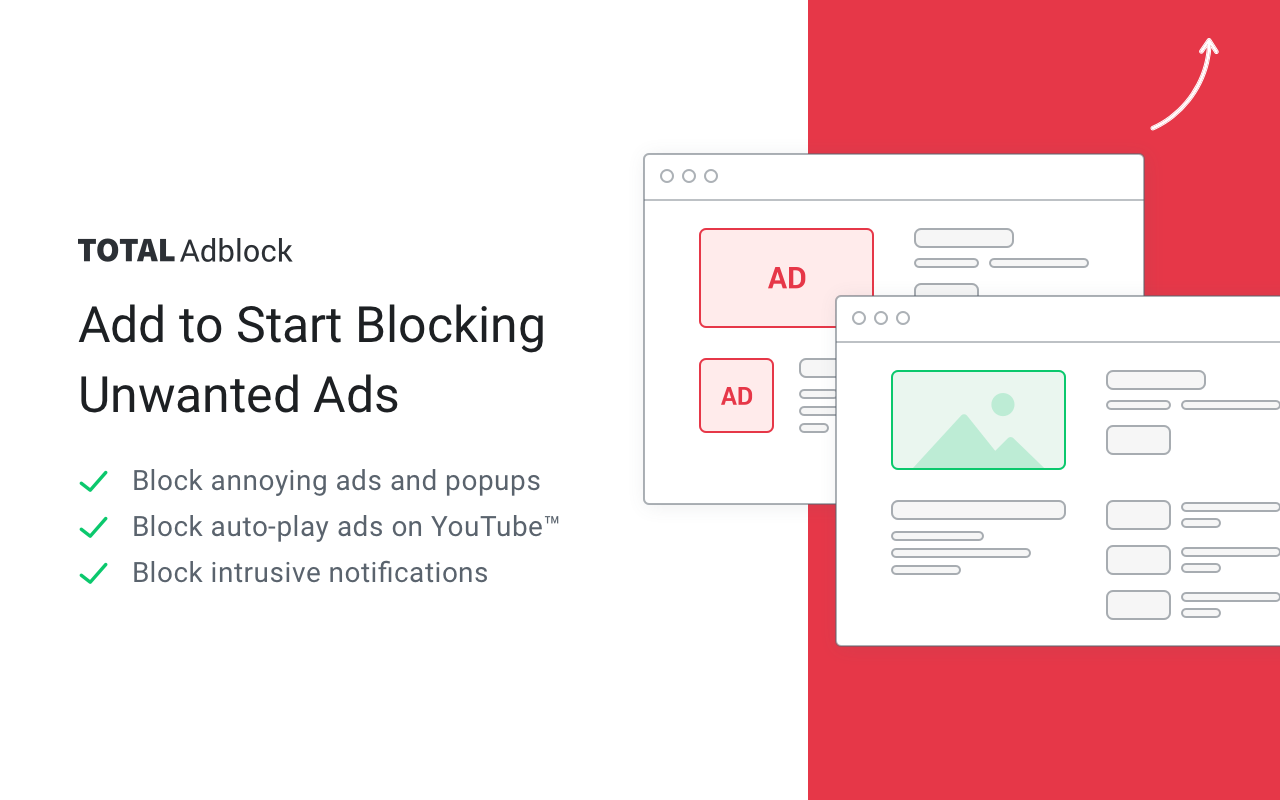Blocking Requests
Total Adblock blocks requests made by web pages and mobile apps to load ads, pop-ups, and notifications. It does this by using filters that recognize and block URLs and scripts associated with advertising networks.
Hiding Ads and Pop-ups
Total Adblock can also hide ads and pop-ups that have already been loaded on a page. This is done by modifying the HTML and CSS of the page to remove or hide the ad elements.
Blocking trackers
Total Adblock is also able to block trackers which are used by advertisers to collect data on users behaviour and deliver personalized ads. This helps to protect user privacy and prevent tracking across different websites and apps.