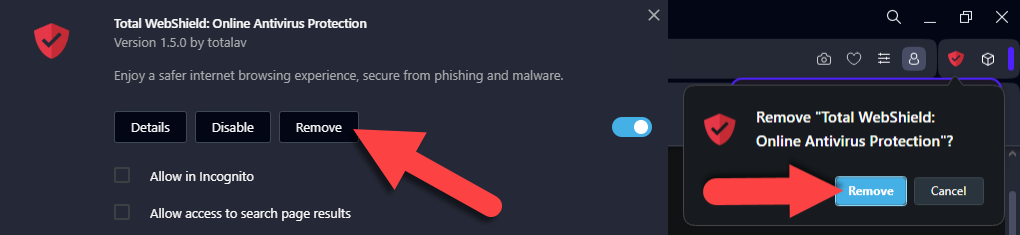Go To Extensions Page
Find Total WebShield
Remove Total WebShield
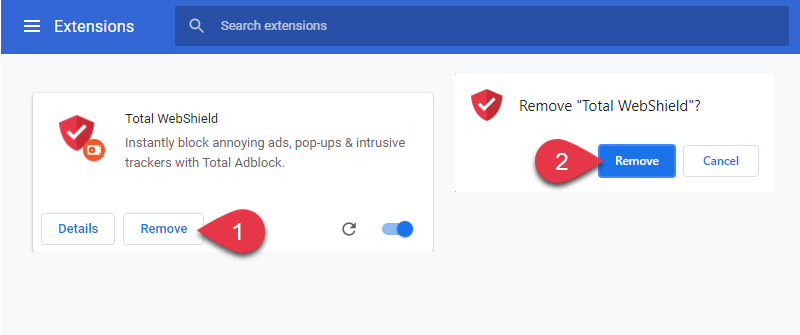
Uninstalling Total WebShield from your default browser is very simple and can be done in a few clicks. Click from the browser options below to find out how to uninstall Total WebShield.
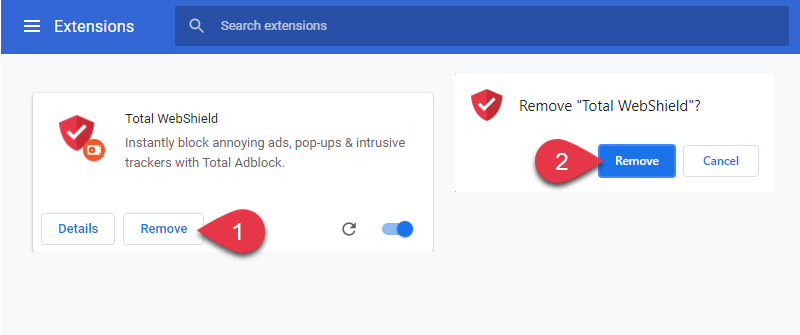
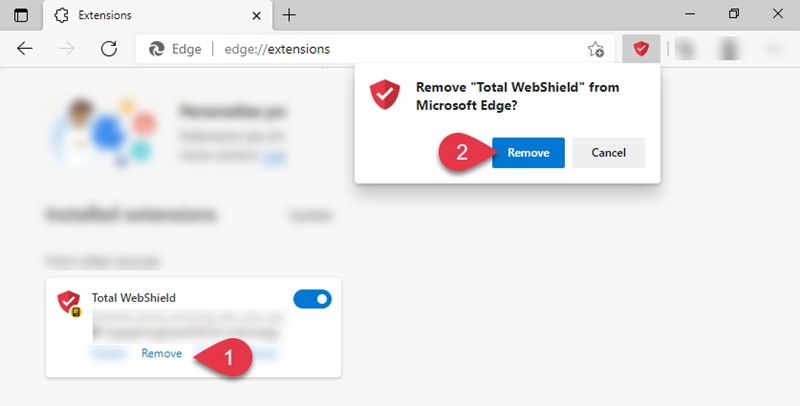
Paste opera://extensions in your Opera address bar
Find Total WebShield within your plugins