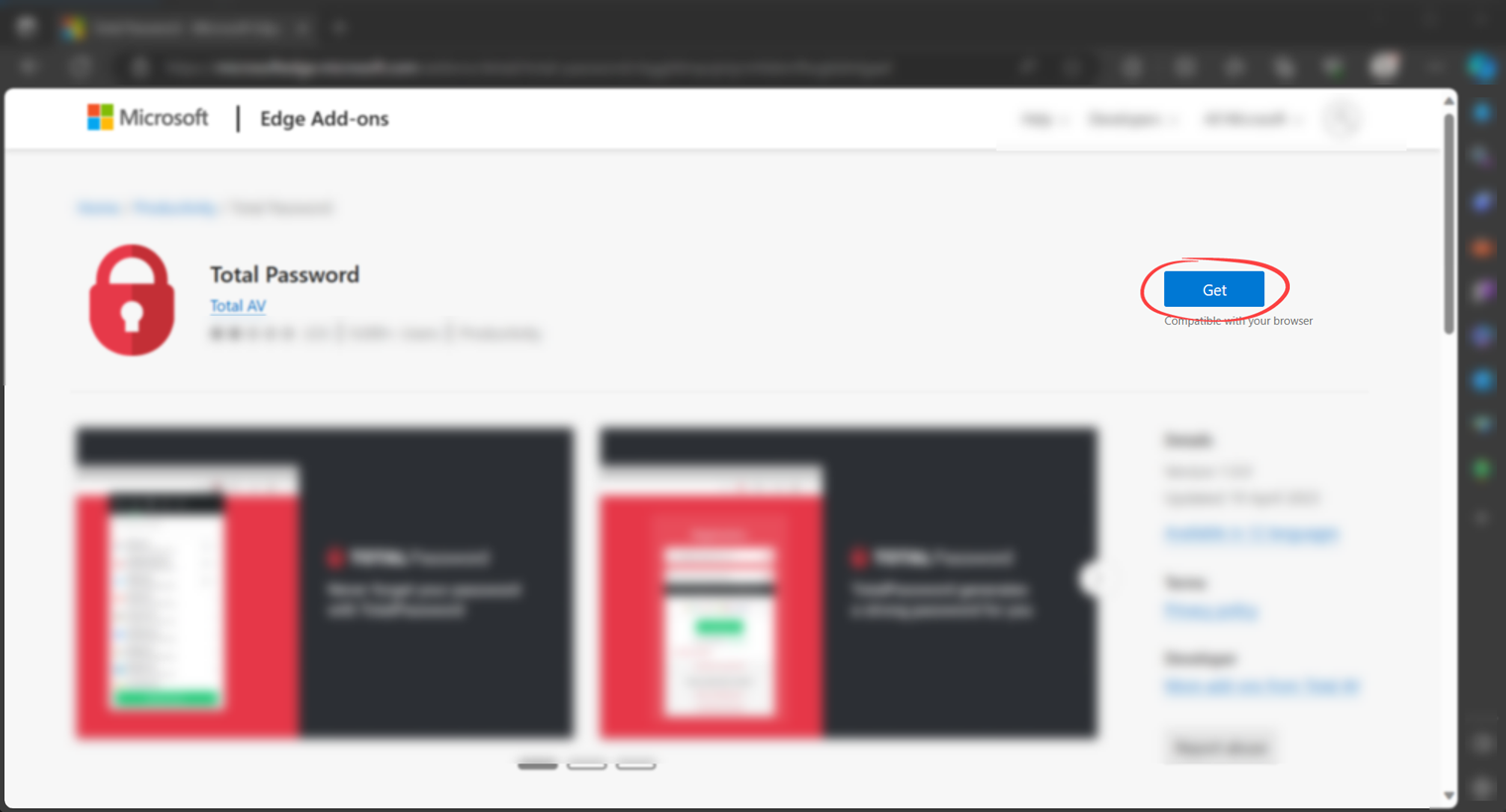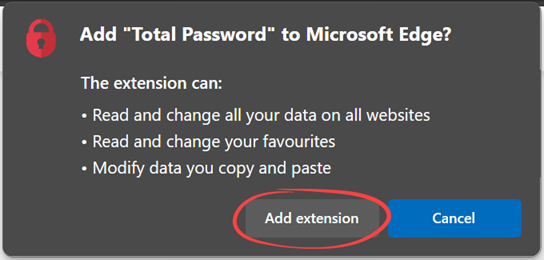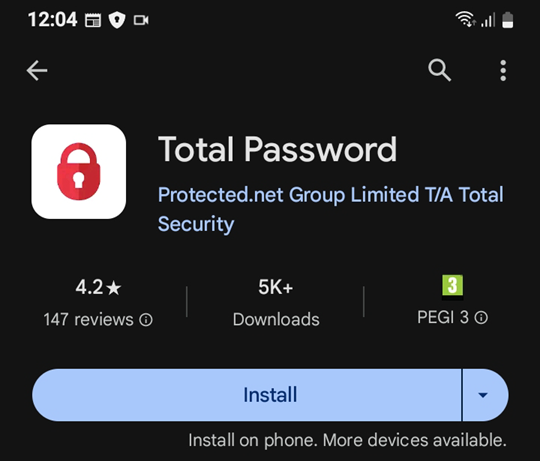Følg disse instruktioner for at installere Total Password på din Chrome-browser:
Besøg Chrome Store
Åbn Total Password i Chrome StoreKlik på 'Føj til Chrome'
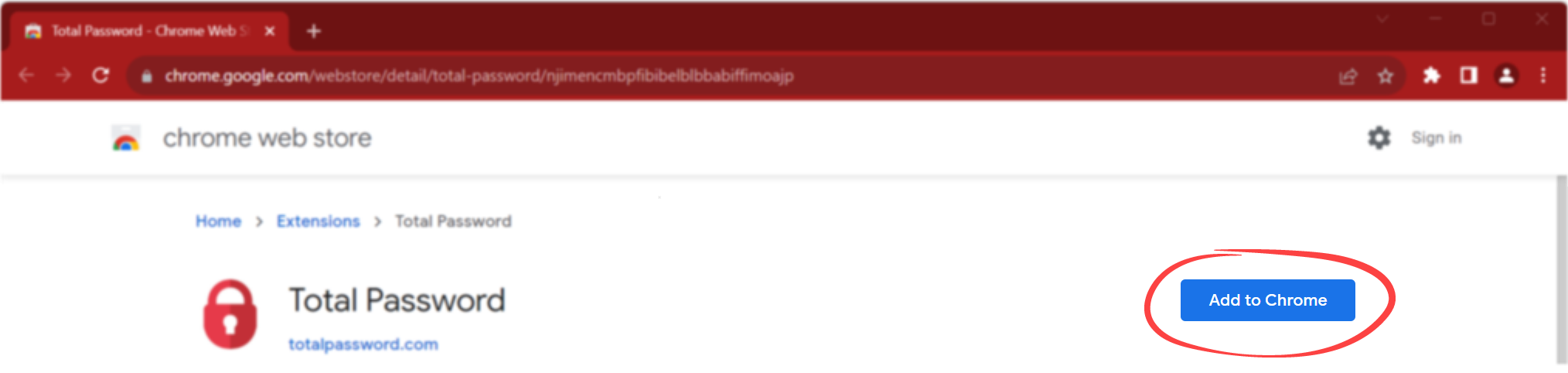
Klik på 'Tilføj udvidelse'
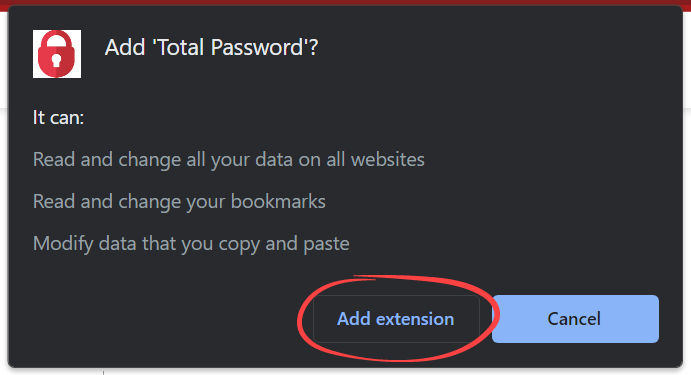
Når Total Password er blevet føjet til Chrome, åbnes en ny fane. Du kan derefter fortsæt med opsætningen af Total Password.